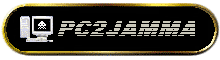
What follows are instructions to build two circuits, these connect to the parallel printer port of your PC
and either :-
a)Cut signals to your arcade monitor until ArcadeOS has set your video card into a safe scanrate/resolution
b)Turn on your arcade cabinet after ArcadeOS has set your video card to a safe scanrate/resolution
This is a 'finishing touch' to the project and neither circuit needs to be built in order to make the PC2JAMMA project, and you can skip past this section if you don't want to build either circuit.
It is simply to get round the 'boot problem'
(i.e. your PC boots up using a video mode which cannot be displayed on an arcade monitor.)
ArcadeOS gets round this problem in one of two ways :-
1) It beeps 3
times when it has set a safe scanrate/resolution -
so you know
it is safe to turn your arcade cabinet on
2) It sends a
signal to the parallel printer port to operate one of
the circuits
described here.
You do NOT need to make either
of the following circuits -
you can simply turn your PC on, wait
for the beeps then turn your arcade cabinet on.
A Word
of Warning
There are a few reasons while these
circuits took a while to appear on this site.
One is the fact that it's the last
thing I built,
another is the fact that I used 'equivalent'
components to make the circuit. (see text)
However, the main reason I was reluctant
to put the circuits up was the fact that one or both of
these circuits are potentially dangerous
to make and use.
The circuits described here differ in two ways from the others on this site:-
1) The circuit
is connected DIRECTLY to the PC rather than through a soundcard or keyboard
-
greatly increasing
the chances of damage to the PC itself, if you make a mistake in constructing
the circuit.
2) The 'Relay
Version' of the circuit involves AC mains - which greatly increases the
chances of personal injury and/or damage to equipment
If you do not have any previous experience
with electronics I strongly advise you AGAINST making the Relay
circuit.
If you still want to make one of these
circuits go for the 'cut monitor signals' version instead.