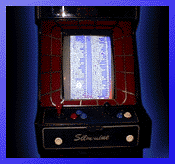
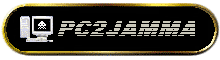
What you Need Video Audio Controls Electronics Free Version Printer Hardware Alternatives Final Notes
Alternatives to using a real Arcade Monitor
This project is meant to provide a (cheap) solution to the problem of putting a PC into an arcade cabinet. I approached it like the other arcade projects on this site - with the idea of making a harness to sit between the PC and the cabinet, without alteration to either.
It was also meant to provide a solution which was as accurate as possible - There are other solutions to the 'monitor' question, I've outlined 4 of them below
.Replace the arcade monitor with a PC Monitor
This is the route most MAME cabinet projects take, and although it has its advantages (you can run anything inside your cabinet) It tends to lessen the 'arcade experience' and makes the project look like what it is - a PC sat inside an arcade Cabinet.
It also means that you'll probably have to run all your vertical games horizontally, so they'll look squashed and have large black borders down each side of the screen.
This is because most PC monitors are not designed to be rotated, and it can be dangerous to do so.
It's also expensive - you'll have to spend a fair amount of money to get a PC monitor the same size as a standard arcade monitor. Even then, the extra 'bulk' of the monitor's casing will mean you'll probably have to settle on a smaller screen than the cabinet's original monitor.
.Use a VGA2TV card or external convertor
Not a bad solution, but you'll have to be careful of 2 things
- Make sure that the convertor you buy generates RGB and not just composite video. If it only generates composite video you'll have to either replace your arcade monitor with a TV or hunt around trying to find a (probably discontinued) TDA chip which separates composite video into RGB signals (plus a LM1881N to get your composite sync). Or you could try and find the separate RGB signals on your card/convertor before they're combined into a composite video signal and use those as your outputs. Converters which generate RGB are usually more expensive then those that just generate composite video.
- Make sure the convertor generates an interlaced image without dropping the frame rate in half. Interlacing is a technique used to generate a high resolution picture by drawing it in 2 passes. Converters generally store the image from a PC in a frame buffer and draw from that frame buffer for the 2 passes, odd fields on one pass, even on the other. However, the convertor may not update that buffer between the two passes - so 60 FPS suddenly drops to 30 FPS (if you buy a PAL/SECAM converter it could even drop to 25 FPS)
Note:The RGB signal produced will not be as clean as the one 'straight' out of the video card (using MAME's arcade monitor modes)
.Use software VGA2TV drivers which support your video card in
hires modes
Once again you'll have to be careful about interlacing, not just
a possible frame rate drop, but a vertical resolution drop. Some
VGA2TV drivers create 'interlaced' hires pictures by not really
interlacing at all - they simply only draw every other horizontal
line.
You'll also have to only use 'real' VGA modes and SVGA modes, no 'tweaked modes'.
This is because VGA2TV drivers work by hooking into BIOS and trapping video mode change requests. When a video mode change is requested, the VGA2TV driver may call the original BIOS (to avoid having to setup all the registers) or simply setup all the registers 'manually' itself. In either case it will set the CRTC timing registers to values which will generate a TV compatible video output.
However, this is pretty much what 'tweaked modes' do as well. So if MAME wants to setup a VGA tweaked mode it will call BIOS to set the mode to 320x200 at 256 colours, the VGA2TV driver will trap the request then reprogram the registers for TV output. Then MAME will reprogram the registers again for the tweaked mode - effectively losing the VGA2TV driver's changes.
- Note: ArcadeOS has a built in VGA2TV driver which get's round
this problem by:
- .Knowing before hand the tweak mode that will be set
- .Allowing the emulator/app to set the tweaked mode and repogram the registers
- - then reprogram the registers to an arcade monitor/TV compatible mode
- .Replace the arcade monitor with one that supports VGA/SVGA inputs
- .Knowing before hand the tweak mode that will be set
This will still really just be a PC monitor - but it won't have bulky casing and should be the right size. It'll allow you to run pretty much whatever you like in your cabinet.
You can check out a Wells Gardner Monitor that does the job here
The only downsides are that the display still looks like a PC
monitor and the cost.
There are other solutions to the ones listed, like using a MAC or Amiga instead of a PC etc.