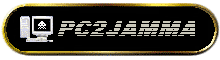
The PC Parallel Printer Port
Both of these circuits connect to the parallel printer port of a PC, so we'll start with a quick overview of how that port works.
It's probably the easiest port on a PC to understand and make hardware for.
The operation of the port (from the PC end) is as follows:-
The byte to be sent to the printer is setup on the 8 data lines of the port.
+5V for 1 , Ground or 0V for 0
Once the byte has been processed by the printer it sets the 'Busy' line to 0 (0V or Ground) and the 'Acknowledge' line to 1 (+5V).
The process repeats itself for every character sent to the printer.
Since each of the bits of the byte sent are on physically separate wires,
as are the 'Strobe', 'Acknowledge' and 'Busy' signals, it is fairly easy to make hardware which will appear like a printer to the PC, but can perform very different tasks.
The pinout of a PC's parallel port is as follows
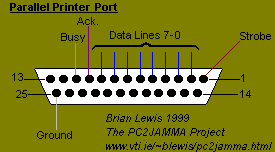
To attach a circuit to the port, it needs to operate something like this:-
It will have a latch register connected to the 8 data lines of PC port. (This is like a simple memory chip - it has inputs which are not read until a line on the chip is set to high (+5v); the inputs are then read and copied to the outputs. These outputs will not change until the 'read line' is set to high again. This preserves the byte sent to our 'printer')
It will have a timer to generate the 'Acknowledge' and 'Busy' signals back to the PC.
(This will be kicked off by the 'Strobe' output from the PC. The delay really only has to be long enough to allow the latch register to operate)