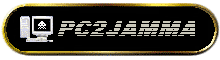
If you don't fancy making up the control line circuits, you can simply rewire your cabinet.
Take each pair of wires from your keyboard/joypad and simply solder them onto the appropriate switch inside your cabinet.
By the same token, you don't have to make the audio amp. yourself, you can either buy one (complete or kit) or mount PC speakers in your cabinet
Rewiring your cabinet in this way is at least as much (and probably more) work than the methods outlined previously, and it also ruins the whole PC2JAMMA idea - but it is an option.
It just means that rather than having a PC you can put in any JAMMA cabinet;
you end up with a cabinet that only a PC can go into.
Once you've got your adapter together and you've tested it, (You can test the controls/amp outside of the cabinet, and test the video by running MAME with the -NTSC option, then turning off /unplugging the monitor , plug in the VGA lead you've made then turn on the arcade monitor)
you can set up your PC to run inside your cabinet.
I recommend you don't used Win95, Win98 on the target machine.
It has a large footprint, long startup time and a nasty habit of 'disk thrashing' which ruins your frame rate.
Not to mention the fact that it could accidentally 'jump' into a high res video mode (which may damage your monitor).
Use DOS instead, with an appropriate DPMI server (CSDPMI3B.EXE)
If you have Win95/98 on the target machine and don't want to uninstall it, simply edit the file
MSDOS.SYS in your boot directory. This is a read-only, hidden, system file; so you'll need to reset these attributes before you edit it
attrib msdos.sys -s -r -h
then edit the file, and change the line
BootGUI=1
to
BootGUI=0
This will stop the Win95 GUI from coming up and just leave you in DOS mode.
If you still want to run under Win95 you might find CLOSEWIN.EXE useful. It's a small program I wrote to close down windows. You can place it at the end of your batch file.
If running in DOS, simply edit your autoexec.bat to run ArcadeOS.EXE
i.e.
cd \ArcadeOS
ArcadeOS
If you're running in windows you need to create a batchfile, then place this in your StartUp folder.
Make sure you read ArcadeOS.DOC, that your emulator setup is compatible with ArcadeOS.EXE and that you have ArcadeOS.CFG setup correctly.
(most important thing being incabinet = 1 is set in ArcadeOS.CFG when the PC is connected to an arcade monitor)
Once everything is setup , turn on your PC; wait for the 3 beeps, then turn on your cabinet.
Then (Finally) - play some arcade games.