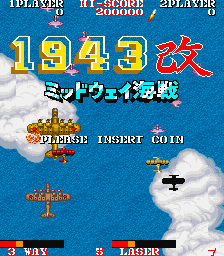
Vertical Games on a Horizontal Arcade Monitor
All of VAntAGE game's originally ran on a vertical arcade monitor.
The absolute best way to use VAntAGE is with a PC connected to a
vertically orientated arcade monitor.
However - if you have a horizontal arcade monitor - VAntAGE has options
to try and get all the games running as well as possible.
For most games (i.e. all but Galaga, PacMan and Ms PacMan games/clones) they
will be run in a 256x256 arcade monitor mode (on a horizontal monitor).
Although this will run at less that 60Hz, you *should* be able to sync
your horizontal arcade monitor to this mode with no problem.
There are other 'tall' vertical games which run at 224x288 - which your
arcade monitor might not be able to sync to.
every single game it supports to run in a 256x256 mode on a horizontal arcade monitor.
So, by using one of these options, once you've got any VAntAGE game to
sync correctly to your monitor - all games will sync.
Options
-crop
This is the simplest option, it just crops the display to 256 lines.
-scale
This scales the game vertically to 256 lines.
Scaling just involves 'dropping' display lines to fit the smaller
vertical resolution.
If this is done with a 'generic' scaling routine - it can lead to a fairly
bad 'approximation' of the original image.
To avoid this, VAntAGE's scaling is game specific, and is done is such
a way as to drop lines which affect the game's display as little as
possible.