|
 Unix: emulation in MAME ?
Unix: emulation in MAME ?
#382571 - 05/27/19 02:08 PM
|
|
|
Hi,
I'm new to MAME, but I have been told that it is capable of emulating the hardware that runs some old(-er) Unix versions/flavors, like for example SGI Irix and SunOS. Is this correct ? If so, is any other hardware that runs other Unix versions/flavors currently emulated in MAME ?
Also, I think I have all the right bits in place, but I am having a hard time trying to figure out the right commandline options (like what emulated machines and corresponding CHD's to specify for these Unix systems). It looks like you need to specify commandline options that look somewhat like this:
Code:
mame64.exe righthardware -hard1 installed-os.chd -cdrom1 install-cd.chd
But I can't figure out what to specify as 'righthardware' and 'installed-os.chd' for these Unix-flavor operating systems.
Any and all help or further information on the subject is greatly appreciated (even if that information is that I got it all wrong with Unix to begin with).
|
|
|
| gregf |
|
Ramtek's Trivia promoter
|
|
|
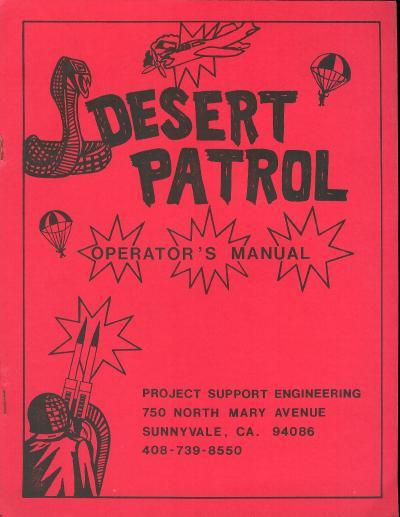
|
|
Reged: 09/21/03
|
|
Posts: 8603
|
|
Loc: southern CA, US
|
|
|
|
Send PM
|
|
|
 Re: Unix: emulation in MAME?
Re: Unix: emulation in MAME?
 [Re: NewMameUser]
[Re: NewMameUser]
#382573 - 05/27/19 06:38 PM
|
|
|
>like for example SGI Irix and SunOS. Is this correct? If so, is any other hardware that
>runs other Unix versions/flavors currently emulated in MAME?
Some of the answers will likely be over on Bannister's site https://forums.bannister.org/
In the SVN thread, there are old posts showing emulation progress of some SGI hardware, but still a ways to go.
https://forums.bannister.org/ubbthreads.php?ubb=showflat&Number=44666&page=526
Moogly's post gives some info of how long it takes to set up one of the OS for one of the SGI hardware.
--
MooglyGuy / Just Desserts
https://forums.bannister.org/ubbthreads.php?ubb=showflat&Number=115270#Post115270
After literally 9 hours of real time to install at 15% of full speed, I present: IRIX 6.5 running in the SGI Indy driver (ip224613).
-
The official MAME release version .210 is supposed to be out this week, but if one has a super fast state of the art computer and latest compiling tools, it should be possible to do a self compile build with source already online at MAMEdev dot org
>It looks like you need to specify commandline options that look somewhat like this
Correct. MAME has always been command line when it was first created by Nicola S. in late 1990s. Although it is possible to run some stuff using the 'user interface/US' these days without having to run from the command line prompt, there are still times in which a user has no choice when running a particular computer system with lots of hardware specifications settings.
MooglyGuy might be around later and can give exact answers of what is needed to set things up, but one will need a state of the art computer to be able to run one of the SGI units.
|
|
|
|
 Re: Unix: emulation in MAME?
Re: Unix: emulation in MAME?
 [Re: gregf]
[Re: gregf]
#382577 - 05/27/19 07:43 PM
|
|
|
Hi,
Thanks for the update. I guess I now have some reading to do. (the links you posted).
So as it appears to be for me as of now, it would appear that the SGI/Irix emulation can produce a bootable system, just not at an acceptable speed at this point in time.
I just read through some MAME release notes (I realize now I probably should have done that to begin with).
From the 0.205 release notes :
Quote:
MAME now runs CLIX on InterPro and HP-UX on HP9000/300, both with graphical desktop environments and networking. MAME will also run SunOS with the SunView desktop environment on some SPARC workstations. Additionally, the SGI Iris Indigo R4000 shows its boot menu.
With updates on SGI/Irix for release 0.207 :
Quote:
With the latest improvements to the MIPS R4000 CPU, WD33C93 SCSI and SGI Newport graphics emulation, it’s possible to install and run IRIX in MAME.
Which (along with your comments) seems to imply that emulation of (early) SunOS/SPARC, HP-UX/HP9000, CLIX/InterPro, Irix/SGI Iris Indigo is at least far enough to produce bootable systems, just not at usable speeds as of now.
I'll now go read the links you mentioned, and again, any other info (like the magic incantations needed to start these machines/os's is still appreciated).
|
|
|
|
 Re: Unix: emulation in MAME?
Re: Unix: emulation in MAME?
 [Re: NewMameUser]
[Re: NewMameUser]
#382578 - 05/27/19 08:17 PM
|
|
|
CLIX might be fast enough to use, those machines were clocked fairly slow. You can also use the Apollo m68k Domain/OS. There's also the various x86 Unixes, XENIX 8086/286/386, Linux, BSD. How about HP-UX for the HP Integral PC https://www.youtube.com/watch?v=dU1xc-zNdYg ?
|
|
|
|
 Re: Unix: emulation in MAME?
Re: Unix: emulation in MAME?
 [Re: crazyc]
[Re: crazyc]
#382579 - 05/27/19 08:25 PM
|
|
|
> CLIX might be fast enough to use, those machines were clocked fairly slow.
> There's also the various x86 Unixes, XENIX
> 8086/286/386, Linux, BSD. How about HP-UX for the HP Integral PC
Hi,
Thanks, yes that all sounds great ! More of what I am looking for !
Yes, all of CLIX, XENIX, HP-UX, have my attention. Linux and BSD: Well, yes when it's BSD 4 or something similar, but 'current' Linux/BSD not so much. (I can run that on current hardware).
Now what do I need to type on the commandline to start these systems ?
|
|
|
|
 Re: Unix: emulation in MAME?
Re: Unix: emulation in MAME?
 [Re: NewMameUser]
[Re: NewMameUser]
#382580 - 05/27/19 08:49 PM
|
|
|
> Now what do I need to type on the commandline to start these systems ?
For the HP IPC, you need only its ROM -- HP-UX is built in. The command would be "mame hp_ipc".
Floppy images with software are available from HP Museum and other sites (see below). To run the demo, use "mame hp_ipc -flop .../Bundled/IPC_Demos.img" (get the image from coho.org site).
With a bit of effort, you can attach an external hard disk (using the amigo_drive simulator) and install the SDK on it -- I've been planning to write this up somewhere, maybe soon 
http://www.classiccmp.org/dunfield/img/index.htm
http://www.coho.org/~pete/downloads/IPC/
http://www.hpmuseum.net/exhibit.php?class=1&acc=44
Edited by shattered (05/27/19 08:59 PM)
|
|
|
|
 Re: Unix: emulation in MAME?
Re: Unix: emulation in MAME?
 [Re: NewMameUser]
[Re: NewMameUser]
#382581 - 05/27/19 10:21 PM
|
|
|
|
|
|
 Re: Unix: emulation in MAME ?
Re: Unix: emulation in MAME ?
 [Re: NewMameUser]
[Re: NewMameUser]
#382597 - 05/29/19 07:02 PM
|
|
|
Folks, thanks for all the information and links you provided. This will keep me busy (in a good way) for at least the near-future. Thanks !
One last question though: I find it interesting that (early) SPARC/SunOS is not mentioned yet. Is the SPARC hardware not emulated (yet), or is the software simply not available ? I imagined that at least early SunOS, back when it was based on BSD instead of SYSV, would have been a likely target for emulation ?
Perhaps I am missing something obvious here ?
|
|
|
|
 Re: Unix: emulation in MAME ?
Re: Unix: emulation in MAME ?
 [Re: NewMameUser]
[Re: NewMameUser]
#382598 - 05/29/19 07:03 PM
|
|
|
> Perhaps I am missing something obvious here ?
The fact that early-model SPARCstations are emulated, and SunOS 4.1 can be installed and run more or less fine.
|
|
|
|
 For reference...
For reference...
 [Re: MooglyGuy]
[Re: MooglyGuy]
#382601 - 05/29/19 08:56 PM
|
|
|
|
|
|
 Re: Unix: emulation in MAME?
Re: Unix: emulation in MAME?
 [Re: crazyc]
[Re: crazyc]
#382875 - 06/23/19 02:43 PM
|
|
|
>
> HP-UX for the hp9000/360 (68000 not parisc)
> https://forums.bannister.org/ubbthreads.php?ubb=showflat&Number=114102#Post114102
>
Well I've finally had the chance to play around with this a bit with MAME 0.210. I decided to give HP-UX 9 a go first. But I am running into an issue: at the point in the installation where you are supposed to bring up the internal MAME UI, in order to change the installation iso cd for the update iso. When I hit 'TAB' to bring up the MAME internal UI, the keystroke seems to get send to the emulated hardware instead of being interpreted by MAME as the key to bring up the UI. In fact, this seems to be the case for all keystrokes: they all seem to get send to the HP instance. This makes sense, since the interface to this system is through the keyboard. Is there another way to bring up the UI, or force MAME to interpret the TAB key as the key to bring up the internal UI ? Or am I missing something here ? (I guess I could configure MAME to use another key to bring up the UI instead of TAB, but I am guessing that wont help here as all keys are send to the HP instance ?) Any and all help is appreciated.
|
|
|
|
 Re: Unix: emulation in MAME?
Re: Unix: emulation in MAME?
 [Re: NewMameUser]
[Re: NewMameUser]
#382880 - 06/23/19 09:27 PM
|
|
|
Use Scroll Lock to switch between the mame UI keyboard and the full emulation.
|
|
|
|
 Re: Unix: emulation in MAME?
Re: Unix: emulation in MAME?
 [Re: crazyc]
[Re: crazyc]
#382881 - 06/23/19 10:36 PM
|
|
|
> Use Scroll Lock to switch between the mame UI keyboard and the full emulation.
but note that keys will fall through to the emulation as well, so sometimes mapping the ui control stuff to a gamepad that isn't otherwise being used can be a good idea.
personally I think MAME should have some kind of dedicated "2nd Keyboard" mode for this kind of case, where one KB is internal MAME stuff and the other is the emulated system.
|
|
|
|
 Re: Unix: emulation in MAME?
Re: Unix: emulation in MAME?
 [Re: Haze]
[Re: Haze]
#382882 - 06/23/19 11:01 PM
|
|
|
> Use Scroll Lock to switch between the mame UI keyboard and the full emulation.
Thanks ! I never would have thought of that myself. So now my update of HP-UX is in progress, but the estimated time of completion (according to the emulation) is over one hour. Guess Ill have to be patient and wait for a bit now. PS: does anyone have links to freely available documents (bitsavers?) on how to administer [1] the system once installation completes ? That would really be great.
>
> personally I think MAME should have some kind of dedicated "2nd Keyboard" mode for
> this kind of case, where one KB is internal MAME stuff and the other is the emulated
> system.
>
I kinda agree. Although it would be 'ideal' if all could be achieved through a *single* keyboard (but what if 'scroll-lock' means something important to the emulated machine ?) so you will not need a second keyboard, this also seems as the best practical approach.
[1]
add/change/remove disks/users/system-parameters/etc.
|
|
|
|
 Re: Unix: emulation in MAME?
Re: Unix: emulation in MAME?
 [Re: NewMameUser]
[Re: NewMameUser]
#382884 - 06/23/19 11:59 PM
|
|
|
> > Use Scroll Lock to switch between the mame UI keyboard and the full emulation.
>
> Thanks ! I never would have thought of that myself. So now my update of HP-UX is in
> progress, but the estimated time of completion (according to the emulation) is over
> one hour. Guess Ill have to be patient and wait for a bit now. PS: does anyone have
> links to freely available documents (bitsavers?) on how to administer [1] the system
> once installation completes ? That would really be great.
>
>
> >
> > personally I think MAME should have some kind of dedicated "2nd Keyboard" mode for
> > this kind of case, where one KB is internal MAME stuff and the other is the
> emulated
> > system.
> >
>
> I kinda agree. Although it would be 'ideal' if all could be achieved through a
> *single* keyboard (but what if 'scroll-lock' means something important to the
> emulated machine ?) so you will not need a second keyboard, this also seems as the
> best practical approach.
>
yeah, this is where it gets messy and you have to start remapping things.
the same can be said of keys that are always special to the host PC of course, combinations like ctrl-alt-delete which will pull you right back to the host desktop etc. you have literally no choice but to remap the keys to something that won't trigger the host.
>
> [1]
> add/change/remove disks/users/system-parameters/etc.
|
|
|
|
 Re: Unix: emulation in MAME?
Re: Unix: emulation in MAME?
 [Re: NewMameUser]
[Re: NewMameUser]
#382893 - 06/24/19 03:08 PM
|
|
|
One of the steps that was not mentioned in the thread on bannister.org, is setting up networking (which you can choose to do as part of the installation process). I have no idea if networking is currently even supported by MAME at this point, or if so how to set it up on Windows (I think I recall someone mentioning it involves installing tun/tap from the OpenVPN software package ?)
As things are now, both during the installation and after, I get the error: "ifconfig: no such interface". Apparently, HP-UX 9 didn't have 'ifconfig -a' yet to list all interfaces, so I am left with guessing things like 'ifconfig lan0 inet', which also give me the error "ifconfig: no such interface", even though I do have a /dev/lan0 device.
I guess I now find myself desperately in need of the HP-UX 9 system administrator's manual. I did a quick lookup on bitsavers, and found "System Administration Tasks HP 9000 Series 300/400 Computers" [1] and "How HP-UX Works: Concepts for the System Administrator" [2] but at first glance those do not seem to deal with setting up networking.
Again, any and all help is appreciated.
[1]
http://www.bitsavers.org/pdf/hp/9000_hpu...Tasks_Aug92.pdf
[2]
http://www.bitsavers.org/pdf/hp/9000_hpu...rator_Aug92.pdf
|
|
|
|
 Re: Unix: emulation in MAME?
Re: Unix: emulation in MAME?
 [Re: NewMameUser]
[Re: NewMameUser]
#382895 - 06/24/19 03:54 PM
|
|
|
There is a lan card but it's not installed in the 360 by default, try adding "-sl5 98643" on the command line. As for how to use it, I have no idea.
|
|
|
|
 Re: Unix: emulation in MAME?
Re: Unix: emulation in MAME?
 [Re: crazyc]
[Re: crazyc]
#382901 - 06/24/19 10:35 PM
|
|
|
> There is a lan card but it's not installed in the 360 by default, try adding "-sl5
> 98643" on the command line. As for how to use it, I have no idea.
Thanks, that works ! 'ifconfig lan0' now shows a configured interface, and thanks to you I now also know why I got that 'no such interface' error to begin with: the device literally was not there. I didn't even need to reinstall. I can now ping myself in HP-UX, which is a good start.
Although I did have to edit '/etc/netlinkrc' to change the 'route add' command to set the default gateway: the installer had used a hostname for the route command instead of an ip-adres, which the route command appearantly doesn't like. (I got the error 'router: bad value'). Either that, or the word 'router' is a reserved word for the route command, so you cannot use it as a hostname. But now 'netstat -r' shows a valid routing table.
Of course, I still cannot get to other systems with things like 'ping', so I guess I need to do someting additionally on the Windows host system. I'll see if I can find that page that mentioned tun/tap for Windows. I think that page was talking about linking 2 arcade systems together over TCP/IP (like those arcade games where you could link multiple systems together for a multi-player racegame), but I assUme the same applies here.
Minor nitpick: Even though MAME reports the system as running around 99% of the speed of the original system, it still feels really slow. Even commands that I expected to return quickly, like 'netstat' took a really long time before they completed. Oh, well.
--edit--
By the way, this really cracked me up: When you login as root, you get this message (CAPS included):
Quote:
WARNING: YOU ARE SUPERUSER !!
It makes me wonder how many support calls HP got before they added this, from people messing up their system as root and complaining that 'they didn't get a warning'.
|
|
|
|
 Re: Unix: emulation in MAME?
Re: Unix: emulation in MAME?
 [Re: Haze]
[Re: Haze]
#382907 - 06/25/19 06:54 PM
|
|
|
> personally I think MAME should have some kind of dedicated "2nd Keyboard" mode for
> this kind of case, where one KB is internal MAME stuff and the other is the emulated
> system.
Perhaps this could be solved by allowing the UI to map the buttons of USB MIDI keyboards (such as those inexpensive ones with big square buttons, in certain online Chinese stores).
That would also make it possible to, for example, easily control a cassette tape without having to change between keyboards.
|
|
|
|
 Re: Unix: emulation in MAME?
Re: Unix: emulation in MAME?
 [Re: NewMameUser]
[Re: NewMameUser]
#382908 - 06/25/19 07:05 PM
|
|
|
Well I got the networking working, somewhat. I can now ping the HP-UX 9 instance from my PC, and my PC from HP-UX. Using putty on my PC to telnet into the HP instance from my PC also works (although it takes a really long time before you finally get your login prompt, at first I thought it wasn't working).
I basically did what tedgreen explained over here (minus the 'do stuff twice for the two MAME instances' in that post): http://www.mameworld.info/ubbthreads/sho...true#Post380959
And got the idea to bridge things from here: https://forums.bannister.org/ubbthreads.php?ubb=showflat&Number=115314#Post115314
But I cannot ping anything from HP-UX that's on the internet, even though I have the TUN devices bridged to my WIFI card.
|
|
|
|
 Re: Unix: emulation in MAME?
Re: Unix: emulation in MAME?
 [Re: NewMameUser]
[Re: NewMameUser]
#382911 - 06/26/19 01:42 AM
|
|
|
Quote:
But I cannot ping anything from HP-UX that's on the internet, even though I have the TUN devices bridged to my WIFI card.
On linux this requires proxy arp between the tunnel and external interface, I'm not sure about windows.
|
|
|
|
 Re: Unix: emulation in MAME?
Re: Unix: emulation in MAME?
 [Re: crazyc]
[Re: crazyc]
#382915 - 06/26/19 10:28 PM
|
|
|
> > But I cannot ping anything from HP-UX that's on the internet, even though I have the
> > TUN devices bridged to my WIFI card.
>
> On linux this requires proxy arp between the tunnel and external interface, I'm not
> sure about windows.
Thanks. That got me thinking about things in a different way again. Looks like VMWare Workstation - which I have installed on the same PC - is messing up things. During troublehooting I've managed to get a ping unto the internet from the HP-UX instance a few times now, but it also broke again just as easily. Enough to identify the product/thing that breaks stuff, but not enough to reliably establish a working solution; as of now it looks like tun/tap breaks VMWare (and/or in combination with the Windows bridge), and VMWare breaks tun/tap (and/or in combination with the Windows bridge). I guess I'll leave things as-is for now then; I mean how often would I need the emulated HP instance to connect to the internet anyway ?
And now, it's time for me to start reading those HP-UX sysadmin manuals I linked to earlier, and see if I can get some fun out of that.
--edit--
Minor update: It seems likely that the 'VMWare Bridge Protocol' used by VMWare Workstation is conflicting with the 'Microsoft MAC Bridge' used by the Windows Bridge.
Edited by NewMameUser (06/27/19 05:18 PM)
|
|
|
|
 SunOS
SunOS
 [Re: BIOS-D]
[Re: BIOS-D]
#382941 - 06/29/19 07:26 PM
|
|
|
> > > Perhaps I am missing something obvious here ?
> >
> > The fact that early-model SPARCstations are emulated, and SunOS 4.1 can be
> installed
> > and run more or less fine.
>
> https://forums.bannister.org/ubbthreads.php?ubb=showflat&Number=44666&page=515
Well, now that I have a working HP-UX instance, I thought it was time to try out SunOS.
I couldn't find a full installation description on bannister.org, so I was hoping I could get away with something as simple as this, but :
Quote:
chdman createhd -f -o sunos412.chd -s 536870912
mame64 sun4_60 -hard sunos412.chd -cdrom SunOS_412.iso
But sun4_60 just gives me a black screen, and sun4_20 does get to the 'firmware boot prompt' (not sure what the formal terminology is), but to begin with states that the IDPROM checksum/contents are invalid, and when I enter 'b cdrom' in an attempt to boot from the installation cd complains that the SCSI device is not responding.
I suspect I need to specify some additional devices on the MAME commandline to make this work ?
|
|
|
|
 Re: SunOS
Re: SunOS
 [Re: NewMameUser]
[Re: NewMameUser]
#382942 - 06/29/19 10:10 PM
|
|
|
> But sun4_60 just gives me a black screen, and sun4_20 does get to the 'firmware boot
> prompt' (not sure what the formal terminology is), but to begin with states that the
> IDPROM checksum/contents are invalid, and when I enter 'b cdrom' in an attempt to
> boot from the installation cd complains that the SCSI device is not responding.
>
> I suspect I need to specify some additional devices on the MAME commandline to make
> this work ?
It's been long enough that I don't quite remember how, either. I'll write up an installation guide and get back to you.
|
|
|
|
 Re: SunOS
Re: SunOS
 [Re: MooglyGuy]
[Re: MooglyGuy]
#382943 - 06/29/19 10:32 PM
|
|
|
>
> It's been long enough that I don't quite remember how, either. I'll write up an
> installation guide and get back to you.
>
Really ? That would be awesome !
By the way, if you think it would cost you *less* of your time, I'm fully willing to go the route of you saying "try 'XYZ'", and then having me get back to you with the results, instead of you doing it all alone: providing, of course, you think that would be a better/easier/quicker route than you doing it for yourself.
DISCLAIMER: My 'World Dominion Plan' here is to (finally!) go through the "PANIC! UNIX System Crash Dump Analysis Handbook" [1] book (which I do have a copy of, but way back when I bought it didn't have any access to SPARC hardware or/and SunOS/Solaris software - hoping 'some of the theory' still applied to Linux, but was surprised to hear didn't when I contacted the authors of the book because apparently 'Linus didn't like it if you could attach the debugger to the kernel, people should just write good code'.)
[1]
https://smile.amazon.com/PANIC-System-Analysis-Handbook-CD-ROM/dp/0131493868/
|
|
|
|
 Re: SunOS
Re: SunOS
 [Re: NewMameUser]
[Re: NewMameUser]
#382944 - 06/29/19 11:18 PM
|
|
|
Well, here are some initial tips, as I'm running into some technical woes:
- The SPARCstation doesn't like having the CD-ROM attached at SCSI ID 1, as it is for some reason in the driver. Specify "-scsibus:0 harddisk -scsibus:1 "" -scsibus:6 cdrom" at the command line.
- The SPARCstation 1 didn't have a video card integrated into the motherboard, so you'll need to attach one. Specify "-slot1 bwtwo" for a monochrome graphics adapter, as it's the one that currently works the best.
- When partitioning the hard disk, partition A is the boot partition, partition B is swap, and partitions G and H should contain the majority of the disk. You should also ensure that partition C spans the entirety of the disk. I do not know why that is, but it's how SunOS expects it.
- You don't need to format the disk, as that takes an eternity. You just need to label the disk once it's partitioned.
- Once you reboot into the newly-copied miniroot, invoke "suninstall" to begin the installation process.
- I tried doing a Quick Install and the emulated machine seems to have hung after making the devices. You might need to try a Custom Installation instead. YMMV.
|
|
|
|
 Re: SunOS
Re: SunOS
 [Re: MooglyGuy]
[Re: MooglyGuy]
#382949 - 06/30/19 03:51 PM
|
|
|
Thanks for the info.
Well I created this CHD:
Quote:
chdman createhd -f -o sunos412.chd -s 2147483648
(I have no idea if that disk size was in reality ever actually available for this machine, but it seems to have worked in the emulation.  ) )
And then had to fiddle around a little with the correct quoting for the Windows commandline:
Quote:
mame64 sun4_60 -slot1 "bwtwo" "-scsibus:0" harddisk "-scsibus:1" "" "-scsibus:6" cdrom -hard sunos412.chd -cdrom SunOS_412.iso
I chose a default/pre-defined disk and layout (sun1.3g_standard), which at least didnt give me any errors. I then chose a quick install, and a 'programmer' install.
So as of now, the installer has been busy 'extracting the /usr media file' for about an hour already. No idea if it ever completes, but according to the window task manager it is still using the CPU.
Thanks for your help so far. But I have to admit I really do not know what I am doing here, so I am looking forward to your full installation description, and/or more hints.
--edit--
Well, about 10 hours later it was still busy 'extracting the /usr media file', at which point I stopped the emulation. It wouldn't surprise me if it had something to do with me not accurately specifying the disk/chd size, but it might be something different altogether as well.
Edited by NewMameUser (07/01/19 10:31 PM)
|
|
|
|
 Re: SunOS
Re: SunOS
 [Re: MooglyGuy]
[Re: MooglyGuy]
#382959 - 07/01/19 02:47 PM
|
|
|
>
> You should also ensure that partition C spans the
> entirety of the disk. I do not know why that is,
> but it's how SunOS expects it.
>
For what it's worth, the "Installing The SunOS" (4.1) manual over on bitsavers [1] has this to say about the 'c partition' on page 26:
Quote:
The c Partition
Every disk drive used with the SunOS operating system must, by convention, have a c partition defined. This partition is used by the operating system to reference the entire disk. It is defined automatically by Sun's format (88) and suninstall (8) programs and should not be altered.
[1]
https://archive.org/details/bitsavers_sunsunos4.ngTheSunOS199003_14036919/page/n43
|
|
|
|
 Re: SunOS
Re: SunOS
 [Re: NewMameUser]
[Re: NewMameUser]
#382961 - 07/01/19 04:47 PM
|
|
|
> The c Partition
It's a hold-over from BSD. The BSDs all used to use slice c to refer to the entire disk, and SunOS inherited it.
|
|
|
|
 Re: SunOS
Re: SunOS
 [Re: NewMameUser]
[Re: NewMameUser]
#382974 - 07/03/19 07:27 PM
|
|
|
Well I tried a variety of different disk sizes and installation options for the sun4_60 in combination with SunOS 4.1.2 and 4.1.4, but at best the installation process seems to fail at the point where the '/usr media image gets extracted'. Personally I cannot think of anything else left to try; would it be safe to assume that the emulation itself needs some TLC to make it work ?
|
|
|
|
 Re: Unix: emulation in MAME?
Re: Unix: emulation in MAME?
 [Re: Haze]
[Re: Haze]
#383006 - 07/08/19 05:55 PM
|
|
|
This would also be resolved if we had Lua bindings for all the UI elements so you could run the web server and connect to MAME's UI from your smartphone or tablet.
|
---
Try checking the MAME manual at http://docs.mamedev.org
|
|