|
 How to us TAB key on windows 10 tablet for ROM directory in MAME
How to us TAB key on windows 10 tablet for ROM directory in MAME
#370876 - 11/09/17 10:21 AM
|
|
|
Hi guys
Feel stupid asking but can't work this out.
I have installed mame on to my windows 10 tablet (Linx Vision). I need to change the rom path...
I can select the path I want, but mame then asks to press the tab key to add the path. Its a tablet, it has no keys...
I would normally force the virtual keyboard to appear and do it that way, but because mane is full screen I cannot make any menus or task bar etc appear to make the keyboard open.
Do I need to buy some kind of physical keyboard to press this tab key? Sure hope not!!
Any help very welcome.
|
|
|
|
 Re: How to us TAB key on windows 10 tablet for ROM directory in MAME
Re: How to us TAB key on windows 10 tablet for ROM directory in MAME
 [Re: Lion Heart]
[Re: Lion Heart]
#370903 - 11/10/17 10:38 AM
|
|
|
|
|
| Comboman |
|
Can't think of a good title
|
|
|
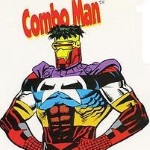
|
|
Reged: 12/30/12
|
|
Posts: 431
|
|
Loc: Halifax, Canada
|
|
|
|
Send PM
|
|
|
 Re: How to us TAB key on windows 10 tablet for ROM directory in MAME
Re: How to us TAB key on windows 10 tablet for ROM directory in MAME
 [Re: Lion Heart]
[Re: Lion Heart]
#371588 - 12/03/17 02:01 AM
|
|
|
If no one here can answer your question, it's probably safe to post as a potential bug to mametesters.org
|
|
|
| R. Belmont |
|
Cuckoo for IGAvania
|
|
|
|
|
|
Reged: 09/21/03
|
|
Posts: 9716
|
|
Loc: ECV-197 The Orville
|
|
|
|
Send PM
|
|
|
 Re: How to us TAB key on windows 10 tablet for ROM directory in MAME
Re: How to us TAB key on windows 10 tablet for ROM directory in MAME
 [Re: Lion Heart]
[Re: Lion Heart]
#371715 - 12/07/17 11:44 PM
|
|
|
MAME does not offer any kind of touch support at present. You will need to plug in a USB keyboard to play the games and access the menus.
|
|
|
| Comboman |
|
Can't think of a good title
|
|
|
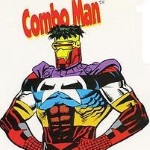
|
|
Reged: 12/30/12
|
|
Posts: 431
|
|
Loc: Halifax, Canada
|
|
|
|
Send PM
|
|
|
 Re: How to us TAB key on windows 10 tablet for ROM directory in MAME
Re: How to us TAB key on windows 10 tablet for ROM directory in MAME
 [Re: R. Belmont]
[Re: R. Belmont]
#371796 - 12/11/17 11:33 PM
|
|
|
I'm curious why the touch screen works (presumably via Windows 10's mouse emulation) in the MAME menu screen but not in-game.
|
|
|
| Dullaron |
|
Diablo III - Dunard #1884
|
|
|

|
|
Reged: 07/22/05
|
|
Posts: 6125
|
|
Loc: Fort Worth, Tx
|
|
|
|
Send PM
|
|
|
 Re: How to us TAB key on windows 10 tablet for ROM directory in MAME
Re: How to us TAB key on windows 10 tablet for ROM directory in MAME
 [Re: Comboman]
[Re: Comboman]
#371974 - 12/17/17 12:12 AM
|
|
|
> I'm curious why the touch screen works (presumably via Windows 10's mouse emulation)
> in the MAME menu screen but not in-game.
While back I had a problem getting the touch to work on the MAME alpha for the Android. Didn't work right. Keep on missing where I touch at. I was like why it keep on doing that. Was that two years ago? I lost time. I quit messing with it every since then. What was going on it keep on hitting the edge of the screen instead of hitting where I touch. lol
|
W11 Home 64-bit + Nobara OS / AMD Radeon RX 5700 XT / AMD Ryzen 7 3700X 8-Core 3.59 GHz / RAM 64 GB
|
|
| R. Belmont |
|
Cuckoo for IGAvania
|
|
|
|
|
|
Reged: 09/21/03
|
|
Posts: 9716
|
|
Loc: ECV-197 The Orville
|
|
|
|
Send PM
|
|
|
 Re: How to us TAB key on windows 10 tablet for ROM directory in MAME
Re: How to us TAB key on windows 10 tablet for ROM directory in MAME
 [Re: Comboman]
[Re: Comboman]
#373335 - 01/22/18 05:52 PM
|
|
|
> I'm curious why the touch screen works (presumably via Windows 10's mouse emulation)
> in the MAME menu screen but not in-game.
If you have a game where one-button control works, you can run MAME with "mouse 1" in mame.ini and then that tap will be mappable to button 1.
|
|
|