|
 Something is wrong with 0.189
Something is wrong with 0.189

#369186 - 08/30/17 05:56 PM
|
|
|
When I launch 0.189, it won't accept the 0.188 ini files.
I tried starting over from scratch, and when I try to set the background image, it crashes.
Having all sorts of problems with this release. Anyone else?
|
|
|
|
 Re: Something is wrong with 0.189
Re: Something is wrong with 0.189
 [Re: Zaghadka]
[Re: Zaghadka]
#369187 - 08/30/17 06:24 PM
|
|
|
The icons don't appear to be working properly, and the software list pane is empty when I choose a system with a software list.
|
|
|
|
 Re: Something is wrong with 0.189
Re: Something is wrong with 0.189
 [Re: Zaghadka]
[Re: Zaghadka]
#369191 - 08/30/17 08:15 PM
|
|
|
Confirmed! Same here!
I got the same error here and when trying to change the background picture the application crashes...
|
|
|
Tafoid |
|
I keep on testing.. testing.. testing... into the future!
|
|
|

|
|
Reged: 04/19/06
|
|
Posts: 3138
|
|
Loc: USA
|
|
|
|
Send PM
|
|
|
 Re: Something is wrong with 0.189
Re: Something is wrong with 0.189
 [Re: HOL2001]
[Re: HOL2001]
#369194 - 08/30/17 10:33 PM
|
|
|
> Confirmed! Same here!
> I got the same error here and when trying to change the background picture the
> application crashes...
Does the same happen when you install the MAMEUI 0.189 in a new folder and setup? Might be some configuration mismatches causing issues.
|
|
|
|
 Re: Something is wrong with 0.189
Re: Something is wrong with 0.189
 [Re: HOL2001]
[Re: HOL2001]
#369197 - 08/31/17 02:07 AM
|
|
|
|
|
|
 Re: Something is wrong with 0.189
Re: Something is wrong with 0.189
 [Re: Tafoid]
[Re: Tafoid]
#369199 - 08/31/17 04:58 AM
|
|
|
Crashes when I start it !
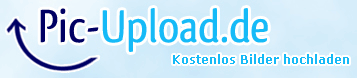
Edited by prallo (08/31/17 05:09 AM)
|
|
|
| redk9258 |
|
Regular
|
|
|

|
|
Reged: 09/21/03
|
|
Posts: 3968
|
|
Loc: Troy, Illinois USA
|
|
|
|
Send PM
|
|
|
 Re: Something is wrong with 0.189
Re: Something is wrong with 0.189
 [Re: prallo]
[Re: prallo]
#369200 - 08/31/17 05:05 AM
|
|
|
> > This problem doesn't happen on the previous versions of MameUI.
Delete MAMEUI.ini and MAME_g.ini.
|
|
|
|
 Re: Something is wrong with 0.189
Re: Something is wrong with 0.189
 [Re: redk9258]
[Re: redk9258]
#369201 - 08/31/17 05:22 AM
|
|
|
Did that and it works now !
Thanks a lot !
But now have this problem:
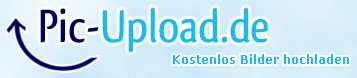
Cannot resize it to see the games !
Edited by prallo (08/31/17 06:20 AM)
|
|
|
|
 Re: Something is wrong with 0.189
Re: Something is wrong with 0.189
 [Re: Robbbert]
[Re: Robbbert]
#369203 - 08/31/17 07:28 AM
|
|
|
> > Confirmed! Same here!
> > I got the same error here and when trying to change the background picture the
> > application crashes...
>
> Unable to replicate. You can't expect me to waste time investigating if you don't
> provide basic information.
>
> 1. What build are you using? (32 or 64 bit)
> 2. When exactly does it crash? (what exact thing did you click)
> 3. Provide me a copy of the background png file.
>
> As stated in the changelog, the ini files are a new format, and therefore the old
> ones are of no use. Delete them (mameui.ini, MAME_g.ini).
>
> When setting up again, you have to set up again your path to icons, and your path to
> DAT files.
Here are my answers:
1. It is the 64 bit version
2. It crashes in two ways. First if I use my old .ini files. The application won't start, just displays the already mentioned error message. Secondly when I did delete both .ini files it starts in usual way, but without using any background graphics also not the default one. When I try to change the background graphic (also to the default one) the application crashes.
3. the default one does not work.
|
|
|
|
 Re: Something is wrong with 0.189
Re: Something is wrong with 0.189
 [Re: redk9258]
[Re: redk9258]
#369204 - 08/31/17 07:30 AM
|
|
|
> > > This problem doesn't happen on the previous versions of MameUI.
>
> Delete MAMEUI.ini and MAME_g.ini.
Try to change/activate the background graphic and see what happens.
|
|
|
|
 Re: Something is wrong with 0.189
Re: Something is wrong with 0.189
 [Re: prallo]
[Re: prallo]
#369205 - 08/31/17 07:31 AM
|
|
|
> Did that and it works now !
>
> Thanks a lot !
>
> But now have this problem:
>
>
>
> Cannot resize it to see the games !
Had the same problem but with a lot of patience I did manage to arrage the windows into the correct size.
|
|
|
|
 Re: Something is wrong with 0.189
Re: Something is wrong with 0.189
 [Re: Tafoid]
[Re: Tafoid]
#369206 - 08/31/17 07:34 AM
|
|
|
Yes, the same happen when I install the MAMEUI 0.189 in a new folder and setup. For the 0.189 version it is not possible to use any background graphic without making the application crash.
|
|
|
|
 Re: Something is wrong with 0.189
Re: Something is wrong with 0.189
 [Re: HOL2001]
[Re: HOL2001]
#369208 - 08/31/17 07:52 AM
|
|
|
I cannot arrange anything !
|
|
|
|
 Re: Something is wrong with 0.189
Re: Something is wrong with 0.189
 [Re: prallo]
[Re: prallo]
#369209 - 08/31/17 09:45 AM
|
|
|
|
|
|
 Re: Something is wrong with 0.189
Re: Something is wrong with 0.189
 [Re: Robbbert]
[Re: Robbbert]
#369219 - 08/31/17 05:01 PM
|
|
|
Okay, so I'm running Win 10 1703 x64, and mameui64.
I've tried both the official build and a fresh compile of tag189.
Two things are happening:
1. Cannot change background without crash. Managed to change it by cut/paste from the old .ini. Once that is done, the background image changes fine.
2. Software lists do not appear in the software picker. The pane is blank. I use a "software" folder to keep the software roms (rather than the "roms" folder, which only keeps the system roms), and it is properly pathed in mameui64's directory settings. The ROMs path points both to .\roms and .\software.
I managed to fix the icon problem by auditing all the ROMS. I'm sorry I didn't read the changelog first regarding the ini. Deleting the ini's was the first thing I tried.
Also noticed:
3. There is no directory setting for the ini directory in the drop down list. This may be in the changelog.
Where is the changelog located? I can't find it.
Edited by Zaghadka (08/31/17 05:15 PM)
|
|
|
|
 Re: Something is wrong with 0.189
Re: Something is wrong with 0.189
 [Re: Zaghadka]
[Re: Zaghadka]
#369221 - 08/31/17 05:16 PM
|
|
|
|
|
|
 Re: Something is wrong with 0.189
Re: Something is wrong with 0.189
 [Re: Robbbert]
[Re: Robbbert]
#369222 - 08/31/17 05:24 PM
|
|
|
SW Items. Directory points to "hash." Tried changing that to a full path. Still doesn't work.
I'm using the new hashes from the official MAME 0.189 build.
I can mount things just fine in "Media view" by picking the appropriate image file. It's just softlists.
Edited by Zaghadka (08/31/17 05:28 PM)
|
|
|
|
 Re: Something is wrong with 0.189
Re: Something is wrong with 0.189
 [Re: Robbbert]
[Re: Robbbert]
#369223 - 08/31/17 06:05 PM
|
|
|
Noticed another small problem. When I launch a MESS console system with an image attached, MAMEUI creates a default ini for that system based on MAME.ini.
What this means is I launch SNES, with ssridersu attached, and instead of it just reading MAME.ini and RASTER.ini and coming up with a raster HLSL display, it instead copies MAME.ini to SNES.ini and creates a bottom-level .ini that overrides everything.
On my system, MAME.ini defaults to HLSL off, and RASTER.ini changes that to HLSL on. So because it's creating a game-level .ini file based on MAME, I get no HLSL.
The inheritance works fine in official MAME. Inheritance also works fine with roms that don't have an image attached (tested with 005, it worked). But when I attach an image via "mount item" in "media view," MAMEUI creates the ini file.
The obvious and easy workaround is just to find SNES.ini after it is created and edit it to "hlsl_enable = 1," but MAMEUI should do inheritance consistent with baseline MAME. It shouldn't be creating the .ini file at all unless I change the game specific properties or the driver properties.
EDIT: Workaround doesn't work. MAMEUI overwrites the existing SNES.ini file. It only works the first time you do it.
Edited by Zaghadka (08/31/17 06:08 PM)
|
|
|
|
 Re: Something is wrong with 0.189
Re: Something is wrong with 0.189
 [Re: Zaghadka]
[Re: Zaghadka]
#369224 - 08/31/17 06:09 PM
|
|
|
|
|
|
 Re: Something is wrong with 0.189
Re: Something is wrong with 0.189
 [Re: Zaghadka]
[Re: Zaghadka]
#369226 - 08/31/17 06:18 PM
|
|
|
|
|
|
 Re: Something is wrong with 0.189
Re: Something is wrong with 0.189
 [Re: Robbbert]
[Re: Robbbert]
#369232 - 08/31/17 07:00 PM
|
|
|
Okay. Tried it in 0.188 with the old .ini, and softlists appear on the tab.
Tried it with 0.189 and the softlist is blank.
MAME.ini is in both directories, and was identical for both tests.
I'm guessing you're not seeing this on your end. Bummer.
|
|
|
|
 Re: Something is wrong with 0.189
Re: Something is wrong with 0.189
 [Re: Robbbert]
[Re: Robbbert]
#369234 - 08/31/17 07:03 PM
|
|
|
Okay, so it's just necessary when working with media view.
Where do you put the changelog again so I can be less of a pain in the a$$?
|
|
|
|
 Re: Something is wrong with 0.189
[Re: Robbbert]
Re: Something is wrong with 0.189
[Re: Robbbert]
#369236 - 08/31/17 07:11 PM
|
|
|
One last thing and then I'll leave you be.
MAMEUI64 seems to no longer honor the mameui.ini values for current_software_tab and default_system. It changes them to whatever it was left on when it exits, but when you bring MAMEUI back up, the caret is not moved to the last rom used, and the software tab is back to "SW Files" if it was left on softlist. Media Files returns to the tab on restart.
current_tab appears to work fine.
There's something funky going on with the softlist (SW Items) tab on my system.
I hope that's the last thing I notice about 0.189. 
Edited by Zaghadka (08/31/17 07:27 PM)
|
|
|
|
 Re: Something is wrong with 0.189
Re: Something is wrong with 0.189
 [Re: Zaghadka]
[Re: Zaghadka]
#369281 - 09/01/17 09:41 AM
|
|
|
> Okay, so it's just necessary when working with media view.
>
> Where do you put the changelog again so I can be less of a pain in the a$$?
This is where changelogs originate, and where development discussion and testing takes place:
http://www.1emulation.com/forums/forum/125-messui/
If you want to be a part of that, join up.
|
|
|
|
 Re: Something is wrong with 0.189
Re: Something is wrong with 0.189
 [Re: Zaghadka]
[Re: Zaghadka]
#369282 - 09/01/17 09:43 AM
|
|
|
|
|
|
 Re: Something is wrong with 0.189
Re: Something is wrong with 0.189
 [Re: Robbbert]
[Re: Robbbert]
#369296 - 09/01/17 03:17 PM
|
|
|
>
> Those things turned out to be 64-bit-only problems, and took the best part of a day
> to fix. All I can say for the sake of stability is to use the 32-bit version where
> possible.
Okay, I'm compiling 32-bit right now. Maybe that'll fix my softlist problem too. I'll let you know when it finishes.
|
|
|