|
|
I put together a bezel for Cloak & Dagger / Agent-X if anyone wants it. 4k image attached. Sample below:
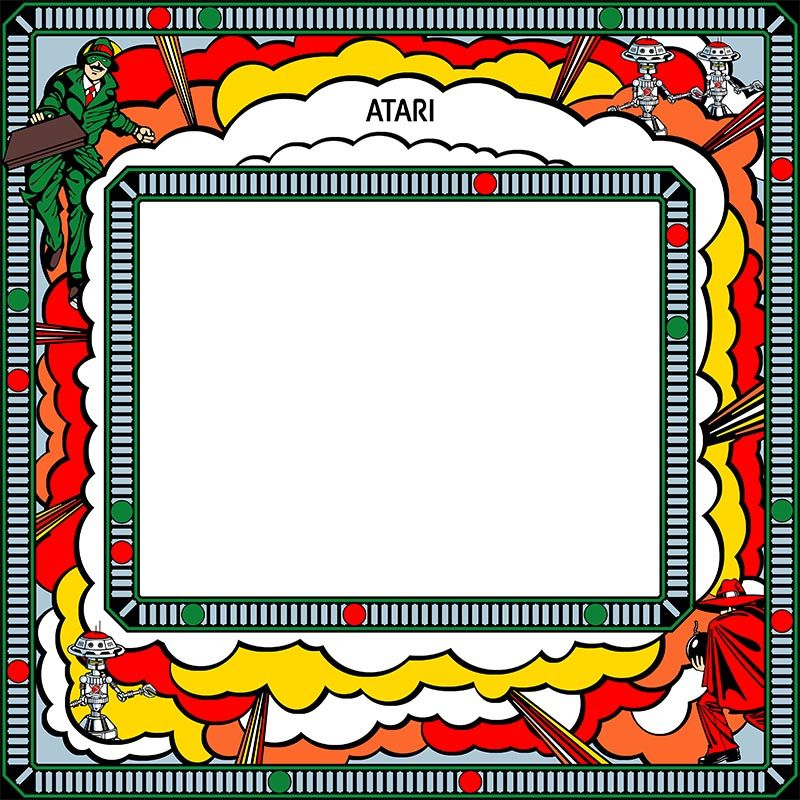
EDIT: Wantd to give props to mattcandraw from KLOV for sharing his kickplate artwork so I could "scavange" a couple of elements for my bezel.
Edited by lamprey (07/28/15 12:40 AM)
|
|
|
|
|
Lamprey - great work man!
I hope you don't mind (and if you do, let me know, and I'll remove it) but I went ahead and made it fit my own little system here (system as in process of making a Bezel), and posted the resulting Zip file - with LAY file, in my own Custom Bezel thread.
I'll also upload the Zip here, but if you don't mind I added a link to my own version in the other thread.
Again - good work!
ps: It may look a little stretched in my version - that's because the screen size should be 4:3, whereas you PNG is (almost) a square. 
|
|
|
|
 Re: Cloak & Dagger [Custom] Bezel
Re: Cloak & Dagger [Custom] Bezel
 [Re: Vaughan]
[Re: Vaughan]
#342875 - 07/24/15 05:37 AM
|
|
|
> Lamprey - great work man!
>
> I hope you don't mind (and if you do, let me know, and I'll remove it) but I went
> ahead and made it fit my own little system here (system as in process of making a
> Bezel), and posted the resulting Zip file - with LAY file, in my own Custom Bezel
> thread.
>
> I'll also upload the Zip here, but if you don't mind I added a link to my own version
> in the other thread.
>
> Again - good work!
>
> ps: It may look a little stretched in my version - that's because the screen size
> should be 4:3, whereas you PNG is (almost) a square.
No problemo. I just do this stuff for myself and share with the community incase anyone can use it. So, do with it what you will!! 
|
|
|
|
 Re: Cloak & Dagger [Custom] Bezel
Re: Cloak & Dagger [Custom] Bezel
 [Re: Vaughan]
[Re: Vaughan]
#342878 - 07/24/15 09:25 AM
|
|
|
>
> ps: It may look a little stretched in my version - that's because the screen size
> should be 4:3, whereas you PNG is (almost) a square.
Keep in mind that only the gamescreen area needs to be 4:3 or 3:4, not the bezel itself, to replicate most games. Otherwise, they'll all look stretched.
I think it's a good idea for anyone who uses artwork files to get a grasp of .lay and .ini files because so many people use so many different setups. I haven't seen any singular format that will work well with every game. The important thing is to know how to manipulate the images to make them fit your own setup. I have a rotating TV and most of my games are set up to use up a 9:16 screen in portrait orientation, but if someone is using an old 4:3 monitor, that won't work. Not everyone needs to take it to the rocket science level that Comboman does, but a working grasp of layouts can change your whole experience with MAME. I liked it well enough that I set up my own sort of Rube-Goldberg apparatus to do the same thing with Daphne and other packages.
|
----------------------
I have officially retired from sucking at everything I do. Life is much easier now.
My MAME/MESS artwork files: https://drive.google.com/open?id=1ABxeKgNIrKlIsyck7dx4V241NFQDWAF4
Related screen shots: https://drive.google.com/open?id=1U5IbvbVzYW97PuOOQuocvZFE_YJz7WIn
|
|
|
 Re: Cloak & Dagger [Custom] Bezel
Re: Cloak & Dagger [Custom] Bezel
 [Re: Nightvoice]
[Re: Nightvoice]
#342881 - 07/24/15 10:05 AM
|
|
|
Yeah, I had a mini debate with Mr Do about this, and the conclusion was - as expected - that you can't please everyone. The reality I face is that I play on a 16:9 screen all the time. My screen is 52-inches, and it doesn't rotate, therefore my over-riding concern is for a Bezel and game to work well in that orientation. You can't really be all things to all people (well, I guess you could, but that would be a lot of work).
I chose not to be a slave to authenticity, and to simply deal with my own reality (non-swivel screen) and to concentrate on that. I'm working on the basis that a) having a Bezel is better that not having a Bezel at all times; b) Bezels are better designed in such a way that they recognize the 4:3 source, while at the same time look good stretched - or at least not so odd that it matters.
The creators of Mame are admirable in their quest for authenticity, but personally for me it's about the games rather than worrying about that side of things.
It's a case of - each to their own. I'm reasonably comfortable with LAY files at this point. However, my main goal is to have some artwork there when usually there's none. I'm not at all opposed to stretching the gameplay screen, as long as it's not so distorted it looks odd (which is itself subjective).
Since I'm producing a lot of artwork right now, the creation and suitability for 16:9 is a greater priority. Hence I am using templates, rather than - at this point - worrying too much about fine tuning every one. Once created I have all the artwork I'm using (the layers etc) to tweak everything at a later date if needed. This renders what I'm doing rubbish for those wanting authenticity at all costs, but adequate for those stuck with a non-swivel 16:9 screen.
I do however, take your point. If you want authenticity, and to allow for rotating screens (although in the case of a square Bezel, rotating the screen wouldn't make a difference for someone exactly replicating playing through a square Bezel on a 16:9 screen), then I guess it's easy enough to edit the LAY files yourself. My intention here was to provide a file that was simply a "click to download and use" for people who don't care about any of this stuff. 
I do realize what I'm saying here is heinous in terms of Mame's goal. But just to be clear - speaking personally - I want original artwork, but I am more than okay with it being altered to get the most out of my screen. It's certainly enough to make a hardcore Mame user cringe. All I can say is - I'm at war with black bars, or at least ones that dominate the screen. 
|
|
|
|
 Re: Cloak & Dagger [Custom] Bezel
Re: Cloak & Dagger [Custom] Bezel
 [Re: Vaughan]
[Re: Vaughan]
#342883 - 07/24/15 12:40 PM
|
|
|
As an example of what I'm talking about I did some simple captures.
On my system - with a fresh install of Mame, and a bog standard Mr. Do Zip and artwork file - running in a window for convenience, here is what I see when I use the Bezel I like:

Obviously that's Photoshop beneath it. That's actual size, and the gameplay area is very small. It's authentic - but small. For me, too small to play.
If I go into Video Options and crop, I get:

Which clearly is no good, because the Bezel is gone.
What I prefer is a default of:

This fills up much more of the screen, but it's not quite right yet. For a 4:3 screen in standard orientation it would be full screen (Although yes, on a real deal Mr. Do machine it would have been oriented differently as 3:4 - but that's a luxury I don't have.)
Going one better - if I go into the properties of the game (as we all know, this can be set on a global, or game by game basis) and turn off SCREEN - AUTOSELECT ASPECT, I get this:

This - for me, and perhaps ONLY me, is optimal. I have what is, in effect, full screen coverage. I have a large. fun Bezel, and large game screen. BUT - it goes without saying - for the last two examples I have "Butchered" the artwork to fit my own template, which no doubt will drive some people mad. But hey, that's why Mame is so great, we can configure it the way we each feel is best for our setup.
I haven't posted any "Butchered Artwork" Zip's, as I think that would confuse things - but for the games I love I'll do it for my own use. It's a compromise, but as nice as the original Bezel is - and the Mr. Do one is fantastic - it's the GAME I'm playing, and I want that nice and big, basically filling the entire space top to bottom (based on a standard 16:9 orientation for the screen).
As I said, there's no way to truly "have your cake and eat it" when it comes to this - hence why Mame is so cool in letting us choose. 
That's for vertical games such as Mr. Do. For horizontal games things are a little different, as it's easy to fill the entire screen on a 16:9 monitor. However, that stretches the game, and is actually too big of a playing area for me on a 52" screen. So in that case I fixed up a template that worked for me. That is, a template that gives me space to have a Bezel, but with a game play area that is large, but not too large.
Hope that makes sense.
|
|
|
|