|
 Sound jumping/stuttering in MAME, at the expense of smooth gameplay.
Sound jumping/stuttering in MAME, at the expense of smooth gameplay.
#333489 - 10/19/14 12:54 PM
|
|
|
Okay, so I understand that, to get the *sound* perfect, you *must* have Frame skipping set to automatic within the Advanced tab (mameui64).
Not doing this means that the sound occasionally repeats itself as if stuttering.
To get *gameplay* perfect (smooth scrolling), the 'Frame skipping Automatic' must be unchecked.
However, this means that games which should be mirror-smooth (E.g. Scramble), aren't.
Thus we have an impossible situation.
Either perfect sound or perfect gameplay.
From previous posts, the sound used to be perfect with frame skipping unchecked and triple buffering on, but was changed deliberately to allow sound to occur when it liked - but required frame skipping set to to automatic.
What I really want is:
Triple buffering checked
Frame skipping automatic unchecked.
I have tried various combinations with the other sync options but none of them work.
Does anyone have a solution to get perfect gameplay and perfect sound?
Thanks
|
God, I miss those dark, musty arcades ....
|
|
|
 Re: Sound jumping/stuttering in MAME, at the expense of smooth gameplay.
Re: Sound jumping/stuttering in MAME, at the expense of smooth gameplay.
 [Re: JonBoyRetro]
[Re: JonBoyRetro]
#333502 - 10/19/14 05:26 PM
|
|
|
The reason you have problems with Scramble is because you have a 60hz LCD probably, and Scramble runs at 60.60hz. You can't actually run that game at full speed.
You need a monitor that can actually run above 60hz. The 144hz G-Sync monitor runs Scramble perfectly. You don't need triple buffering, you don't need frame skipping, and it'll run perfectly smoothly.
http://www.newegg.com/Product/Product.as...6-405-_-Product
The other option is to get a CRT (a PVM or a real arcade monitor), which can also run at 60.60hz. You'll need an AMD HD4000 series card and GroovyMAME to do this.
http://forum.arcadecontrols.com/index.php?board=52.0
You will be able to run every game smoothly with either one of those setups. I have both types of setup running over here, and every game runs glass smooth.
|
|
|
|
 Re: Sound jumping/stuttering in MAME, at the expense of smooth gameplay.
Re: Sound jumping/stuttering in MAME, at the expense of smooth gameplay.
 [Re: lottesshader]
[Re: lottesshader]
#333526 - 10/20/14 11:39 AM
|
|
|
Yo have to use syncreresh 1 to make all games match the 60hz of your display. Depeding on the mismatch between the game refresh rate and your monitor refresh rate, you will found more or less sound corruptions. Stock MAME is unable to fix this problem, as you have already found out. You will have to use the soundsync patch from GroovyMAME or CabMAME. With it, you'll have perfect scrolls and perfect sound in all games. The sound will be accelerated or slowed down, but it will not jump or stutter (a much more intelligent solution than what MAME does by default).
|

|
|
|
 Re: Sound jumping/stuttering in MAME, at the expense of smooth gameplay.
Re: Sound jumping/stuttering in MAME, at the expense of smooth gameplay.
 [Re: Elaphe]
[Re: Elaphe]
#333528 - 10/20/14 01:42 PM
|
|
|
Or you could just get a Gsync monitor like I said and run every game at its true speed without tearing or stuttering.
|
|
|
| Dullaron |
|
Diablo III - Dunard #1884
|
|
|

|
|
Reged: 07/22/05
|
|
Posts: 6125
|
|
Loc: Fort Worth, Tx
|
|
|
|
Send PM
|
|
|
 Here one right here.
Here one right here.
 [Re: lottesshader]
[Re: lottesshader]
#333536 - 10/20/14 07:31 PM
|
|
|
http://www.amazon.com/VG248QE-24-inch-LE...+G-Sync+monitor
Not bad on the price.
Anyway I use any of these settings.
SDLMAME and MAME. (I may use this as default settings. Just need to compare both speed settings on MAME.)
Code:
sleep 0
refreshspeed 1
beam 1.5
waitvsync 1
syncrefresh 1
sound dsound
triplebuffer 0
Or
Normal MAME only below. (Note: triplebuffer isn't in SDL builds.)
Code:
sleep 0
refreshspeed 0
beam 1.5
waitvsync 0
syncrefresh 0
sound dsound
triplebuffer 1
|
W11 Home 64-bit + Nobara OS / AMD Radeon RX 5700 XT / AMD Ryzen 7 3700X 8-Core 3.59 GHz / RAM 64 GB
|
|
|
 Re: Sound jumping/stuttering in MAME, at the expense of smooth gameplay.
Re: Sound jumping/stuttering in MAME, at the expense of smooth gameplay.
 [Re: Elaphe]
[Re: Elaphe]
#333547 - 10/20/14 09:02 PM
|
|
|
> Yo have to use syncreresh 1 to make all games match the 60hz of your display.
> Depeding on the mismatch between the game refresh rate and your monitor refresh rate,
> you will found more or less sound corruptions. Stock MAME is unable to fix this
> problem, as you have already found out. You will have to use the soundsync patch from
> GroovyMAME or CabMAME. With it, you'll have perfect scrolls and perfect sound in all
> games. The sound will be accelerated or slowed down, but it will not jump or stutter
> (a much more intelligent solution than what MAME does by default).
I use groovymame in a couple of my cabs and it is excellent. However in another cab I have the wrong hardware for groovymame, so I still use both standard mame and cabmame 0.141 with sound sync for games that have sound issue's. I thought sound sync was broken sometime after 0.141 and cabmame hasn't been updated in some time. Is syncreresh and sound sync actually working in groovymame for setups just running at 60hz?
|
|
|
| Dullaron |
|
Diablo III - Dunard #1884
|
|
|

|
|
Reged: 07/22/05
|
|
Posts: 6125
|
|
Loc: Fort Worth, Tx
|
|
|
|
Send PM
|
|
|
 Re: Sound jumping/stuttering in MAME, at the expense of smooth gameplay.
Re: Sound jumping/stuttering in MAME, at the expense of smooth gameplay.
 [Re: Andypc]
[Re: Andypc]
#333554 - 10/20/14 10:02 PM
|
|
|
> I use groovymame in a couple of my cabs and it is excellent. However in another cab I
> have the wrong hardware for groovymame, so I still use both standard mame and cabmame
> 0.141 with sound sync for games that have sound issue's. I thought sound sync was
> broken sometime after 0.141 and cabmame hasn't been updated in some time. Is
> syncreresh and sound sync actually working in groovymame for setups just running at
> 60hz?
You have to set the sound up in the mame.ini in order to fix the sounds issue. Turn that auto into something else. dsound is what fix the sounds issue on my end. auto is a bad setting. I wouldn't recommend auto to anyone. It trash. I don't know what your have. So try another setting out. What I'm saying is that auto put out bad output and confused. Dev need to get rid of that auto setting and make everyone pick their setting from the option. I would leave it blink in the mame.ini if I was Dev. It like a person beaten auto into a dead horse with a mix settings. 
|
W11 Home 64-bit + Nobara OS / AMD Radeon RX 5700 XT / AMD Ryzen 7 3700X 8-Core 3.59 GHz / RAM 64 GB
|
|
|
 Re: Sound jumping/stuttering in MAME, at the expense of smooth gameplay.
Re: Sound jumping/stuttering in MAME, at the expense of smooth gameplay.
 [Re: lottesshader]
[Re: lottesshader]
#333556 - 10/20/14 10:21 PM
|
|
|
Many thanks, lottesshader.
Yes, I have a traditional CRT so I don't think that is the issue. I have now turned off triple buffering and using the settings given to me some of the other members. I'll keep you all posted.
Thanks, again.
Gary
|
God, I miss those dark, musty arcades ....
|
|
|
 Re: Here one right here.
Re: Here one right here.
 [Re: Dullaron]
[Re: Dullaron]
#333557 - 10/20/14 10:24 PM
|
|
|
Many thanks everyone for the excellent replies. Well, I don't use a panel. I've used a good old CRT for many years now. I currently use a Formac ProNitron 21/750 as a recent upgrade from my trusty Iiyama. This beauty goes to 2048x1536 and beyond. I've had it up to 2560 but the vertical resolution won't go beyond 1600 so the aspect ratio is all wrong (needs to be 1920).
I did actually try a panel - a 1ms model - and the ghosting was awful! Try this very clever site, here:
http://www.testufo.com/#test=ghosting&am...0&pursuit=0
I've just tried the entries below and looks a lot better. I'll give it a thorough test shortly.
Many thanks again for all of your replies. It is appreciated.
|
God, I miss those dark, musty arcades ....
|
|
|
 Re: Sound jumping/stuttering in MAME, at the expense of smooth gameplay.
Re: Sound jumping/stuttering in MAME, at the expense of smooth gameplay.
 [Re: Dullaron]
[Re: Dullaron]
#333558 - 10/20/14 10:26 PM
|
|
|
Cheers Dullaron. I will certainly check that option out. I'm determined to solve this issue!
Thanks again,
Gary
|
God, I miss those dark, musty arcades ....
|
|
| Qun Mang |
|
Legend of Link
|
|
|

|
|
Reged: 12/12/03
|
|
Posts: 746
|
|
Loc: Hidden Hyrulian city Lurkopolis
|
|
|
|
Send PM
|
|
|
 Re: Here one right here.
Re: Here one right here.
 [Re: Dullaron]
[Re: Dullaron]
#333566 - 10/21/14 12:29 AM
|
|
|
> http://www.amazon.com/VG248QE-24-inch-LE...+G-Sync+monitor
>
> Not bad on the price.
>
Except that is not a G-Sync monitor. I have it. There *is* a G-Sync version of that monitor, but it has only a displayport input. That's how you can tell the difference- if it has HDMI and DVI ports in addition to the displayport, it is not the G-Sync version. Unfortunately both have the same model number (the G-Sync version tags on "G-Sync" after the model number) so it can be a trick getting the right one.
There was a DIY upgrade kit available for an additional $200 to turn the normal VG248QE into the VG248QE G-Sync, but that meant opening it up and voiding the warranty in addition to paying $200 on top of the original monitor price.
To the OP- if you do get a G-Sync monitor, be aware that you also need a video card that also supports it- currently at least an nVidia GTX 660 (there is a 650 Ti version that also supports it) and the card maker must support it as well as I recently discovered- Gigabyte's GTX 750 did not even have a displayport let alone supported G-Sync.
Edited by Qun Mang (10/21/14 01:53 AM)
|
|
|
|
 Re: Sound jumping/stuttering in MAME, at the expense of smooth gameplay.
Re: Sound jumping/stuttering in MAME, at the expense of smooth gameplay.
 [Re: Dullaron]
[Re: Dullaron]
#333568 - 10/21/14 12:56 AM
|
|
|
Which sound option are you talking about? I can't find one that's set as "auto" in the mame.ini
|
|
|
| B2K24 |
|
MAME @ 15 kHz Sony Trinitron CRT user
|
|
|

|
|
Reged: 10/25/10
|
|
Posts: 2663
|
|
|
|
|
|
Send PM
|
|
|
 Re: Sound jumping/stuttering in MAME, at the expense of smooth gameplay.
Re: Sound jumping/stuttering in MAME, at the expense of smooth gameplay.
 [Re: Andypc]
[Re: Andypc]
#333572 - 10/21/14 01:16 AM
|
|
|
> Which sound option are you talking about? I can't find one that's set as "auto" in
> the mame.ini
http://imgur.com/IiBDjGv
If you don't see that in your mame.ini it might be time to create a fresh one.
|
|
|
|
 Re: Sound jumping/stuttering in MAME, at the expense of smooth gameplay.
Re: Sound jumping/stuttering in MAME, at the expense of smooth gameplay.
 [Re: B2K24]
[Re: B2K24]
#333574 - 10/21/14 01:56 AM
|
|
|
> > Which sound option are you talking about? I can't find one that's set as "auto" in the mame.ini
> http://imgur.com/IiBDjGv
>
> If you don't see that in your mame.ini it might be time to create a fresh one.
Hmm. I think UIFX has dsound by default, cos that's all I remember seeing.
|
Scifi frauds. SF illuminates.
_________________
Culture General Contact Unit (Eccentric)
|
|
|
 Re: Sound jumping/stuttering in MAME, at the expense of smooth gameplay.
Re: Sound jumping/stuttering in MAME, at the expense of smooth gameplay.
 [Re: JonBoyRetro]
[Re: JonBoyRetro]
#333576 - 10/21/14 02:14 AM
|
|
|
> Many thanks, lottesshader.
> Yes, I have a traditional CRT so I don't think that is the issue. I have now turned
> off triple buffering and using the settings given to me some of the other members.
> I'll keep you all posted.
>
> Thanks, again.
>
> Gary
The other thing about scramble, like frogger and galaxian, is it runs at a different resolution in MAME.
|
|
|
Stiletto |
|
They're always after me Lucky ROMS!
|
|
|
|
|
|
Reged: 03/07/04
|
|
Posts: 6472
|
|
|
|
|
|
Send PM
|
|
|
 Re: Sound jumping/stuttering in MAME, at the expense of smooth gameplay.
Re: Sound jumping/stuttering in MAME, at the expense of smooth gameplay.
 [Re: JonBoyRetro]
[Re: JonBoyRetro]
#333584 - 10/21/14 05:02 AM
|
|
|
|
|
| Dullaron |
|
Diablo III - Dunard #1884
|
|
|

|
|
Reged: 07/22/05
|
|
Posts: 6125
|
|
Loc: Fort Worth, Tx
|
|
|
|
Send PM
|
|
|
 Re: Here one right here.
Re: Here one right here.
 [Re: Qun Mang]
[Re: Qun Mang]
#333593 - 10/21/14 08:09 AM
|
|
|
> >
> http://www.amazon.com/VG248QE-24-inch-LE...+G-Sync+monitor
> >
> > Not bad on the price.
> >
> Except that is not a G-Sync monitor. I have it. There *is* a G-Sync version of that
> monitor, but it has only a displayport input. That's how you can tell the difference-
> if it has HDMI and DVI ports in addition to the displayport, it is not the G-Sync
> version. Unfortunately both have the same model number (the G-Sync version tags on
> "G-Sync" after the model number) so it can be a trick getting the right one.
>
> There was a DIY upgrade kit available for an additional $200 to turn the normal
> VG248QE into the VG248QE G-Sync, but that meant opening it up and voiding the
> warranty in addition to paying $200 on top of the original monitor price.
>
> To the OP- if you do get a G-Sync monitor, be aware that you also need a video card
> that also supports it- currently at least an nVidia GTX 660 (there is a 650 Ti
> version that also supports it) and the card maker must support it as well as I
> recently discovered- Gigabyte's GTX 750 did not even have a displayport let alone
> supported G-Sync.
Oh ok. I didn't know. 
|
|
|
| Dullaron |
|
Diablo III - Dunard #1884
|
|
|

|
|
Reged: 07/22/05
|
|
Posts: 6125
|
|
Loc: Fort Worth, Tx
|
|
|
|
Send PM
|
|
|
|
Leaving ghosts trace behind. The ships are running smooth though.
[ATTACHED IMAGE - CLICK FOR FULL SIZE]
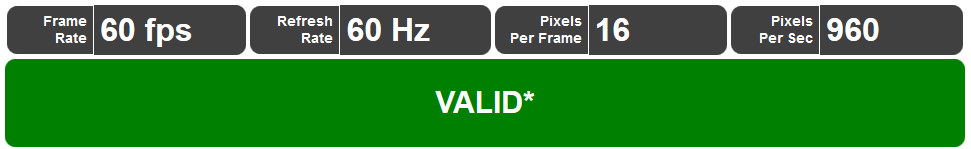
|
|
|
|
 Re: Here is my test report.
Re: Here is my test report.
 [Re: Dullaron]
[Re: Dullaron]
#333598 - 10/21/14 08:47 AM
|
|
|
Hey Dullaron,
Exactly!!! If you see a trail, then that suggests the latency of the monitor is not so good. That's why, when I had a 1ms flat screen I was gutted to get trails - I didn't really expect it. This is what I bought:
http://www.amazon.co.uk/gp/product/B00A4415KG/ref=oh_aui_detailpage_o08_s00?ie=UTF8&psc=1
I thought that could have handled it (i.e. no trails) but it couldn't. That's why I made the decision to send the monitor back and go for a bigger CRT (my iiyama was 19"). I can't see myself getting a flat screen any time soon as I get perfectly smooth movement with no trails!
That UFO test is a really useful tool!!!
All the best,
Gary
|
|
|
|
 Re: Sound jumping/stuttering in MAME, at the expense of smooth gameplay.
Re: Sound jumping/stuttering in MAME, at the expense of smooth gameplay.
 [Re: Traso]
[Re: Traso]
#333599 - 10/21/14 08:50 AM
|
|
|
Hey Traso,
Yes, but my monitor switches quite nicely. That's the good thing about CRT's is you still get a nice display at lower resolutions - which panels don't quite give.
Cheers
|
|
|
|
 Re: Sound jumping/stuttering in MAME, at the expense of smooth gameplay.
Re: Sound jumping/stuttering in MAME, at the expense of smooth gameplay.
 [Re: Stiletto]
[Re: Stiletto]
#333600 - 10/21/14 08:53 AM
|
|
|
Hi Stiletto,
Yes, I'm back - although I doubt the famous bit! All of this talk about testing wants me to fire up my PCB's again just to keep the MAME guys on their toes!!!!! Sadly, at the moment, all of the PCB's are stuck in the garage so I just hope they work ......!
|
|
|
|
 Re: Sound jumping/stuttering in MAME, at the expense of smooth gameplay.
Re: Sound jumping/stuttering in MAME, at the expense of smooth gameplay.
 [Re: Traso]
[Re: Traso]
#333604 - 10/21/14 01:40 PM
|
|
|
Actually MAME core (and so UIFX) automatically switch "auto" to "dsound" internally. So if you set to "auto" you'll use "dsound". Or equally you can set to "dsound" directly.
On a side note, UIFX has updated SOUNDSYNC feature to current MAME core.
|
|
|
|
 Re: Here is my test report.
Re: Here is my test report.
 [Re: JonBoyRetro]
[Re: JonBoyRetro]
#333741 - 10/24/14 01:51 AM
|
|
|
> Exactly!!! If you see a trail, then that suggests the latency of the monitor is not so good. That's why, when I had a 1ms flat screen I was gutted to get trails - I didn't really expect it. This is what I bought:
http://www.amazon.co.uk/gp/product/B00A4415KG/ref=oh_aui_detailpage_o08_s00?ie=UTF8&psc=1
> I thought that could have handled it (i.e. no trails) but it couldn't. That's why I made the decision to send the monitor back and go for a bigger CRT (my iiyama was 19"). I can't see myself getting a flat screen any time soon as I get perfectly smooth movement with no trails!
Phosphor trail and LCD element ghosting are sadly not the same thing, at least visually. Also, there is a lengthy explanation somewhere over yonder at BYOAC about LCD type and performance. But basically I would only use an LED back-lit LCD TV, or LED TV, if I were going non-CRT. (I have four rigs, all 27" CRTs: one CGA, the three being some degree of digital multisync, one of them an arcade multisync.)
|
|
|
|
 Re: Sound jumping/stuttering in MAME, at the expense of smooth gameplay.
Re: Sound jumping/stuttering in MAME, at the expense of smooth gameplay.
 [Re: JonBoyRetro]
[Re: JonBoyRetro]
#333742 - 10/24/14 02:08 AM
|
|
|
> Hey Traso,
>
> Yes, but my monitor switches quite nicely. That's the good thing about CRT's is you
> still get a nice display at lower resolutions - which panels don't quite give.
>
> Cheers
That's not what I meant. Within MAME, those games run at a different resolution, for example because of emulation of the star field in Galaxian, so scaling is going to be a bit different than if it were scaling the game's native resolution.
|
|
|