|
 question about speakers & amps
question about speakers & amps
#321563 - 02/07/14 06:07 AM
|
|
|
I'm a novice when it comes to speaker systems, so hopefully someone can help me out. Here is what I'm working with (spec information is based on what I've found on the internet):
Peavey PV 1500 Stereo Power Amp
circa 2005
750W/ch @ 2 ohms
500W/ch @ 4 ohms
300W/ch @ 8 ohms
Input Gain Knobs set to max (+32 dB) for both inputs
DDT enabled for both inputs
High-Pass/Low-Cut 40 Hz filter enabled for both inputs
Channel A (Left) Speakon connector -> 1 speaker
Channel B (Right) Speakon connector -> 1 speaker
Peavey Model-115 International Series III Oak Speakers
circa 1989
3-way: 1505-8 Black Widow woofer, 22XT driver w/ CH-3R horn, HT-94 tweeter
8 ohms
200W continuous / 400W program / 800W peak
Crossover 1500 Hz & 8000 Hz
The right speaker (B) sounds fine, but the left speaker (A) is barely playing any sound. The DDT light for channel A flashes red from time to time. The fan on the power amp seems to run faster at random times, even if there isn't a lot of loud sound being played.
I'm trying to figure out if the speakers are considered connected in parallel, which from what I've read would mean that the amp is running 4 ohms instead of 8 ohms. If that's true, it would mean that the 400W speakers are getting 500W, which could be the reason that the left one isn't working properly now.
Here is my proposed solution: hook the good speaker to the channel A output and have the channel B output empty, while also turning down the channel B gain knob to the min setting. The amp would then send 300W to the 400W speaker and the fan shouldn't be running in fast mode since it's not under stress.
Does that seem right and is there any way I could get the bad speaker working again?
Thanks.
|
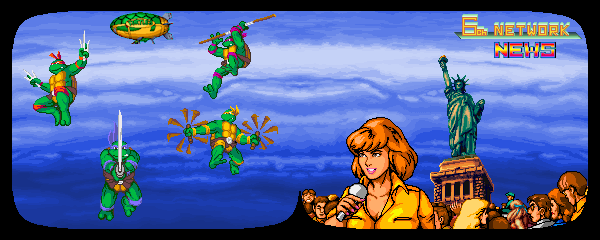
|
|
| redk9258 |
|
Regular
|
|
|

|
|
Reged: 09/21/03
|
|
Posts: 3968
|
|
Loc: Troy, Illinois USA
|
|
|
|
Send PM
|
|
|
 Re: question about speakers & amps
Re: question about speakers & amps
 [Re: Gemini]
[Re: Gemini]
#321575 - 02/07/14 01:19 PM
|
|
|
If you connect 1 speaker at a time do they both play equally when connected to each channel? This would determine if one channel of the amp is bad or a speaker is blown.
Hooking up speakers in parallel does not double the power to each speaker. If 2 speakers rated at 8 ohms cause the amp to supply 500 watts, each speaker would be using 250 watts.
I'm not sure about your setup but generally it is not good to connect speakers in parallel. It really stresses the amp. In your case it may be designed for this. Also note a speaker rated as 8 ohms may actually drop to less than this at certain frequencies.
|
|
|
italie |
|
MAME owes italie many thank yous, hah
|
|
|

|
|
Reged: 09/20/03
|
|
Posts: 15246
|
|
Loc: BoomTown
|
|
|
|
Send PM
|
|
|
 I've worked on those amps quite a bit, remind me later tonight to look at this again. Sounds familiar. <nt>
I've worked on those amps quite a bit, remind me later tonight to look at this again. Sounds familiar. <nt>
 [Re: Gemini]
[Re: Gemini]
#321578 - 02/07/14 02:16 PM
|
|
|
> I'm a novice when it comes to speaker systems, so hopefully someone can help me out.
> Here is what I'm working with (spec information is based on what I've found on the
> internet):
>
> Peavey PV 1500 Stereo Power Amp
> circa 2005
> 750W/ch @ 2 ohms
> 500W/ch @ 4 ohms
> 300W/ch @ 8 ohms
> Input Gain Knobs set to max (+32 dB) for both inputs
> DDT enabled for both inputs
> High-Pass/Low-Cut 40 Hz filter enabled for both inputs
> Channel A (Left) Speakon connector -> 1 speaker
> Channel B (Right) Speakon connector -> 1 speaker
>
> Peavey Model-115 International Series III Oak Speakers
> circa 1989
> 3-way: 1505-8 Black Widow woofer, 22XT driver w/ CH-3R horn, HT-94 tweeter
> 8 ohms
> 200W continuous / 400W program / 800W peak
> Crossover 1500 Hz & 8000 Hz
>
> The right speaker (B) sounds fine, but the left speaker (A) is barely playing any
> sound. The DDT light for channel A flashes red from time to time. The fan on the
> power amp seems to run faster at random times, even if there isn't a lot of loud
> sound being played.
>
> I'm trying to figure out if the speakers are considered connected in parallel, which
> from what I've read would mean that the amp is running 4 ohms instead of 8 ohms. If
> that's true, it would mean that the 400W speakers are getting 500W, which could be
> the reason that the left one isn't working properly now.
>
> Here is my proposed solution: hook the good speaker to the channel A output and have
> the channel B output empty, while also turning down the channel B gain knob to the
> min setting. The amp would then send 300W to the 400W speaker and the fan shouldn't
> be running in fast mode since it's not under stress.
>
> Does that seem right and is there any way I could get the bad speaker working again?
>
> Thanks.
|
|
|
| Naoki |
|
|
|
|

|
|
Reged: 11/10/09
|
|
Posts: 1998
|
|
Loc: United Kingdom
|
|
|
|
Send PM
|
|
|
 Re: question about speakers & amps
Re: question about speakers & amps
 [Re: Gemini]
[Re: Gemini]
#321579 - 02/07/14 02:42 PM
|
|
|
> I'm a novice when it comes to speaker systems, so hopefully someone can help me out.
> Here is what I'm working with (spec information is based on what I've found on the
> internet):
>
> Peavey PV 1500 Stereo Power Amp
> circa 2005
> 750W/ch @ 2 ohms
> 500W/ch @ 4 ohms
> 300W/ch @ 8 ohms
> Input Gain Knobs set to max (+32 dB) for both inputs
> DDT enabled for both inputs
> High-Pass/Low-Cut 40 Hz filter enabled for both inputs
> Channel A (Left) Speakon connector -> 1 speaker
> Channel B (Right) Speakon connector -> 1 speaker
>
> Peavey Model-115 International Series III Oak Speakers
> circa 1989
> 3-way: 1505-8 Black Widow woofer, 22XT driver w/ CH-3R horn, HT-94 tweeter
> 8 ohms
> 200W continuous / 400W program / 800W peak
> Crossover 1500 Hz & 8000 Hz
>
> The right speaker (B) sounds fine, but the left speaker (A) is barely playing any
> sound. The DDT light for channel A flashes red from time to time. The fan on the
> power amp seems to run faster at random times, even if there isn't a lot of loud
> sound being played.
>
> I'm trying to figure out if the speakers are considered connected in parallel, which
> from what I've read would mean that the amp is running 4 ohms instead of 8 ohms. If
> that's true, it would mean that the 400W speakers are getting 500W, which could be
> the reason that the left one isn't working properly now.
>
> Here is my proposed solution: hook the good speaker to the channel A output and have
> the channel B output empty, while also turning down the channel B gain knob to the
> min setting. The amp would then send 300W to the 400W speaker and the fan shouldn't
> be running in fast mode since it's not under stress.
>
> Does that seem right and is there any way I could get the bad speaker working again?
>
> Thanks.
Have you tried just connecting the one speaker and tried all the sources? Tried switch cleaner in the source select? I was working on an amp not long ago that had little to no sound out of the left channel but there was a reverse stereo option, turning that on made the right channel not work, switch cleaner in the tape/source select knob fixed it
|
----
On a quest for Digital 573 and Dancing Stage EuroMix 2
By gods I've found it!
|
|
|
 Re: question about speakers & amps
Re: question about speakers & amps
 [Re: redk9258]
[Re: redk9258]
#321621 - 02/07/14 11:02 PM
|
|
|
> If you connect 1 speaker at a time do they both play equally when connected to each
> channel? This would determine if one channel of the amp is bad or a speaker is blown.
>
> Hooking up speakers in parallel does not double the power to each speaker. If 2
> speakers rated at 8 ohms cause the amp to supply 500 watts, each speaker would be
> using 250 watts.
>
> I'm not sure about your setup but generally it is not good to connect speakers in
> parallel. It really stresses the amp. In your case it may be designed for this. Also
> note a speaker rated as 8 ohms may actually drop to less than this at certain
> frequencies.
The good speaker sounds fine on channel A or B; the bad speaker sounds quiet on either.
|
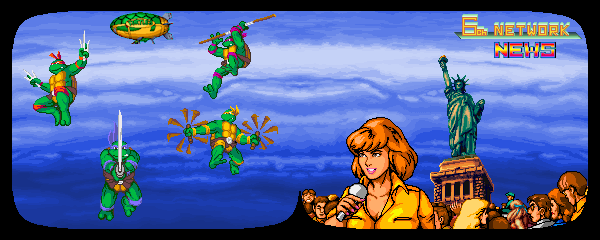
|
|
|
|
> Have you tried just connecting the one speaker and tried all the sources? Tried
> switch cleaner in the source select? I was working on an amp not long ago that had
> little to no sound out of the left channel but there was a reverse stereo option,
> turning that on made the right channel not work, switch cleaner in the tape/source
> select knob fixed it
I'm not sure what you mean by source select. The amp has two input jacks and they are both connected to an electronic organ. I've switched the cables around, but I don't think the cables are bad. I'm including a picture of the amp with this post.
[ATTACHED IMAGE - CLICK FOR FULL SIZE]

|
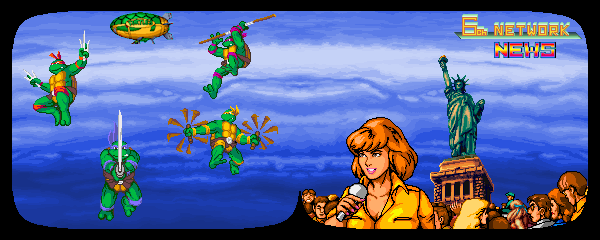
|
|
|
 Re: question about speakers & amps
Re: question about speakers & amps
 [Re: Gemini]
[Re: Gemini]
#321628 - 02/08/14 12:23 AM
|
|
|
The only way to really fix it is to replace whichever driver in the speaker is bad.
You mentioned one of the DDT lights flashes red sometimes. Does that happen to the channel the bad speaker is connected to, or does it stay on 1 specific channel no matter what speaker is connected?
EDIT-the bad speaker may also just have a loose wire from the connector to one of its individual drivers, which could also cause weird sound.
Edited by Reznor007 (02/08/14 12:26 AM)
|
|
|
|
 Re: question about speakers & amps
Re: question about speakers & amps
 [Re: Reznor007]
[Re: Reznor007]
#321638 - 02/08/14 03:56 AM
|
|
|
> The only way to really fix it is to replace whichever driver in the speaker is bad.
>
> You mentioned one of the DDT lights flashes red sometimes. Does that happen to the
> channel the bad speaker is connected to, or does it stay on 1 specific channel no
> matter what speaker is connected?
>
> EDIT-the bad speaker may also just have a loose wire from the connector to one of its
> individual drivers, which could also cause weird sound.
The DDT light goes red on whichever channel the bad speaker is connected to, but only when a lot of sound is being played. (The good speaker will be loud, the bad speaker will still be pretty quiet, and the DDT lights light up for just the channel of the bad speaker.)
Would loose wiring be visible from outside the speaker, or would I need to open it up somehow? I don't have a schematic for it and I've never worked on speakers before.
|
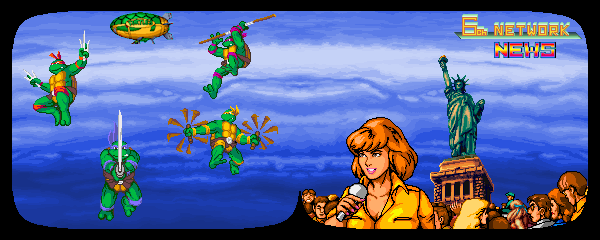
|
|
| redk9258 |
|
Regular
|
|
|

|
|
Reged: 09/21/03
|
|
Posts: 3968
|
|
Loc: Troy, Illinois USA
|
|
|
|
Send PM
|
|
|
 Re: question about speakers & amps
Re: question about speakers & amps
 [Re: Gemini]
[Re: Gemini]
#321639 - 02/08/14 04:19 AM
|
|
|
Since you know the amp is OK and the trouble follows one speaker, I wouldn't keep trying to use that speaker with the amp. You may end up damaging it.
|
|
|
|
 Re: question about speakers & amps
Re: question about speakers & amps
 [Re: redk9258]
[Re: redk9258]
#321640 - 02/08/14 04:27 AM
|
|
|
> Since you know the amp is OK and the trouble follows one speaker, I wouldn't keep
> trying to use that speaker with the amp. You may end up damaging it.
When you say "damaging it" do you mean that hooking up the bad speaker to the amp can damage the amp, or just that the speaker will become more damaged?
|
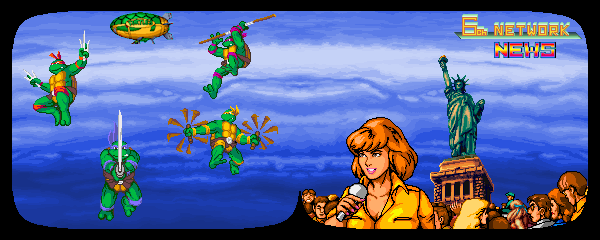
|
|
| redk9258 |
|
Regular
|
|
|

|
|
Reged: 09/21/03
|
|
Posts: 3968
|
|
Loc: Troy, Illinois USA
|
|
|
|
Send PM
|
|
|
 Re: question about speakers & amps
Re: question about speakers & amps
 [Re: Gemini]
[Re: Gemini]
#321641 - 02/08/14 04:32 AM
|
|
|
I would be worried that the speaker could damage the amp. Do you have a multimeter? Try reading the impedance (ohms) of the (bad) speaker. Is the value real low? Compare it to the other speaker.
|
|
|
italie |
|
MAME owes italie many thank yous, hah
|
|
|

|
|
Reged: 09/20/03
|
|
Posts: 15246
|
|
Loc: BoomTown
|
|
|
|
Send PM
|
|
|
 Re: question about speakers & amps
Re: question about speakers & amps
 [Re: Gemini]
[Re: Gemini]
#321644 - 02/08/14 05:32 AM
|
|
|
> > Since you know the amp is OK and the trouble follows one speaker, I wouldn't keep
> > trying to use that speaker with the amp. You may end up damaging it.
>
> When you say "damaging it" do you mean that hooking up the bad speaker to the amp can
> damage the amp, or just that the speaker will become more damaged?
If the problem follows the speaker and not the channel, your speaker is bad. The amp appears OK from what you've said. Continuing to use the speaker on that amp could damage the amp. Those PV700/1500's are pretty robust, so it should have been fine with what has been done so far. They usually don't fry until they've been over-driven for a few hours.
The reason your amp is clipping is that the speaker is drawing too much load. They might be hooked up wrong internally. One of them might be blown. Check the diaphragms on the horn, and the high frequency caps.
|
|
|
|
 Re: question about speakers & amps
Re: question about speakers & amps
 [Re: redk9258]
[Re: redk9258]
#321798 - 02/10/14 11:24 PM
|
|
|
|
|
|
 Re: question about speakers & amps
Re: question about speakers & amps
 [Re: italie]
[Re: italie]
#321799 - 02/10/14 11:25 PM
|
|
|
> > > Since you know the amp is OK and the trouble follows one speaker, I wouldn't keep
> > > trying to use that speaker with the amp. You may end up damaging it.
> >
> > When you say "damaging it" do you mean that hooking up the bad speaker to the amp
> can
> > damage the amp, or just that the speaker will become more damaged?
>
> If the problem follows the speaker and not the channel, your speaker is bad. The amp
> appears OK from what you've said. Continuing to use the speaker on that amp could
> damage the amp. Those PV700/1500's are pretty robust, so it should have been fine
> with what has been done so far. They usually don't fry until they've been over-driven
> for a few hours.
>
> The reason your amp is clipping is that the speaker is drawing too much load. They
> might be hooked up wrong internally. One of them might be blown. Check the diaphragms
> on the horn, and the high frequency caps.
To get access to the inside of the speaker, would I just pry off the front grill, or go through the back? I don't remember seeing a lot of screws on the speaker, other than two of them near the back jacks.
|
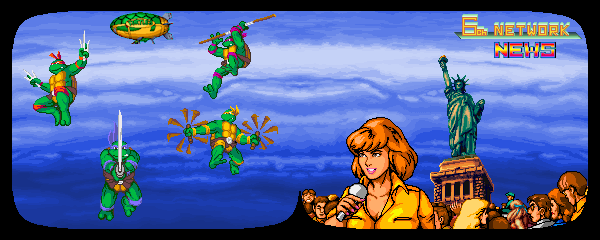
|
|
italie |
|
MAME owes italie many thank yous, hah
|
|
|

|
|
Reged: 09/20/03
|
|
Posts: 15246
|
|
Loc: BoomTown
|
|
|
|
Send PM
|
|
|
 Re: question about speakers & amps
Re: question about speakers & amps
 [Re: Gemini]
[Re: Gemini]
#321814 - 02/11/14 03:32 AM
|
|
|
> > > > Since you know the amp is OK and the trouble follows one speaker, I wouldn't
> keep
> > > > trying to use that speaker with the amp. You may end up damaging it.
> > >
> > > When you say "damaging it" do you mean that hooking up the bad speaker to the amp
> > can
> > > damage the amp, or just that the speaker will become more damaged?
> >
> > If the problem follows the speaker and not the channel, your speaker is bad. The
> amp
> > appears OK from what you've said. Continuing to use the speaker on that amp could
> > damage the amp. Those PV700/1500's are pretty robust, so it should have been fine
> > with what has been done so far. They usually don't fry until they've been
> over-driven
> > for a few hours.
> >
> > The reason your amp is clipping is that the speaker is drawing too much load. They
> > might be hooked up wrong internally. One of them might be blown. Check the
> diaphragms
> > on the horn, and the high frequency caps.
>
> To get access to the inside of the speaker, would I just pry off the front grill, or
> go through the back? I don't remember seeing a lot of screws on the speaker, other
> than two of them near the back jacks.
I don't recall on that particular model, a few of them were not very serviceable. The two screws in the back should get you access to the wiring. Pulling the grill should get you access to the screws holding in everything else. Be very careful in removing the grill.
|
|
|
|
 Re: question about speakers & amps
Re: question about speakers & amps
 [Re: Gemini]
[Re: Gemini]
#325629 - 05/04/14 10:03 PM
|
|
|
I've finally gotten the chance to open up the speaker and check some things out. I tested the 1505 Black Widow woofer and the 22A driver (not a 22XT like I originally thought) and they both seem to be working fine. I also tried testing the HT94 tweeter, but I think it's broken. The main problem, however, appears to be the crossover. When I use the Full Range / Bi-Amp High Input plug, the volume is very low. When I use the Bi-Amp Low Input plug, the volume seems fine, although it only comes out of the woofer. That leads me to think that if I replace the crossover, everything would work fine again. Would I need to replace the entire crossover, or is it possible to just replace one of the pieces, like the full range input plug?
I uploaded some pictures here:
http://smg.photobucket.com/user/phoenix78/library/Peavey Speaker
Thanks.
|
|
|
italie |
|
MAME owes italie many thank yous, hah
|
|
|

|
|
Reged: 09/20/03
|
|
Posts: 15246
|
|
Loc: BoomTown
|
|
|
|
Send PM
|
|
|
 Re: question about speakers & amps
Re: question about speakers & amps
 [Re: Gemini]
[Re: Gemini]
#325637 - 05/05/14 02:11 AM
|
|
|
> I've finally gotten the chance to open up the speaker and check some things out. I
> tested the 1505 Black Widow woofer and the 22A driver (not a 22XT like I originally
> thought) and they both seem to be working fine. I also tried testing the HT94
> tweeter, but I think it's broken. The main problem, however, appears to be the
> crossover. When I use the Full Range / Bi-Amp High Input plug, the volume is very
> low. When I use the Bi-Amp Low Input plug, the volume seems fine, although it only
> comes out of the woofer. That leads me to think that if I replace the crossover,
> everything would work fine again. Would I need to replace the entire crossover, or is
> it possible to just replace one of the pieces, like the full range input plug?
>
> I uploaded some pictures here:
> http://smg.photobucket.com/user/phoenix78/library/Peavey Speaker
>
> Thanks.
That's the purpose of a crossover. Low input is supposed to filter only to the woofer, to prevent blowing the tweeters out.
If you confirmed the tweeter was bad, you've probably found the reason that speaker was drawing too much load. Replace it.
|
|
|