|
 Now, this one has me stumped.
Now, this one has me stumped.
#293881 - 08/15/12 08:44 PM
|
|
|
Hello all... new to the forum, but not to MAME. My first cabinet (that I built for my co-workers), has a full MAME set, runs Hyperspin as the FE (with all videos and themes), has a built-in audio amplifier and dual, powered subwoofers in the base. It looks like this:

Now that you know I'm not a complete noob (wink), I wanted to ask for some help with something that has stumped me recently. I've installed MAME version 146 on four computers now, but on the last one (a small, low-power nettop), I'm getting a "DIFF CHD ERROR: File Not Found" code on ONLY my games that require CHD files (all other games play fine):

Followed by "ERROR: Required files are missing, the game cannot be run." message:

Now, here's the thing. I've tried everything I could find online (yes, Google is my friend), as well as several other tricks, and nothing has allowed CHD games to play. Here's what I've tried:
- I have re-installed MAME.
- I have copied MAME over from another computer that runs these games perfectly.
- I have copied the CHD and zip files of these games from another computer that runs these games perfectly.
- I've removed the contents of the DIFF folder (though on my most recent re-install of MAME from the MAME downloads site, I don't have a DIFF folder).
- I have used both ROM and CHD files that are compatible with build 146, as evidenced by the fact that I have three other machines using these exact same files just fine (and they also come from a reputable source who updates files regularly and has never given me a bad dump).
- My computer is a brand-new build, with nothing but Win7 64-bit installed (no other apps except what came with the machine, Chrome, XPadder, Hyperspin and MAME).
- I have no other issues with my PC, Hyperspin or MAME. All other games run fine.
I tried searching these forums for answers, but it seems like I must be missing something simple. Any help at all would be appreciated.
|
|
|
| R. Belmont |
|
Cuckoo for IGAvania
|
|
|
|
|
|
Reged: 09/21/03
|
|
Posts: 9716
|
|
Loc: ECV-197 The Orville
|
|
|
|
Send PM
|
|
|
 Re: Now, this one has me stumped.
Re: Now, this one has me stumped.
 [Re: pmindemann]
[Re: pmindemann]
#293885 - 08/15/12 10:03 PM
|
|
|
> Now that you know I'm not a complete noob (wink), I wanted to ask for some help with
> something that has stumped me recently. I've installed MAME version 146 on four
> computers now, but on the last one (a small, low-power nettop), I'm getting a "DIFF
> CHD ERROR: File Not Found" code on ONLY my games that require CHD files (all other
> games play fine):
Try clearing out your diff folder.
|
|
|
| Naoki |
|
|
|
|

|
|
Reged: 11/10/09
|
|
Posts: 1998
|
|
Loc: United Kingdom
|
|
|
|
Send PM
|
|
|
 Re: Now, this one has me stumped.
Re: Now, this one has me stumped.
 [Re: R. Belmont]
[Re: R. Belmont]
#293888 - 08/15/12 10:19 PM
|
|
|
He did:
Quote:
Now, here's the thing. I've tried everything I could find online (yes, Google is my friend), as well as several other tricks, and nothing has allowed CHD games to play. Here's what I've tried:
I have re-installed MAME.
I have copied MAME over from another computer that runs these games perfectly.
I have copied the CHD and zip files of these games from another computer that runs these games perfectly.
I've removed the contents of the DIFF folder (though on my most recent re-install of MAME from the MAME downloads site, I don't have a DIFF folder).
|
----
On a quest for Digital 573 and Dancing Stage EuroMix 2
By gods I've found it!
|
|
| Foxhack |
|
Furry guy
|
|
|

|
|
Reged: 01/30/04
|
|
Posts: 2409
|
|
Loc: Spicy Canada
|
|
|
|
Send PM
|
|
|
 Re: Now, this one has me stumped.
Re: Now, this one has me stumped.
 [Re: pmindemann]
[Re: pmindemann]
#293896 - 08/16/12 01:41 AM
|
|
|
> I have re-installed MAME.
Have you tried creating an entirely new mame.ini file by using -createconfig?
Have you tried moving MAME to another folder? Or reinstalling MAME in another folder?
Are you sure your MAME folder isn't located inside a folder which may have a non-standard name? Like I dunno, some European characters or something?
|
|
|
| B2K24 |
|
MAME @ 15 kHz Sony Trinitron CRT user
|
|
|

|
|
Reged: 10/25/10
|
|
Posts: 2663
|
|
|
|
|
|
Send PM
|
|
|
 Re: Now, this one has me stumped.
Re: Now, this one has me stumped.
 [Re: pmindemann]
[Re: pmindemann]
#293898 - 08/16/12 01:44 AM
|
|
|
Have you ran MAME outside of Hyperspin to ensure it's not an issue with the frontend setup?
It seems like the data isn't copying over 100% correct or the newer machine has a borked HDD. How exactly are you transferring the files and have you verified 100% that the data on both machines is identical?
|
|
|
| R. Belmont |
|
Cuckoo for IGAvania
|
|
|
|
|
|
Reged: 09/21/03
|
|
Posts: 9716
|
|
Loc: ECV-197 The Orville
|
|
|
|
Send PM
|
|
|
 Re: Now, this one has me stumped.
Re: Now, this one has me stumped.
 [Re: Naoki]
[Re: Naoki]
#293927 - 08/16/12 02:44 PM
|
|
|
> He did:
He says he did, but the fact remains he either has old data in the diff folder or the diff folder doesn't exist and/or isn't writable (if the old machine was XP and the new one's 7, that's almost certainly what's happening).
|
|
|
|
 Re: Now, this one has me stumped.
Re: Now, this one has me stumped.
 [Re: R. Belmont]
[Re: R. Belmont]
#293937 - 08/16/12 05:17 PM
|
|
|
> > He did:
>
> He says he did, but the fact remains he either has old data in the diff folder or the
> diff folder doesn't exist and/or isn't writable (if the old machine was XP and the
> new one's 7, that's almost certainly what's happening).
Hey guys,
Thanks for all the great input. Here are a few answers to some hypotheses:
- All machines on which I have my HS/MAME set-up are running Win7 Home Premium. All have been built within the past 3 months, and all have current updates, etc. and no bloatware (I build them myself to ensure they're lean and mean). Any files I've moved from one machine to another to try to replicate the "working" set-up from the existing machine to the new one have been done in Win7.
- I have indeed tried running MAME outside of HS to ensure it wasn't the front-end (it's not).
- I haven't renamed anything or added any foreign characters, etc. I just did a straight install of MAME, loaded in my ROMS and CHDs into one folder, and went to town. All but the CHDs run fine (and the other computers with identical installs play the CHDs fine, as well).
- I have not tried unzipping anything or moving files. I'm certainly willing to give that a shot, though I've never had to do that on any other install (I've done close to a dozen MAME installs in the past couple years), so it doesn't seem like that should be needed here. But who knows.
- I'm not sure how to edit ini files, but would be willing to try that if someone could give me a step-by-step.
- Although I did empty the diff file in my first install, when I re-installed MAME the second time, I didn't have that folder. Below is a screen shot of what I have...

And here's where my CHDs are (focusing on Killer Instinct, as my example file that won't run)...

And here's where my zipped ROMs are (same folder as CHDs, as one would expect)...

Thanks again for all the thoughts and advise, guys... really appreciate it. If I can provide any other screen shots or other information to assist in the diagnoses, just let me know.
|
|
|
|
 Re: Now, this one has me stumped.
Re: Now, this one has me stumped.
 [Re: pmindemann]
[Re: pmindemann]
#293938 - 08/16/12 05:20 PM
|
|
|
One more thought on this... I had also asked guys on the BYOAC forum for assistance (which I got confused with some advice on this forum), and one of the members offered the following advice:
"It's most likely path error. When Mame says it can't find a chd that means....wait for it..... it can't find a chd!
Do you have your paths defined in your mame.ini? Are your chds in a different folder than the roms for the chd games? Are your .chd files extracted in a folder? Is it the properly named folder? (The folder name is NOT always the chd name).
1. Make sure your path(s) are defined in your mame.ini
2. Make sure the chd parts of your games are in open folders and not zipped up.
3. If you are still having trouble take the rom (not the chd) of the game in question and extract it inside that chds folder, that sometimes helps."
Does any of the above sound likely, and/or logical?
|
|
|
Stiletto |
|
They're always after me Lucky ROMS!
|
|
|
|
|
|
Reged: 03/07/04
|
|
Posts: 6472
|
|
|
|
|
|
Send PM
|
|
|
 Re: Now, this one has me stumped.
Re: Now, this one has me stumped.
 [Re: pmindemann]
[Re: pmindemann]
#293943 - 08/16/12 06:11 PM
|
|
|
If worse comes to worse I can make a housecall... you're wicked close to me at the moment, dude 
PATH error in the ini file is quite possible. Actually... don't see a mame.ini in your screenshots? It should normally be in the root MAME directory IIRC.
- Stiletto
|
|
|
| TrevEB |
|
Brokering peace between the collectors and the Mame Community
|
|
|

|
|
Reged: 03/11/05
|
|
Posts: 770
|
|
Loc: Oakland, CA
|
|
|
|
Send PM
|
|
|
 Re: Now, this one has me stumped.
Re: Now, this one has me stumped.
 [Re: Stiletto]
[Re: Stiletto]
#293946 - 08/16/12 07:13 PM
|
|
|
2 things I would try.
Are you using Windows 7? 32 or 64bit probably makes no difference.
1. If yes, try right clicking and run program as administrator.
2. Set up a completely new version of Mame.
Call it MameTest or Mame2.
Copy over just a couple games into the rom folder.
Dkong, asteroid, kinst. (roms and chd folder)
Now do a test from within a command prompt window.
My CHD's are located in a folder in the roms folder.
For example: Kinst. has zipped roms in the roms folder.
The CHD is in a folder called kinst, withing the roms folder.
My guess is each game will boot without issue.
This will establish if Mame alone is working properly.
From here you can start weeding out the items that may be interfering. If Win7 is not to blame, then it must be an ini file somewhere.
I assume that you set up the machine "exactly" the same as the others. Exact same folder structure on exact same hard drive letter.
I think Hyperspin may have an issue with Win7. Emu-Loader works without issue.
I often forget that Visual Pinball requires "run as admin"
|
|
|
| yaggy |
|
Coin-op fixer
|
|
|

|
|
Reged: 01/23/05
|
|
Posts: 1162
|
|
Loc: Philadelphia
|
|
|
|
Send PM
|
|
|
 Re: Now, this one has me stumped.
Re: Now, this one has me stumped.
 [Re: Stiletto]
[Re: Stiletto]
#293948 - 08/16/12 08:07 PM
|
|
|
> If worse comes to worse I can make a housecall...
WHORE! My repeated attempts at luring you into my torture having you visit my gameroom have been met with crickets. Damn you stiletto.
|
|
|
| mesk |
|
@ the arcade
|
|
|
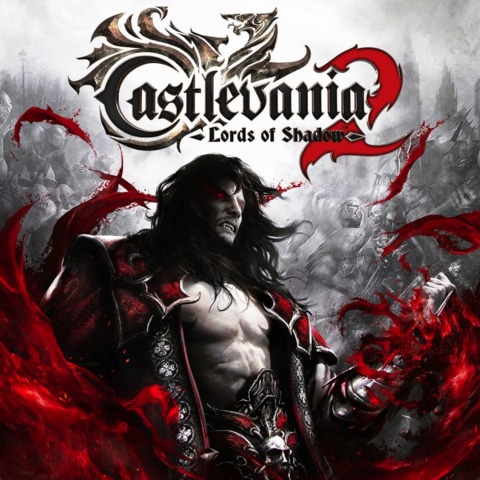
|
|
Reged: 03/03/11
|
|
Posts: 484
|
|
Loc: Rhode Island
|
|
|
|
Send PM
|
|
|
 Re: Now, this one has me stumped.
Re: Now, this one has me stumped.
 [Re: TrevEB]
[Re: TrevEB]
#293953 - 08/16/12 09:11 PM
|
|
|
> I think Hyperspin may have an issue with Win7. Emu-Loader works without issue.
Hyperspin has no issues with Windows 7 or 8.Anyone know if this guy got it working?
|
|
|
| B2K24 |
|
MAME @ 15 kHz Sony Trinitron CRT user
|
|
|

|
|
Reged: 10/25/10
|
|
Posts: 2663
|
|
|
|
|
|
Send PM
|
|
|
 Re: Now, this one has me stumped.
Re: Now, this one has me stumped.
 [Re: pmindemann]
[Re: pmindemann]
#293958 - 08/16/12 10:07 PM
|
|
|
You actually don't need a mame.ini because your zips and chds directories are all in the roms directory, which is in the root of your MAME path as MAME expects by default.
However a mame.ini is very convenient because you can enable/disable options and I'm guessing you don't know how to run command line with many flags ;-)
The problem your having is a possibility of 2 different things which one of them already mentioned by R. Belmont.
Since your MAME path is on C:\ sometimes the O/S randomly puts a lock icon on the folders and doesn't allow write operations even with UAC completely disabled.
The other possibility is your CHD and or files in zips are not 100% what MAME expects them too be and that's why the game won't load.
I don't think you have specified if only KI fails, or is it all games which don't load for you?
|
|
|
|
 Re: Now, this one has me stumped. (SOLVED!)
Re: Now, this one has me stumped. (SOLVED!)
 [Re: mesk]
[Re: mesk]
#293963 - 08/16/12 10:48 PM
|
|
|
DAMMIT!
Problem solved... I had to "Run as Administrator" in MAME, I suppose because CHD files write to memory where other games don't.
Ever since installing Win7 on this machine, I've had persistent Administrator problems (it's asking for permissions on everything, even when I turn User Access Controls down to the next to lowest setting). And I've never installed another user on this machine.
In any event, thank you all VERY much... your questions and insights regarding Windows behaviors gave me the prod I need to figure this out. Everything seems to run properly now. Of course, it doesn't solve my need to "Run as Administrator" every time, but at least now I know the issue!
Kudos to all... 
Edited by pmindemann (08/16/12 10:48 PM)
|
|
|
| Qun Mang |
|
Legend of Link
|
|
|

|
|
Reged: 12/12/03
|
|
Posts: 746
|
|
Loc: Hidden Hyrulian city Lurkopolis
|
|
|
|
Send PM
|
|
|
 Re: Now, this one has me stumped. (SOLVED!)
Re: Now, this one has me stumped. (SOLVED!)
 [Re: pmindemann]
[Re: pmindemann]
#293968 - 08/17/12 01:12 AM
|
|
|
> In any event, thank you all VERY much... your questions and insights regarding
> Windows behaviors gave me the prod I need to figure this out. Everything seems to run
> properly now. Of course, it doesn't solve my need to "Run as Administrator" every
> time, but at least now I know the issue!
>
> Kudos to all...
You have to run it as administrator because you have MAME installed in your program files folder which is protected. I suggest you move Hyperspin and MAME somewhere else, for example C:\Emulators\Hyperspin (\Mame). Administrator access is required to write anything like, say, I don't know, *a diff file* to any folder inside your program files folder.
|
|
|
|
 Re: Now, this one has me stumped. (SOLVED!)
Re: Now, this one has me stumped. (SOLVED!)
 [Re: Qun Mang]
[Re: Qun Mang]
#293969 - 08/17/12 01:26 AM
|
|
|
Yeah, that makes sense (but not). I mean, it's a "program." And that's the "programs" folder. So it should totally go there!
Ugh... nevermind common sense. It's Windows. 
Anyway, moving it out of that folder totally worked. Thank you very much for the help!
|
|
|
| B2K24 |
|
MAME @ 15 kHz Sony Trinitron CRT user
|
|
|

|
|
Reged: 10/25/10
|
|
Posts: 2663
|
|
|
|
|
|
Send PM
|
|
|
 Re: Now, this one has me stumped. (SOLVED!)
Re: Now, this one has me stumped. (SOLVED!)
 [Re: pmindemann]
[Re: pmindemann]
#293970 - 08/17/12 01:41 AM
|
|
|
It's better to run all that from an external because it would have saved you a lot of headache and you wouldn't have needed to wait for copy and transfer time.
|
|
|
|
 Re: Now, this one has me stumped. (SOLVED!)
Re: Now, this one has me stumped. (SOLVED!)
 [Re: pmindemann]
[Re: pmindemann]
#293991 - 08/17/12 11:31 AM
|
|
|
> Yeah, that makes sense (but not). I mean, it's a "program." And that's the "programs"
> folder. So it should totally go there!
>
> Ugh... nevermind common sense. It's Windows.
>
> Anyway, moving it out of that folder totally worked. Thank you very much for the
> help!
You can put MAME in "program files", however you need to setup the mame.ini so that files that need to be written are put in a different directory. Those aren't "programs"
It's not Windows fault that MAME was designed for MSDOS and hasn't really changed since then. It's a good thing that Microsoft write protected the "program files" directory.
I understand why you're trying to justify your decision, but it was misguided.
|
|
|