|
 Scanlines mame 0.145
Scanlines mame 0.145
#287262 - 05/21/12 11:31 PM
|
|
|
Hi all i'm new to mame and had a general query if someone would be kind enough to help me out as it's driving me insane. Iv'e been using mame32 which i had issues with screen sizes etc everything either looked stretched or really small but i loved the scanline effect for authenticity as im using an lcd monitor (cant afford an arcade monitor) and in mame32 it was as simple as ticking a box. Now im using mame 0.145 and can't find anyway of turning scanlines on. Iv'e been told it's in my mame.ini file but can't see where i need to put or adjust it so any help would be greatly appreciated. Thankyou for your time and patience with a newb in advance  my ini ive pasted below my ini ive pasted below
#
# CORE CONFIGURATION OPTIONS
#
readconfig 1
#
# CORE SEARCH PATH OPTIONS
#
rompath roms
samplepath samples
artpath artwork
ctrlrpath ctrlr
inipath ini
fontpath .
skip_gameinfo 1
skip_warnings 1
#
# CORE OUTPUT DIRECTORY OPTIONS
#
cfg_directory cfg
nvram_directory nvram
memcard_directory memcard
input_directory inp
state_directory sta
snapshot_directory snap
diff_directory diff
comment_directory comments
#
# CORE FILENAME OPTIONS
#
cheat_file cheat.dat
#
# CORE STATE/PLAYBACK OPTIONS
#
state
autosave 0
playback
record
mngwrite
wavwrite
#
# CORE PERFORMANCE OPTIONS
#
autoframeskip 0
frameskip 0
seconds_to_run 0
throttle 1
sleep 1
speed 1.0
refreshspeed 0
#
# CORE ROTATION OPTIONS
#
rotate 1
ror 0
rol 0
autoror 0
autorol 0
flipx 0
flipy 0
#
# CORE ARTWORK OPTIONS
#
artwork_crop 0
use_backdrops 1
use_overlays 1
use_bezels 1
#
# CORE SCREEN OPTIONS
#
brightness 1.00
contrast 1.0
gamma 1.00
pause_brightness 0.65
#
# CORE VECTOR OPTIONS
#
antialias 1
beam 1.00
flicker 0.00
#
# CORE SOUND OPTIONS
#
sound 1
samplerate 48000
samples 1
volume 0
#
# CORE INPUT OPTIONS
#
# ctrlr (not set)
mouse 0
joystick 1
lightgun 0
multikeyboard 0
multimouse 0
steadykey 0
offscreen_reload 0
joystick_map auto
joystick_deadzone 0.3
joystick_saturation 0.85
#
# CORE INPUT AUTOMATIC ENABLE OPTIONS
#
paddle_device keyboard
adstick_device keyboard
pedal_device keyboard
dial_device keyboard
trackball_device keyboard
lightgun_device keyboard
positional_device keyboard
mouse_device mouse
#
# CORE DEBUGGING OPTIONS
#
log 0
verbose 0
update_in_pause 0
#
# CORE MISC OPTIONS
#
bios
cheat 0
skip_gameinfo 1
#
# WINDOWS DEBUGGING OPTIONS
#
oslog 0
watchdog 0
#
# WINDOWS PERFORMANCE OPTIONS
#
priority 0
multithreading 0
#
# WINDOWS VIDEO OPTIONS
#
video d3d
numscreens 1
window 0
maximize 1
keepaspect 1
prescale 1
effect none
waitvsync 0
syncrefresh 0
#
# DIRECTDRAW-SPECIFIC OPTIONS
#
hwstretch 1
#
# DIRECT3D-SPECIFIC OPTIONS
#
d3dversion 9
filter 1
#
# PER-WINDOW VIDEO OPTIONS
#
screen auto
aspect auto
resolution auto
view auto
screen0 auto
aspect0 auto
resolution0 auto
view0 auto
screen1 auto
aspect1 auto
resolution1 auto
view1 auto
screen2 auto
aspect2 auto
resolution2 auto
view2 auto
screen3 auto
aspect3 auto
resolution3 auto
view3 auto
#
# FULL SCREEN OPTIONS
#
triplebuffer 0
switchres 0
full_screen_brightness 1.00
full_screen_contrast 1.0
full_screen_gamma 1.0
#
# WINDOWS SOUND OPTIONS
#
audio_latency 2
#
# INPUT DEVICE OPTIONS
#
dual_lightgun 0
Please help 
|
|
|
Tafoid |
|
I keep on testing.. testing.. testing... into the future!
|
|
|

|
|
Reged: 04/19/06
|
|
Posts: 3135
|
|
Loc: USA
|
|
|
|
Send PM
|
|
|
 Re: Scanlines mame 0.145
Re: Scanlines mame 0.145
 [Re: benchyuk]
[Re: benchyuk]
#287264 - 05/21/12 11:45 PM
|
|
|
|
|
| B2K24 |
|
MAME @ 15 kHz Sony Trinitron CRT user
|
|
|

|
|
Reged: 10/25/10
|
|
Posts: 2663
|
|
|
|
|
|
Send PM
|
|
|
 Re: Scanlines mame 0.145
Re: Scanlines mame 0.145
 [Re: benchyuk]
[Re: benchyuk]
#287265 - 05/21/12 11:55 PM
|
|
|
Grab 146 official MAME binary and create a new mame.ini
If you have never heard of or used HLSL then you should take a look at that.
# DIRECT3D POST-PROCESSING OPTIONS
#
hlsl_enable 1
hlslpath hlsl
hlsl_ini_read 0
hlsl_ini_write 0
hlslini %g
hlsl_prescale_x 2
hlsl_prescale_y 2
hlsl_preset -1
hlsl_write 0
hlsl_snap_width 1920
hlsl_snap_height 1080
shadow_mask_alpha 0.090000
shadow_mask_texture aperture.png
shadow_mask_x_count 320
shadow_mask_y_count 224
shadow_mask_usize 0.187500
shadow_mask_vsize 0.093750
curvature 0.040000
pincushion 0.040000
scanline_alpha 0.450000
scanline_size 1.000000
scanline_height 0.750000
scanline_bright_scale 1.000000
scanline_bright_offset 0.500000
scanline_jitter 0.000000
defocus 0.000000,0.000000
converge_x 0.000000,0.000000,0.000000
converge_y 0.000000,0.000000,0.000000
radial_converge_x 0.000000,0.000000,0.000000
radial_converge_y 0.000000,0.000000,0.000000
red_ratio 1.000000,0.000000,0.000000
grn_ratio 0.000000,1.000000,0.000000
blu_ratio 0.000000,0.000000,1.000000
saturation 1.150000
offset 0.000000,0.000000,0.000000
scale 0.950000,0.950000,0.950000
power 1.100000,1.100000,1.100000
floor 0.000000,0.000000,0.000000
phosphor_life 0.200000,0.200000,0.200000
yiq_enable 0
yiq_cc 3.041830
yiq_a 0.000000
yiq_b 0.000000
yiq_o 3.600000
yiq_p 1.000000
yiq_n 1.000000
yiq_y 2.200000
yiq_i 0.800000
yiq_q 0.200000
yiq_scan_time 52.599998
yiq_phase_count 1
|
|
|
|
 Re: Scanlines mame 0.145
Re: Scanlines mame 0.145
 [Re: benchyuk]
[Re: benchyuk]
#287266 - 05/21/12 11:57 PM
|
|
|
|
|
|
 Re: Scanlines mame 0.145
Re: Scanlines mame 0.145
 [Re: benchyuk]
[Re: benchyuk]
#287321 - 05/22/12 10:11 AM
|
|
|
Wow thanks for all the responses and so quick too very impressed thankyou all. As I say im a noob at this so please go easy on me if I download the aaron.png files for effects do I just save it to the same place as my mame.exe and leave it zipped like the roms or unpack it?.
If I download the mame binary, again where do I save it? do I unpack it etc and how do i creat a new ini after ive deleted my mame.ini file i know it's in command prompt but not sure what to type cc something
Thanks again for all your help much appreciated 
|
|
|
|
 Re: Scanlines mame 0.145
Re: Scanlines mame 0.145
 [Re: benchyuk]
[Re: benchyuk]
#287323 - 05/22/12 10:39 AM
|
|
|
> Wow thanks for all the responses and so quick too very impressed thankyou all. As I
> say im a noob at this so please go easy on me if I download the aaron.png files for
> effects do I just save it to the same place as my mame.exe and leave it zipped like
> the roms or unpack it?.
>
unpack it and place the .png file into artwork/ (if no artwork/ directory exists, create one)
> If I download the mame binary, again where do I save it?
either in a new folder, or in the same folder as the old one (in this latter case, just overwrite the exe)
> do I unpack it etc and how
> do i creat a new ini after ive deleted my mame.ini file i know it's in command prompt
> but not sure what to type cc something
type into command line
mame.exe -cc
|
|
|
|
 Re: Scanlines mame 0.145
Re: Scanlines mame 0.145
 [Re: etabeta]
[Re: etabeta]
#287327 - 05/22/12 11:09 AM
|
|
|
Great thanks for the info, I have just got complete set of roms for 0.145 so am worried if i download new binary alot of them may stop working
|
|
|
| CiroConsentino |
|
Frontend freak!
|
|
|

|
|
Reged: 09/21/03
|
|
Posts: 6211
|
|
Loc: Alien from Terra Prime... and Brazil
|
|
|
|
Send PM
|
|
|
 Re: Scanlines mame 0.145
Re: Scanlines mame 0.145
 [Re: benchyuk]
[Re: benchyuk]
#287335 - 05/22/12 01:35 PM
|
|
|
|
|
| B2K24 |
|
MAME @ 15 kHz Sony Trinitron CRT user
|
|
|

|
|
Reged: 10/25/10
|
|
Posts: 2663
|
|
|
|
|
|
Send PM
|
|
|
 Re: Scanlines mame 0.145
Re: Scanlines mame 0.145
 [Re: CiroConsentino]
[Re: CiroConsentino]
#287358 - 05/22/12 06:00 PM
|
|
|
> No need to enable the "HLSL" setting. Besides, it's a a big resource hog and makes
> MAME slow as hell.
That depends on your hardware and even a 3 year old Nvidia 9XXX can run HLSL no problems at all.
Instead of steering a user away from an incredible feature that got added to MAME it's best at the very least they give it a shot and learn about how awesome it is.
Otherwise, your GFX is just sitting there dreaming of Crysis.
|
|
|
| mesk |
|
@ the arcade
|
|
|
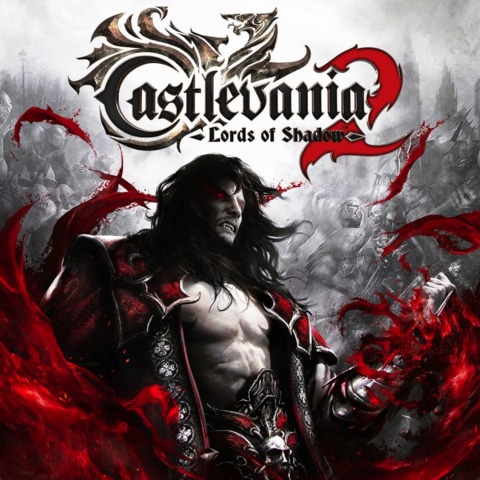
|
|
Reged: 03/03/11
|
|
Posts: 484
|
|
Loc: Rhode Island
|
|
|
|
Send PM
|
|
|
 Re: Scanlines mame 0.145
Re: Scanlines mame 0.145
 [Re: CiroConsentino]
[Re: CiroConsentino]
#287360 - 05/22/12 06:08 PM
|
|
|
> No need to enable the "HLSL" setting. Besides, it's a a big resource hog and makes
> MAME slow as hell.
Not really.I know someone running a core 2 duo\geforce 8 that uses HLSL all the time.Sure games like Radiant Silvergun may slow down bit,but its easy enough to disable HLSL for more demanding games and still use it for the classics. 
TBH,I dont think I could use MAME without HLSL.OK maybe thats a slight exaggeration but I sure wouldnt be happy about it!

|
|
|
|
 I'm going to stop reading this thread.....now. (nt)
I'm going to stop reading this thread.....now. (nt)
 [Re: benchyuk]
[Re: benchyuk]
#287396 - 05/22/12 11:00 PM
|
|
|
|
Consider it high comedy....sincere tragedy....whatever...don't take it personally.
The Culture

|
|
|
 Re: Scanlines mame 0.145
Re: Scanlines mame 0.145
 [Re: benchyuk]
[Re: benchyuk]
#287399 - 05/23/12 12:10 AM
|
|
|
I would just like to thank everyone for there help. I downloaded mameuifx32 and it has cured everything. I now have hlsl which was missing from my previous .ini and set it up with another users recommendation and it works a treat so a very big thankyou to you all for the help much appreciated 
|
|
|
| CiroConsentino |
|
Frontend freak!
|
|
|

|
|
Reged: 09/21/03
|
|
Posts: 6211
|
|
Loc: Alien from Terra Prime... and Brazil
|
|
|
|
Send PM
|
|
|
 Re: Scanlines mame 0.145
Re: Scanlines mame 0.145
 [Re: B2K24]
[Re: B2K24]
#287405 - 05/23/12 12:45 AM
|
|
|
I bought a Core I7 2600 3.4GHz (not overclocked), 8GB RAM DDR3 1333MHz and GeForce GTX 570HD 2.5GB VRAM.
using HLSL makes games kinda choppy. turn it off and MAME is fine.
I did a clean install. Using Win7 Ultimate 64-bit with MAME64 (official builds).
maybe I'm just unlucky. I only enable hlsl in mame.in, nothing more.
|

Ciro Alfredo Consentino
home: http://emuloader.mameworld.info
e-mail: [email protected]
|
|
|
 You really should pursue this one..
You really should pursue this one..
 [Re: CiroConsentino]
[Re: CiroConsentino]
#287407 - 05/23/12 12:58 AM
|
|
|
Going to get this in before this thread gets completely axed due to an unfortunate statement by the original poster:
You really should NOT be seeing performance drop with HLSL under any semi-modern card, as others have said. You should probably open a new thread on this particular after this one gets the axe.
You may feel that HLSL doesn't matter that much to you, but having a "broken" setup to debug helps other people out who may be experiencing similar problems.
Edit: In fact, I'm going to go on record as pointing to my earlier laptop testing. Even the i5-2430m with nVidia onboard was having no issues with HLSL, so clearly something needs to be investigated.
Edited by Firehawke (05/23/12 01:02 AM)
|
---
Try checking the MAME manual at http://docs.mamedev.org
|
|
| mesk |
|
@ the arcade
|
|
|
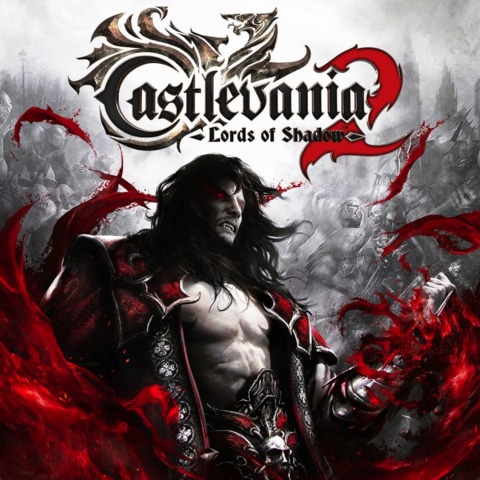
|
|
Reged: 03/03/11
|
|
Posts: 484
|
|
Loc: Rhode Island
|
|
|
|
Send PM
|
|
|
 Re: Scanlines mame 0.145
Re: Scanlines mame 0.145
 [Re: CiroConsentino]
[Re: CiroConsentino]
#287408 - 05/23/12 12:59 AM
|
|
|
Is it the audio and video choppy or just audio? For me enabling triple buffer makes the audio pop in some games.
I have HLSL on my cab (i3 2100) and my desktop (i5 2500k) both of those processors are under a i7 you should be able to run HLSL no problem. 
|
|
|
| CiroConsentino |
|
Frontend freak!
|
|
|

|
|
Reged: 09/21/03
|
|
Posts: 6211
|
|
Loc: Alien from Terra Prime... and Brazil
|
|
|
|
Send PM
|
|
|
 Re: You really should pursue this one..
Re: You really should pursue this one..
 [Re: Firehawke]
[Re: Firehawke]
#287410 - 05/23/12 01:20 AM
|
|
|
I can run PC games on max settings and 1920x1080 res. Crysis 2, Battlefield 3, GTA4.
I will try to update the video drivers (currently at v295.73).
It play Dolphin (Wii emulator) games just fine.
thanks for the advice. I will try to find out why MAME stutters with HLSL enabled.
|

Ciro Alfredo Consentino
home: http://emuloader.mameworld.info
e-mail: [email protected]
|
|