|
 Acheiving arcade look on lcd
Acheiving arcade look on lcd
#269163 - 11/20/11 08:21 PM
|
|
|
Hi,
I'm using a 5:4 lcd screen and I was wondering what will be the best settings to get an arcade look and feel on my monitor.
Thanks
|
|
|
| Sune |
|
Connected
|
|
|

|
|
Reged: 09/21/03
|
|
Posts: 5648
|
|
Loc: Lagoa Santa, Brasil
|
|
|
|
Send PM
|
|
|
 HLSL_nt
HLSL_nt
 [Re: LRa]
[Re: LRa]
#269169 - 11/20/11 09:39 PM
|
|
|
> Hi,
> I'm using a 5:4 lcd screen and I was wondering what will be the best settings to get
> an arcade look and feel on my monitor.
>
> Thanks
|
|
|
|
 What he said. Read up! (nt)
What he said. Read up! (nt)
 [Re: Sune]
[Re: Sune]
#269192 - 11/21/11 03:49 AM
|
|
|
|
Consider it high comedy....sincere tragedy....whatever...don't take it personally.
The Culture

|
|
|
 Re: HLSL_nt
Re: HLSL_nt
 [Re: Sune]
[Re: Sune]
#269211 - 11/21/11 12:00 PM
|
|
|
I saw this mentioned in the forum, but there's so many options I find it very confusing. I can understand literally what each option do but I have no idea how it really effects the image.
Should just turning HLSL on do the job?
Edited by LRa (11/21/11 12:00 PM)
|
|
|
| Sune |
|
Connected
|
|
|

|
|
Reged: 09/21/03
|
|
Posts: 5648
|
|
Loc: Lagoa Santa, Brasil
|
|
|
|
Send PM
|
|
|
 Re: HLSL_nt
Re: HLSL_nt
 [Re: LRa]
[Re: LRa]
#269222 - 11/21/11 03:43 PM
|
|
|
> I saw this mentioned in the forum, but there's so many options I find it very
> confusing. I can understand literally what each option do but I have no idea how it
> really effects the image.
I don't understand - would you like me to describe to you what it looks like?
> Should just turning HLSL on do the job?
Why don't you try and see for yourself? It's a simple command line switch, it's not like your computer is going to explode in your face.
S
|
|
|
| R. Belmont |
|
Cuckoo for IGAvania
|
|
|
|
|
|
Reged: 09/21/03
|
|
Posts: 9716
|
|
Loc: ECV-197 The Orville
|
|
|
|
Send PM
|
|
|
 Re: HLSL_nt
Re: HLSL_nt
 [Re: Sune]
[Re: Sune]
#269223 - 11/21/11 04:18 PM
|
|
|
> Why don't you try and see for yourself? It's a simple command line switch, it's not
> like your computer is going to explode in your face.
With MG, that's *always* a possibility.
Anyway, you can even play with most of the settings "live" from the ~ menu, which is a good way to get a feel for them.
|
|
|
| mesk |
|
@ the arcade
|
|
|
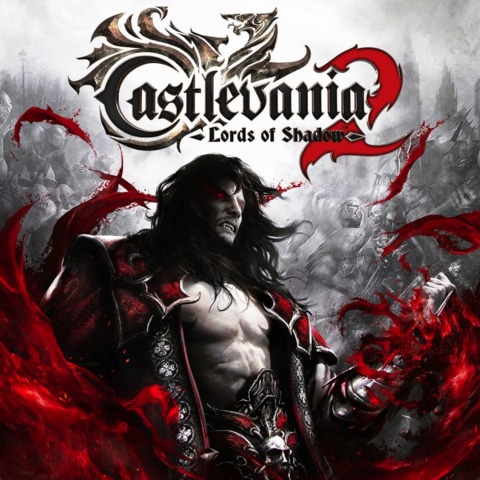
|
|
Reged: 03/03/11
|
|
Posts: 484
|
|
Loc: Rhode Island
|
|
|
|
Send PM
|
|
|
 Re: HLSL_nt
Re: HLSL_nt
 [Re: LRa]
[Re: LRa]
#269226 - 11/21/11 05:14 PM
|
|
|
> I saw this mentioned in the forum, but there's so many options I find it very
> confusing. I can understand literally what each option do but I have no idea how it
> really effects the image.
>
Here try out my latest settings.just copy\paste.Make a backup of your MAME ini in case you dont like and want to revert back to normal.Once you play with HLSL on,you will never go back!!
http://pastebin.com/Q7Nf7uy3
Edited by mesk (11/21/11 05:52 PM)
|
|
|
|
 Thanks. Don't know why, but I'm getting an error with your file.
Thanks. Don't know why, but I'm getting an error with your file.
 [Re: mesk]
[Re: mesk]
#269238 - 11/21/11 08:10 PM
|
|
|
"Unable to initialize d3d".
When I just played around with HLSLit worked.
Edited by LRa (11/21/11 08:24 PM)
|
|
|
|
 Re: Thanks. Don't know why, but I'm getting an error with your file.
Re: Thanks. Don't know why, but I'm getting an error with your file.
 [Re: LRa]
[Re: LRa]
#269256 - 11/22/11 12:39 AM
|
|
|
|
|
|
 Re: Thanks. Don't know why, but I'm getting an error with your file.
Re: Thanks. Don't know why, but I'm getting an error with your file.
 [Re: LRa]
[Re: LRa]
#269257 - 11/22/11 12:58 AM
|
|
|
1. Check that your video card supports atleast pixel shader 3.0
Sorry, can't think of a quick/easy way to find that out at the minute. Maybe look up your graphic card specifications on the manufacturer's website?
2. Make sure that you have downloaded the latest DirectX9 from Microsoft.
HLSL is quite complex and I can see how some people might think that they have it 'turned on' when they don't. If you can confirm that the first two issues are correct then I can help further if needed.
|
Read about my latest custom HLSL setup here;
http://gamingnos.blogspot.com/
|
|
Tafoid |
|
I keep on testing.. testing.. testing... into the future!
|
|
|

|
|
Reged: 04/19/06
|
|
Posts: 3135
|
|
Loc: USA
|
|
|
|
Send PM
|
|
|
 Re: Thanks. Don't know why, but I'm getting an error with your file.
Re: Thanks. Don't know why, but I'm getting an error with your file.
 [Re: jclampy]
[Re: jclampy]
#269258 - 11/22/11 01:04 AM
|
|
|
> 1. Check that your video card supports atleast pixel shader 3.0
>
> Sorry, can't think of a quick/easy way to find that out at the minute. Maybe look up
> your graphic card specifications on the manufacturer's website?
>
> 2. Make sure that you have downloaded the latest DirectX9 from Microsoft.
>
> HLSL is quite complex and I can see how some people might think that they have it
> 'turned on' when they don't. If you can confirm that the first two issues are correct
> then I can help further if needed.
In the Mini-FAQ at the top of the forum, I detail the minimum models of video cards that can even function - it's safe to say that anything in the last 5 years and you should be ok.
|
|
|
|
 Re: Thanks. Don't know why, but I'm getting an error with your file.
Re: Thanks. Don't know why, but I'm getting an error with your file.
 [Re: jclampy]
[Re: jclampy]
#269259 - 11/22/11 01:11 AM
|
|
|
My graphic card should support pixel shader 4 or 4.1.
I installed directx 9.0c and I also tried installing the latest directx but got a message that I have the latest version.
It's really weird, but I'm sure that HLSL worked for me last night...
|
|
|
|
 Re: Thanks. Don't know why, but I'm getting an error with your file.
Re: Thanks. Don't know why, but I'm getting an error with your file.
 [Re: LRa]
[Re: LRa]
#269260 - 11/22/11 01:41 AM
|
|
|
Ok, may I suggest starting from the start and going through these steps one by one.
http://gamingnos.blogspot.com/2011/10/quick-start-mame-hlsl-filter-guide-up.html
Don't worry about the tested version because HLSL hasn't changed since around 0.143u5 so is still the same for current MAME version.
It is a basic guide but it should get you working. Once you have mastered HLSL then you may find you own personal method of using HLSL differently that you like better.
I am working on my own personal custom enhancement package "Version 3.0" at the moment that does not use the HLSL filter. Which I am guessing could avoid the use of the HLSL filter altogether if you so wished. A major problem with the current HLSL system is that it is too much effort to work with IMHO.
|
Read about my latest custom HLSL setup here;
http://gamingnos.blogspot.com/
|
|
|
 Thanks. Apparently the problem was
Thanks. Apparently the problem was
 [Re: jclampy]
[Re: jclampy]
#269285 - 11/22/11 08:41 AM
|
|
|
that I had some files missing from the hlsl folder.
|
|
|