|
|
Hey there, I'm having a problem with losing video sync on my converted mame cab.
I'm running windows XP with Mamewah shelled on bootup so it loads into the frontend. I have managed to pin the problem down to the fact that some mame games have a refresh rate of less than 60khz, for example if I run 88games from my FE which has a rate of 60khz, when I exit the game back to Mamewah everything is fine, if I run Baddues vs Dragonninja which has a refresh rate of 57.4khz and then exit back to mamewah is goes out of sync, strangely if I turn off the monitor/cab and back on this immediately rectifies itself but if I run any game that has a refresh rate of less than 60 it does the same thing.
I first thought that it might be a Mamewah issue so I tried exiting the FE back to windows and running mame from the command prompt, once again every game with a refresh rate of 60khz exited without a problem but every game that was under that rate lost sync when exiting and again turning the cab off and back on fixed the picture.
I have used the utility Refreshforce to setup up the resolutions that are allowed to be sent to the monitor and I have disabled all refresh rates above 60khz. My Mamewah front end runs at 640x480, I tried changing this to a lower resolution but it made it unreadable plus I still seemed to have the same issue when exiting games.
I'm using a j-pac to interface the pc to the cab and an Ati Radeon 9200 which I was led to believe was a good replacement for the ArcadeVga card which I couldn't get a hold of, I'm also using the soft15khz utility.
I also have the mame resolution tool at my disposal but to be honest I've never used it because I don't really know how to, does anyone know if I can use this program to fix my problem?
One final note which may or may not make a difference, the monitor is brand new and recently installed but it was damaged in transit(dropped on one corner to be precise) maybe this is why turning it off and back on seems to fix the problem, I do have a replacement for this but would rather leave it installed just now until I can disprove that its a software problem.
[ATTACHED IMAGE - CLICK FOR FULL SIZE]

Edited by The Big Man (07/25/11 03:36 AM)
|
|
|
|
|
Heres the game running before exit.
[ATTACHED IMAGE - CLICK FOR FULL SIZE]
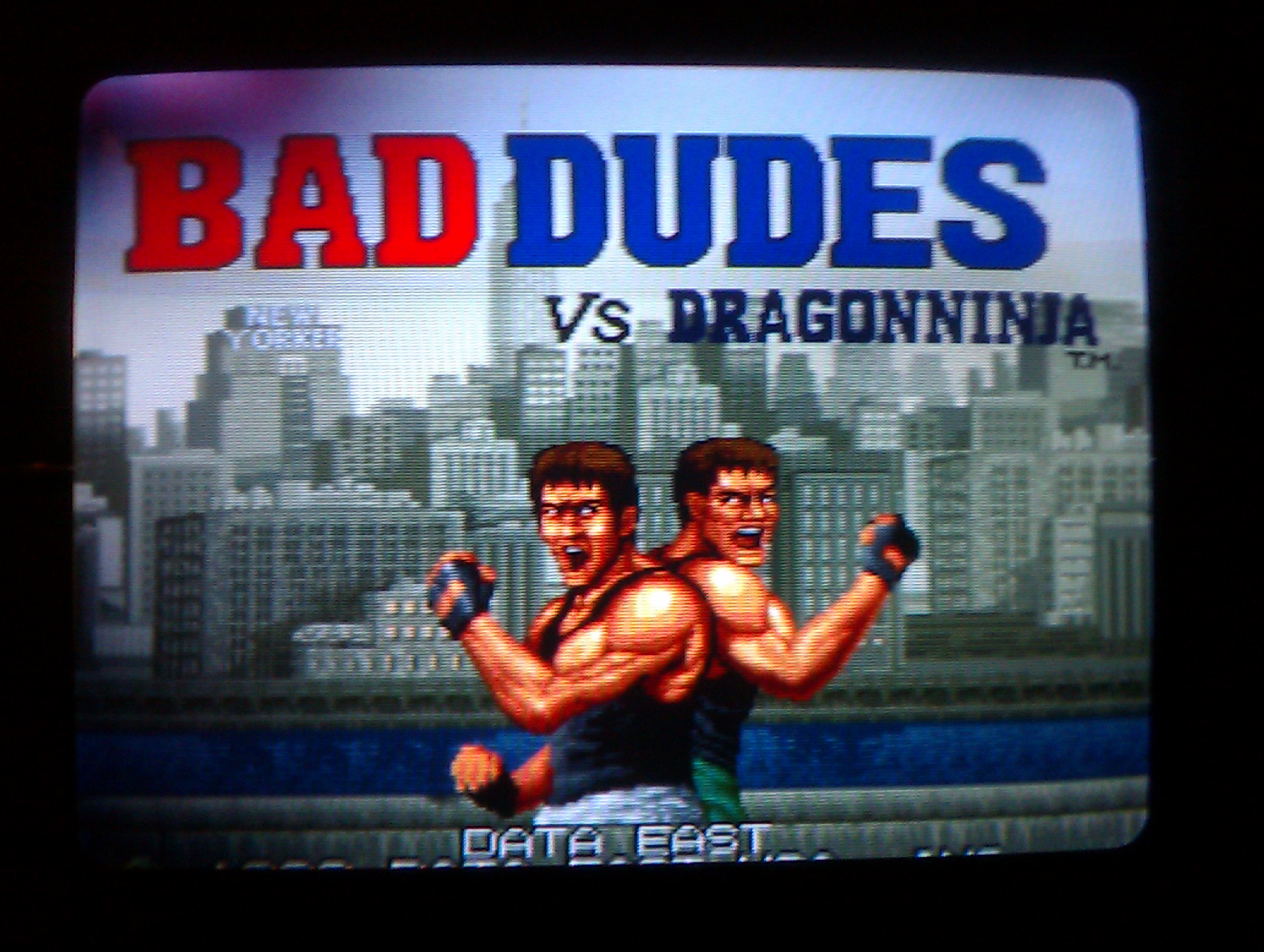
|
|
|
|
|
Heres Mamewah running.
[ATTACHED IMAGE - CLICK FOR FULL SIZE]

|
|
|
italie |
|
MAME owes italie many thank yous, hah
|
|
|

|
|
Reged: 09/20/03
|
|
Posts: 15246
|
|
Loc: BoomTown
|
|
|
|
Send PM
|
|
|
 Monitor info and paragraph breaks please <nt>
Monitor info and paragraph breaks please <nt>
 [Re: The Big Man]
[Re: The Big Man]
#260493 - 07/22/11 07:29 AM
|
|
|
> Hey there, I'm having a problem with losing video sync on my converted mame cab. I'm
> running Mamewah with windows xp shelled on bootup so it loads into the frontend. I
> have managed to pin the problem down to the fact that some mame games have a refresh
> rate of less than 60khz, for example if I run 88games from my FE which has a rate of
> 60khz, when I exit the game back to Mamewah everything is fine, if I run Baddues vs
> Dragonninja which has a refresh rate of 57.4khz and then exit back to mamewah is goes
> out of sync, strangely if I turn off the monitor/cab and back on this immediately
> rectifies itself but if I run any game that has a refresh rate of less than 60 it
> does the same thing. I first thought that it might be a Mamewah issue so I tried
> exiting the FE back to windows and running mame from the command prompt, once again
> every game with a refresh rate of 60khz exited without a problem but every game that
> was under that rate lost sync when exiting and again turning the cab off and back on
> fixed the picture. I have used the utility Refreshforce to setup up the resolutions
> that are allowed to be sent to the monitor and I have disabled all refresh rates
> above 60khz. My Mamewah front end runs at 640x480, I tried changing this to a lower
> resolution but it made it unreadable plus I still seemed to have the same issue when
> exiting games. I'm using a j-pac to interface the pc to the cab and an Ati Radeon
> 9200 which I was led to believe was a good replacement for the ArcadeVga card which I
> couldn't get a hold of, I'm also using the soft15khz utility. I also have the mame
> resolution tool at my disposal but to be honest I've never used it because I don't
> really know how to, does anyone know if I can use this program to fix my problem? One
> final note which may or may not make a difference, the monitor is brand new and
> recently installed but it was damaged in transit(dropped on one corner to be precise)
> maybe this is why turning it off and back on seems to fix the problem, I do have a
> replacement for this but would rather leave it installed just now until I can
> disprove that its a software problem.
|
|
|
|
 Re: Monitor sync issues due to refresh rate being changed by mame
Re: Monitor sync issues due to refresh rate being changed by mame
 [Re: The Big Man]
[Re: The Big Man]
#260507 - 07/22/11 01:46 PM
|
|
|
Sorry for the untidiness of my post, i'm new here! My monitor is a Pentranic 1125 26in.
|
|
|
| Sune |
|
Connected
|
|
|

|
|
Reged: 09/21/03
|
|
Posts: 5648
|
|
Loc: Lagoa Santa, Brasil
|
|
|
|
Send PM
|
|
|
 Re: Monitor sync issues due to refresh rate being changed by mame
Re: Monitor sync issues due to refresh rate being changed by mame
 [Re: The Big Man]
[Re: The Big Man]
#260566 - 07/23/11 04:14 AM
|
|
|
> Sorry for the untidiness of my post, i'm new here!
You can edit your post and fix it.
S
|
|
|
| FatTrucker |
|
Randomly pressing buttons in hope of success.
|
|
|
|
|
|
Reged: 01/31/06
|
|
Posts: 917
|
|
Loc: London UK
|
|
|
|
Send PM
|
|
|
 Re: Monitor sync issues due to refresh rate being changed by mame
Re: Monitor sync issues due to refresh rate being changed by mame
 [Re: The Big Man]
[Re: The Big Man]
#260700 - 07/24/11 11:01 PM
|
|
|
If the monitor is brand new you've either got a degausing problem or some significant magnetic interference causing the purple discoloration in the top left hand corner.
Regarding the refresh issue, it seems like windows isn't switching back to 60hz after running in a variant mode. Have you tried using the synch refresh option in Mame? or even tweaking the appropriate pot on the monitor chassis?.
|
|
|
|
 Re: Monitor sync issues due to refresh rate being changed by mame
Re: Monitor sync issues due to refresh rate being changed by mame
 [Re: The Big Man]
[Re: The Big Man]
#260707 - 07/25/11 03:28 AM
|
|
|
Hey FatTrucker, regarding my monitor, its knackered and needs replaced, just not got round to it yet lol. I think that I have managed to fix the sync problem, went into my Mame ini and found an option called switchres, this was set to on, apparently it enables resolution switching whatever that is, since disabling this I no longer lose sync when exiting a game back to the menu! Result.
Edited by The Big Man (07/25/11 03:29 AM)
|
|
|
|
 Re: Monitor sync issues due to refresh rate being changed by mame
Re: Monitor sync issues due to refresh rate being changed by mame
 [Re: The Big Man]
[Re: The Big Man]
#260778 - 07/26/11 07:10 AM
|
|
|
> Hey FatTrucker, regarding my monitor, its knackered and needs replaced, just not got
> round to it yet lol. I think that I have managed to fix the sync problem, went into
> my Mame ini and found an option called switchres, this was set to on, apparently it
> enables resolution switching whatever that is, since disabling this I no longer lose
> sync when exiting a game back to the menu! Result.
Yeah. I can imagine most arcade monitors would baulk at resolutions like 1024x768. 
|
|
|