|
 Jailbreak detection sux
Jailbreak detection sux
#364975 - 04/07/17 12:36 AM
|
|
|
So, I'm in a *very short stop in Okinawa on my way back home and I start downloading like 70 app updates. While I'm messing around, trying to catch up on email and such, my phone freezes. I reboot without thinking...
The current 10.2 Jailbreak is tethered and I can only get the jailbreak program signed for 7 days at a time (since I refuse to pay $99 for a developer's cert), so now My Jailbreak is disabled until I can get to a wifi spot carrying my laptop. In the meantime, and even though my Jailbreak is now disabled, every app with jailbreak detection refuses to run. So in effect... I MUST jailbreak to be able to use the apps that don't want me to jailbreak!
effing ridiculous.

|
Just broke my personal record for number of consecutive days without dying!
|
|
|
 The first thing to look for in a phone...
The first thing to look for in a phone...
 [Re: URherenow]
[Re: URherenow]
#364976 - 04/07/17 12:51 AM
|
|
|
... is that it isn't tied to anyone's service. This is not of any help to you now.
> So, I'm in a *very short stop in Okinawa on my way back home and I start downloading
> like 70 app updates. While I'm messing around, trying to catch up on email and such,
> my phone freezes. I reboot without thinking...
>
> The current 10.2 Jailbreak is tethered and I can only get the jailbreak program
> signed for 7 days at a time (since I refuse to pay $99 for a developer's cert), so
> now My Jailbreak is disabled until I can get to a wifi spot carrying my laptop. In
> the meantime, and even though my Jailbreak is now disabled, every app with jailbreak
> detection refuses to run. So in effect... I MUST jailbreak to be able to use the apps
> that don't want me to jailbreak!
>
> effing ridiculous.
|
|
|
|
 Re: The first thing to look for in a phone...
Re: The first thing to look for in a phone...
 [Re: TriggerFin]
[Re: TriggerFin]
#364977 - 04/07/17 03:16 AM
|
|
|
Mine is not *technically tied to a service. I had it unlocked 6 months after I picked it up, so I can throw in any sim card I want. Just in that moment, up until about 30 minutes ago, I was between a rock and a hard place (I'm onboard my ship at the moment. Pier side, so I am permitted to use a cell phone).
Thankfully, I found a shipmate who had tethering activated, so I just got my jailbreak back 
Next time I'm next to a SoftBank Kiosk, I'll be sure to activate tethering on my account so I don't run into this problem again. I just pains me that there isn't another feasible way to do Jailbreak detection. If the Jailbreak is not active, there is no substrate and no way to edit ram or attach to a process for hacks/cheating. That's what should be tested. Simply having JB stuff in the file system should not be cause enough to prevent me from using an app.
|
Just broke my personal record for number of consecutive days without dying!
|
|
|
 Re: Jailbreak detection sux
Re: Jailbreak detection sux
 [Re: URherenow]
[Re: URherenow]
#364983 - 04/07/17 06:38 AM
|
|
|
I had my iphone cracked years ago to see what the hubbub was about and to get the fancy Barrell program and to be able to have folders in folders and a million more things. At some point I switched it back to legit but apparently Mario still thinks it's cracked so now I'm going to have to crack it again just to play Mario.
|
|
|
|
 Re: The first thing to look for in a phone...
Re: The first thing to look for in a phone...
 [Re: TriggerFin]
[Re: TriggerFin]
#364985 - 04/07/17 07:03 AM
|
|
|
This is why I own a phone (Nokia N900) that doesn't require me to pay money to someone else in order to run code on my own device or share code I have written with other people.
|
|
|
| Pi |
|
Allergic to life
|
|
|

|
|
Reged: 09/20/03
|
|
Posts: 6449
|
|
Loc: Room 101
|
|
|
|
Send PM
|
|
|
 Wrong...
Wrong...
 [Re: TriggerFin]
[Re: TriggerFin]
#364997 - 04/07/17 06:48 PM
|
|
|
The first thing to check in a mobile phone is that it doesn't say 'Apple' anywhere, to avoid vendor lock-in (not that Android is much better).
Proof? Read this thread. I keep hearing so many complaints of iPhone users just to hear them next sentence to say how happy they are to pay so much and how useful the phone is.
The entire Apple scheme to 'help users' is certainly pure madness to cash in and keep cashing in. Reference: Futurama episode "Attack of the Killer App", season 6.
(And Android users, you should know that by using a Google account tied to your device, everything you do is recorded, included when and where you pressed your 'home' button. Included transcriptions of voice messages you've sent through whatsapp. Included...)
|
Wound up, can't sleep, can't do anything right, little honey / Oh, since I set my eyes on you. / I tell you the truth.
I can't get it right / Get it right / Since I met you...
|
|
|
 Re: Wrong...
Re: Wrong...
 [Re: Pi]
[Re: Pi]
#365012 - 04/08/17 05:46 AM
|
|
|
> The first thing to check in a mobile phone is that it doesn't say 'Apple' anywhere,
> to avoid vendor lock-in (not that Android is much better).
Seems the place for this:
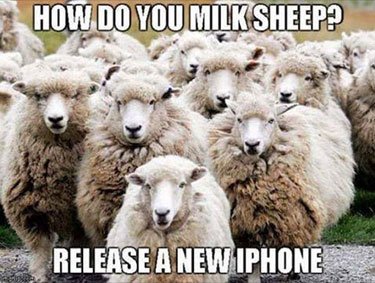
|
|
|
|
 Re: Jailbreak detection sux
Re: Jailbreak detection sux
 [Re: Smitdogg]
[Re: Smitdogg]
#365014 - 04/08/17 10:32 AM
|
|
|
The only other option is to restore in iTunes. That's supposed to wipe out all traces, and you should still be able to restore a current backup without jailbreak stuff making its way back in (since none of it passes the signature checks).
|
Just broke my personal record for number of consecutive days without dying!
|
|
|
 Re: Jailbreak detection sux
Re: Jailbreak detection sux
 [Re: URherenow]
[Re: URherenow]
#365018 - 04/08/17 05:40 PM
|
|
|
Good to know, I'll try it some time. Does that wipe out all your past text messages though?
|
|
|
|
 Re: Jailbreak detection sux
Re: Jailbreak detection sux
 [Re: Smitdogg]
[Re: Smitdogg]
#365043 - 04/09/17 01:45 PM
|
|
|
Just don't rely on the auto-backup. If you backup and sync as soon as you plug in the phone, manually click the backup button again for good measure. Also, you need to enable backup encryption if you want it to also restore all of your passwords. Otherwise, you need to re-enter most of them (e-mail, web sites, etc...)
Basically, a regular upgrade doesn't wipe anything. A Restore seems to do a wipe, then you're stuck with whatever *legit stuff is in your backup. If you have old texts you are nervous about losing, take a screen shot of the important bits. I'm 99% sure they get restored, but I'm 100% sure your photos will be restored.
EDIT: You also have to disable find my iPhone before it will allow the restore. Done that way to make things difficult for iPhone thieves...
|
Just broke my personal record for number of consecutive days without dying!
|
|