|
 Position of gear shift overlay
Position of gear shift overlay
#362412 - 01/10/17 08:46 PM
|
|
|
Evenin' chaps. Is it possible to change the position of the overlaid gearshift toggle in driving games? I want to move it more to the right rather than have it over part of the game display.
I've looked at the Mame docs and can see how to disable it in the cfg, but not move it. Thanks.
|
|
|
|
 Re: Position of gear shift overlay
Re: Position of gear shift overlay
 [Re: MarlonK]
[Re: MarlonK]
#362446 - 01/11/17 08:49 PM
|
|
|
Bumpy McBumpface time.
So...any knowledgeable types know the answer?
|
|
|
|
 Re: Position of gear shift overlay
Re: Position of gear shift overlay
 [Re: MarlonK]
[Re: MarlonK]
#362448 - 01/11/17 10:31 PM
|
|
|
No there is no option to change it. Some games allow it to be moved to the right or left of the screen under video options, but you can't change where on the left or right it's positioned
|
Windows 11 64 bit OS
Intel Core i7-10700
Nvidia GeForce RTX 2060 6GB
32GB DDR4 RAM
|
|
|
 Re: Position of gear shift overlay
Re: Position of gear shift overlay
 [Re: Envisaged0ne]
[Re: Envisaged0ne]
#362453 - 01/11/17 11:57 PM
|
|
|
Ah...that's a shame, I was hoping I could adjust it in the config. Oh well, thanks for answering.
|
|
|
| Comboman |
|
Can't think of a good title
|
|
|
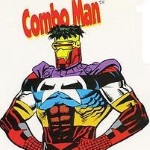
|
|
Reged: 12/30/12
|
|
Posts: 431
|
|
Loc: Halifax, Canada
|
|
|
|
Send PM
|
|
|
 Re: Position of gear shift overlay
Re: Position of gear shift overlay
 [Re: MarlonK]
[Re: MarlonK]
#362456 - 01/12/17 12:39 AM
|
|
|
It can be changed, but it's not easy. Anything on the screen that's not part of the video emulation is created through an artwork layout file (gamename.LAY), which can be either internal (default) or external. The internal ones can't be changed but the external ones can (and they can be just slight modifications of the internal one, though most incorporate additional artwork like bezels and backdrops).
Go to Mr Do's Artwork page and download artwork for a game you want to change. Then you need to educate yourself about how the layout system works. Doing what you want is relatively easy (modifying the x & y position of the shifter element), but the amount of work you need to go through to get there is probably challenging for a beginner to the point of outweighing whatever benefit you might get from it. I'm not trying to discourage you, just calibrating your expectations.
|
|
|
|
|
it's as simple as modifying the layout file in the source, naming it default.lay and placing in the artwork folder in a zip called 'outrun.zip'
i've attached an example, just drop this zip in your artwork folder.
Edited by Haze (01/12/17 01:33 AM)
|
|
|
|
 Re: Position of gear shift overlay
Re: Position of gear shift overlay
 [Re: Haze]
[Re: Haze]
#362484 - 01/12/17 04:39 AM
|
|
|
Haze, you're a legend! The zip you provided for Outrun puts the shifter EXACTLY where I wanted it!
I need to do the same for Chase HQ so time to get researching.
Thanks again.
|
|
|
|
 Re: Position of gear shift overlay
Re: Position of gear shift overlay
 [Re: MarlonK]
[Re: MarlonK]
#362486 - 01/12/17 05:17 AM
|
|
|
> Haze, you're a legend! The zip you provided for Outrun puts the shifter EXACTLY where
> I wanted it!
>
> I need to do the same for Chase HQ so time to get researching.
>
> Thanks again.
Just follow the same pattern. Take the existing chasehq layout (which is actually the continental circus one)
"\src\mame\layout\contcirc.lay"
copy it to be named as
"\artwork\chasehq\default.lay"
instead, and make the same alterations as I made for outrun.
specifically the bits near the bottom which position the shifter
Code:
bounds x="606" y="414" width="32" height="64"
change to
bounds x="646" y="414" width="32" height="64"
note, I specify the x of the bounds to be 646, which is to the right of the screen area defined in the layout.
|
|
|
|
 Re: Position of gear shift overlay
Re: Position of gear shift overlay
 [Re: Haze]
[Re: Haze]
#362501 - 01/12/17 02:57 PM
|
|
|
Yep, worked perfectly.
Haze, I really can't thank you enough. Cheers, man, greatly appreciated. 
|
|
|