|
 How To Remove Systems From The Roms List?
How To Remove Systems From The Roms List?
#342844 - 07/23/15 09:43 PM
|
|
|
This has probably been asked many times before, but I can't seem to find an answer; I've just started upgrading from MAME32 v1.06 to MAME64 and I see there's a number of systems listed in the ROMs list now. Things like;
"1292 Advanced Programmable System"
"Amstrad CPC 464" etc.
I gather this is because of a merge with MESS, which I had installed separately for older systems, and I don't need updating here. What I want to do is hide these ROMs, and just have a list of the Available arcade game roms in the \ROMS folder, as before. How is this done please?
|
|
|
| CiroConsentino |
|
Frontend freak!
|
|
|

|
|
Reged: 09/21/03
|
|
Posts: 6211
|
|
Loc: Alien from Terra Prime... and Brazil
|
|
|
|
Send PM
|
|
|
 Re: How To Remove Systems From The Roms List?
Re: How To Remove Systems From The Roms List?
 [Re: Titler]
[Re: Titler]
#342846 - 07/23/15 10:25 PM
|
|
|
if MAMEUI have MAME integrated, a setting can be added to filter arcade/non-arcade sets. I know MEWUI have this filter.
if not, then the only way is to use category.ini for MESS made by AntoPISA. That's what my frontend Emu Loader will use to filter machines types in the games list.
|

Ciro Alfredo Consentino
home: http://emuloader.mameworld.info
e-mail: [email protected]
|
|
|
 Re: How To Remove Systems From The Roms List?
Re: How To Remove Systems From The Roms List?
 [Re: CiroConsentino]
[Re: CiroConsentino]
#342848 - 07/23/15 11:21 PM
|
|
|
Thank you for your answer; I am using MAMEUI64, and putting your suggested MESS file into the Folders section adds a filter, and gives me "Arcade, Fruit Machine, Pinball" under "Category_Full", which is close to what I want... but it does the whole list still, when all I want are the Arcade ROMs in the ROMS folder.
Right clicking that, selecting Custom Filters and then ticking "Non-Working" and "Unavailable" as a further filter looks like it might be doing what I want again though. I just need to go through my old MAME32 folder and update those not visible before I can be sure. So thanks again for now!
|
|
|
|
 Re: How To Remove Systems From The Roms List?
Re: How To Remove Systems From The Roms List?
 [Re: Titler]
[Re: Titler]
#342858 - 07/24/15 01:51 AM
|
|
|
|
|
|
 Re: How To Remove Systems From The Roms List?
Re: How To Remove Systems From The Roms List?
 [Re: Robbbert]
[Re: Robbbert]
#347101 - 11/17/15 06:22 AM
|
|
|
So what's the solution to this issue? I'd like to have just available arcade showing too.
|
|
|
|
 Re: How To Remove Systems From The Roms List?
Re: How To Remove Systems From The Roms List?
 [Re: hohum]
[Re: hohum]
#347109 - 11/17/15 07:14 AM
|
|
|
|
|
|
 Re: How To Remove Systems From The Roms List?
Re: How To Remove Systems From The Roms List?
 [Re: Robbbert]
[Re: Robbbert]
#347124 - 11/17/15 09:22 PM
|
|
|
The options for what is supposed to be chosen is actually inversed. So you choose arcade and it hides all arcade titles. Very odd.
Upon choosing to hide MESS entries under the available folder I still get roms listed even though I don't have them in my roms folder such as TTL games eg. Breakout (TTL)
I'd want to hide those too but I don't see how.
I wish this feature didn't change as its adding complexity for no good reason.
Edited by hohum (11/17/15 09:32 PM)
|
|
|
| Comboman |
|
Can't think of a good title
|
|
|
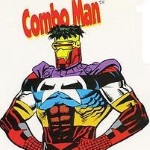
|
|
Reged: 12/30/12
|
|
Posts: 431
|
|
Loc: Halifax, Canada
|
|
|
|
Send PM
|
|
|
 Re: How To Remove Systems From The Roms List?
Re: How To Remove Systems From The Roms List?
 [Re: hohum]
[Re: hohum]
#347132 - 11/18/15 02:36 AM
|
|
|
> Upon choosing to hide MESS entries under the available folder I still get roms listed
> even though I don't have them in my roms folder such as TTL games eg. Breakout (TTL)
TTL games like Breakout and Pong don't require ROMs, so they will always show up as available (because they are available).
|
|
|
Stiletto |
|
They're always after me Lucky ROMS!
|
|
|
|
|
|
Reged: 03/07/04
|
|
Posts: 6472
|
|
|
|
|
|
Send PM
|
|
|
 Re: How To Remove Systems From The Roms List?
Re: How To Remove Systems From The Roms List?
 [Re: Comboman]
[Re: Comboman]
#347138 - 11/18/15 06:34 AM
|
|
|
> > Upon choosing to hide MESS entries under the available folder I still get roms
> listed
> > even though I don't have them in my roms folder such as TTL games eg. Breakout
> (TTL)
>
> TTL games like Breakout and Pong don't require ROMs, so they will always show up as
> available (because they are available).
Yeah, the file contained in pong.zip (likely in your ROMs folder) is merely a schematic of the PCB called a "netlist" that we made ourselves, to be loaded by the Pong driver. We may eventually do that for Breakout and Pong Doubles but for now they (plus another version of the Pong netlist) are built into, and compiled with, MAME. So yes, they're always available.
There's about a 1.4% average performance hit at the moment between using the Pong built into MAME and using the one loaded as a fake "ROM". (That's actually come a long way).
- Stiletto
|
|
|
| R. Belmont |
|
Cuckoo for IGAvania
|
|
|
|
|
|
Reged: 09/21/03
|
|
Posts: 9716
|
|
Loc: ECV-197 The Orville
|
|
|
|
Send PM
|
|
|
 Re: How To Remove Systems From The Roms List?
Re: How To Remove Systems From The Roms List?
 [Re: Titler]
[Re: Titler]
#347147 - 11/18/15 06:35 PM
|
|
|
> I gather this is because of a merge with MESS, which I had installed separately for
> older systems, and I don't need updating here.
This is an untrue assumption; MESS is getting more improvements each release now than it has in its entire existence beforehand, so you may find that upgrading will get you more systems running more games correctly.
|
|
|