Mr. Do |
|
MAME Art Editor
|
|
|

|
|
Reged: 09/21/03
|
|
Posts: 4875
|
|
Loc: California
|
|
|
|
Send PM
|
|
|
 MAME Artwork Update - Lots o' goodies...
MAME Artwork Update - Lots o' goodies...
#274470 - 01/30/12 05:54 AM
|
|
|
In-Game Artwork: 31 new games; 125 games updated; 1 deleted; ALL LAY files changed
First, let's start with the main updates...
- Nightvoice did a lot of work on marquees and control panels for the last year and a half. It's about time I start adding this stuff. For today, we have the control panels for Orbit, Starhawk, and Gravitar. With the artwork there now, these games are a bit easier to understand.
- We have some new friends over at Arcade Forever; Lord Hiryu and Tapule have been cleaning up artwork on their own for awhile now, which you can see over at A4E. I'll be incorporating some of their stuff in the next updates, and they've agreed to start helping clean up more artwork that we have waiting in the wings. So with that...
- Mortal Kombat I and II have been updated. After seeing this post at BYOAC, and then looking back at the artwork, I realized I did a crap job on both of these. So... I redid the instruction cards for both, and added the improved marquees from Lord Hiryu, along with the control panels (all scans originally from the BYOAC / CAG artwork).
- Tapule did a real nice cleanup on the artwork for Ikari Warriors; bezel has been replaced, and marquee and control panel added (all scans originally from the BYOAC / CAG artwork).
- To show off what he's got, Lord Hiryu cleaned up the bezel for Power Drift, which has been added.
- I updated Armor Attack and Superman. Armor Attack was never set up correctly in the LAY file, so this has been fixed. On Superman, the colors always bugged me a bit; I think I've got it right this time.
- I cleaned up and added the marquee for Mr. Do!'s Wild Ride, scan courtesy from the BYOAC / CAG artwork. After the work I spent on it, I picked up a better version of the marquee =P. Well, I'm adding it anyway for now, and I'll go back and improve it later; leaving it in as a reminder to not "rush stuff out the door."
- Thanks to Bad Boy Billy for pointing out that the clones on DECO Cassette games weren't referencing artwork. I figured out this was due to how MAME treats the parent-clone relationship of games that use a BIOS. It's not something that recently changed in MAME, it's just something that I never noticed before =P. So anyway, decocass.zip has been deleted, and there are now individual artwork files for each DECO Cassette game. BUT WAIT... don't download them all just yet... see the update file below.
- All of the currently existing Neo Geo games have had artwork added for the bezel and control panel. BUT WAIT... don't download them all just yet... see the update file below.
WAY back a while ago, as of MAME 0.110u1, Aaron made a change to the artwork layout loading, so that a game will also look for "default.lay" rather than "gamename.lay. In the end, this makes things easier to update, play around with other artwork files, etc. For whatever reason, I never changed everything over back then. Well, now they're done; the LAY file in every game has changed from gamename.lay to default.lay. PLEASE DON'T download every artwork file again; you'll waste 1.49GB of bandwidth. Just grab the update file below (along with the 10 games that show updated 2012-01-25) and use the current DAT file and CLRMAME to fix all your files. The file below also includes the DECO artwork and Neo Geo artwork mentioned above, so CLRMAME can fix those for you also (and save you from downloading 152 files).
While I'm on the subject of Aaron, it's dev gush time  For those that weren't around six years ago, or don't remember six years ago, I just want to remind everyone that a LOT of thanks goes out to Aaron for getting the ball rolling on a lot of things to lead up to the current state of the MAME artwork project: For those that weren't around six years ago, or don't remember six years ago, I just want to remind everyone that a LOT of thanks goes out to Aaron for getting the ball rolling on a lot of things to lead up to the current state of the MAME artwork project:
- Aaron updated the artwork system back in May-July 2006 to handle hi-res artwork
- In fact, going back even further to July 2002 is when Aaron first added generic support so that any game could use artwork. Prior to that, artwork was handled on a per-game basis.
- He was the first to convert existing artwork to the new system: http://aarongiles.com/?p=177
- He was the first to purchase and scan artwork "specifically" for use as MAME artwork
- He was the first to borrow artwork from an arcade collector "specifically" for use as MAME artwork
All of that, in addition to Ad_Enuff grabbing existing bezel files from The Arcade Art Library and posting to MAMEWorld as new artwork files, is what inspired me to put the site together, start co-ordinating everything, making new contacts, etc., to get things the way they are today. Also thanks again to all the people listed here.
Oh... one last thing. I haven't made any new screenshots yet for this release, so if someone wants to volunteer... =D And I'll update the INI file next time, too.
Edited by Mr. Do (01/30/12 12:16 PM)
|

RELAX and just have fun. Remember, it's all about the games.
|
|
|
 Re: MAME Artwork Update - Lots o' goodies...
Re: MAME Artwork Update - Lots o' goodies...
 [Re: Mr. Do]
[Re: Mr. Do]
#274473 - 01/30/12 07:02 AM
|
|
|
Your link to the update pack is wrong, it goes to artwork_update_20110129.zip instead of artwork_update_20120129.zip.
|
|
|
|
 Re: MAME Artwork Update - Lots o' goodies...
Re: MAME Artwork Update - Lots o' goodies...
 [Re: Mr. Do]
[Re: Mr. Do]
#274474 - 01/30/12 07:41 AM
|
|
|
Nice update as always, Do. Thanks once again for all your hard work.
One request though - since there's no "Bezel Only" option, there's no way to get certain updated games (e.g. Ikari Warriors) to look correct on a true arcade cabinet anymore - you can either display everything (bezel, marquee, control panel) which doesn't look right, or you have to remove all artwork, in which case you don't get the benefit of the bezel. Could you offer both versions of the artwork, at least until there's support for a "Bezel Only" option?
Also, is there any way to use external artwork for marquees and control panels? Most people already use other collections (such as AntoPisa's) which currently requires downloading and storing both copies.
Anyway, great update otherwise. Always look forward to these. 
|
|
|
John IV |
|
IV/Play, MAME, MAMEUI
|
|
|

|
|
Reged: 09/22/03
|
|
Posts: 1969
|
|
Loc: Washington, USA
|
|
|
|
Send PM
|
|
|
 Re: MAME Artwork Update - Lots o' goodies...
Re: MAME Artwork Update - Lots o' goodies...
 [Re: Anime-niac]
[Re: Anime-niac]
#274483 - 01/30/12 10:53 AM
|
|
|
|
|
|
 Re: MAME Artwork Update - Lots o' goodies...
Re: MAME Artwork Update - Lots o' goodies...
 [Re: John IV]
[Re: John IV]
#274485 - 01/30/12 11:36 AM
|
|
|
|
|
Mr. Do |
|
MAME Art Editor
|
|
|

|
|
Reged: 09/21/03
|
|
Posts: 4875
|
|
Loc: California
|
|
|
|
Send PM
|
|
|
 Re: MAME Artwork Update - Lots o' goodies...
Re: MAME Artwork Update - Lots o' goodies...
 [Re: Anime-niac]
[Re: Anime-niac]
#274488 - 01/30/12 12:17 PM
|
|
|
> Your link to the update pack is wrong, it goes to artwork_update_20110129.zip instead
> of artwork_update_20120129.zip.
Fixed. Thanks!!
|

RELAX and just have fun. Remember, it's all about the games.
|
|
Mr. Do |
|
MAME Art Editor
|
|
|

|
|
Reged: 09/21/03
|
|
Posts: 4875
|
|
Loc: California
|
|
|
|
Send PM
|
|
|
 Re: MAME Artwork Update - Lots o' goodies...
Re: MAME Artwork Update - Lots o' goodies...
 [Re: Shoegazr]
[Re: Shoegazr]
#274489 - 01/30/12 12:19 PM
|
|
|
> Nice update as always, Do. Thanks once again for all your hard work.
>
> One request though - since there's no "Bezel Only" option, there's no way to get
> certain updated games (e.g. Ikari Warriors) to look correct on a true arcade cabinet
> anymore - you can either display everything (bezel, marquee, control panel) which
> doesn't look right, or you have to remove all artwork, in which case you don't get
> the benefit of the bezel. Could you offer both versions of the artwork, at least
> until there's support for a "Bezel Only" option?
You can do that now... just change your mame.ini to match below:
#
# CORE ARTWORK OPTIONS
#
artwork_crop 0
use_backdrops 1
use_overlays 1
use_bezels 1
use_cpanels 0
use_marquees 0
|

RELAX and just have fun. Remember, it's all about the games.
|
|
|
 Re: MAME Artwork Update - Lots o' goodies...
Re: MAME Artwork Update - Lots o' goodies...
 [Re: Mr. Do]
[Re: Mr. Do]
#274494 - 01/30/12 03:15 PM
|
|
|
> > Nice update as always, Do. Thanks once again for all your hard work.
> >
> > One request though - since there's no "Bezel Only" option, there's no way to get
> > certain updated games (e.g. Ikari Warriors) to look correct on a true arcade
> cabinet
> > anymore - you can either display everything (bezel, marquee, control panel) which
> > doesn't look right, or you have to remove all artwork, in which case you don't get
> > the benefit of the bezel. Could you offer both versions of the artwork, at least
> > until there's support for a "Bezel Only" option?
>
> You can do that now... just change your mame.ini to match below:
>
>
> #
> # CORE ARTWORK OPTIONS
> #
> artwork_crop 0
> use_backdrops 1
> use_overlays 1
> use_bezels 1
> use_cpanels 0
> use_marquees 0
Ah, thanks. Must have been a recent submission to change that. Still, there seems to been an issue with MAME's internal UI as the "use_bezels" option is not represented there (though all others from the list above appear to be).
|
|
|
|
 Re: MAME Artwork Update - Lots o' goodies...
Re: MAME Artwork Update - Lots o' goodies...
 [Re: Mr. Do]
[Re: Mr. Do]
#274495 - 01/30/12 03:33 PM
|
|
|
In regards to the bit about having to make individual file packages for each game instead of just using the driver name, I think that needs to be fixed instead of us working around it.
Both ctrlr files and ini files "automagically" check for files named after the parent rom or parent driver. I see no reason why the art files can't do the same check.
If you want I'll see about editing the mame source and submitting this later this month.
But first you might want to check and make sure it doesn't already.
It used to be that the "driver name" was the official description (ie The "Game Name") that mame printed out via -lx for that particular bios.
Now it's the actual name of the driver file.
Example:
You used to be able to get mame to read "neogeo.ini" for all neogeo games. Now it has to be "neodrvr.c.ini"
I'll check myself actually and get back to you.
***UPDATE***
It's working, but there are bugs in the code, so my guess is that this part of the mame source needs revising.
As you said parent/clone relationships are all wonky, but that it's all of it.
If you try to load art named after the driver in windowed mode, for example, mame will crash. This probably means that mame is trying to load the art prior to getting the games dimensions.
So yeah, this code just needs work.
Edited by HowardC (01/30/12 03:43 PM)
|
|
|
| jcroach |
|
MAME Fan
|
|
|

|
|
Reged: 12/27/04
|
|
Posts: 1689
|
|
Loc: Bloomington, Indiana
|
|
|
|
Send PM
|
|
|
 Re: MAME Artwork Update - Lots o' goodies...
Re: MAME Artwork Update - Lots o' goodies...
 [Re: Mr. Do]
[Re: Mr. Do]
#274501 - 01/30/12 05:03 PM
|
|
|
Great job as always! And welcome aboard Lord Hiryu and Tapule!
> In-Game Artwork: 31 new games; 125 games updated; 1 deleted; ALL LAY files changed
>
>
> First, let's start with the main updates...
>
> Nightvoice did a lot of work on marquees and control panels for the last year and a
> half. It's about time I start adding this stuff. For today, we have the control
> panels for Orbit, Starhawk, and Gravitar. With the artwork there now, these games are
> a bit easier to understand.
> We have some new friends over at Arcade Forever; Lord Hiryu and Tapule have been
> cleaning up artwork on their own for awhile now, which you can see over at A4E. I'll
> be incorporating some of their stuff in the next updates, and they've agreed to start
> helping clean up more artwork that we have waiting in the wings. So with that...
> Mortal Kombat I and II have been updated. After seeing this post at BYOAC, and then
> looking back at the artwork, I realized I did a crap job on both of these. So... I
> redid the instruction cards for both, and added the improved marquees from Lord
> Hiryu, along with the control panels (all scans originally from the BYOAC / CAG
> artwork).
> Tapule did a real nice cleanup on the artwork for Ikari Warriors; bezel has been
> replaced, and marquee and control panel added (all scans originally from the BYOAC /
> CAG artwork).
> To show off what he's got, Lord Hiryu cleaned up the bezel for Power Drift, which
> has been added.
> I updated Armor Attack and Superman. Armor Attack was never set up correctly in the
> LAY file, so this has been fixed. On Superman, the colors always bugged me a bit; I
> think I've got it right this time.
> I cleaned up and added the marquee for Mr. Do!'s Wild Ride, scan courtesy from the
> BYOAC / CAG artwork. After the work I spent on it, I picked up a better version of
> the marquee =P. Well, I'm adding it anyway for now, and I'll go back and improve it
> later; leaving it in as a reminder to not "rush stuff out the door."
> Thanks to Bad Boy Billy for pointing out that the clones on DECO Cassette games
> weren't referencing artwork. I figured out this was due to how MAME treats the
> parent-clone relationship of games that use a BIOS. It's not something that recently
> changed in MAME, it's just something that I never noticed before =P. So anyway,
> decocass.zip has been deleted, and there are now individual artwork files for each
> DECO Cassette game. BUT WAIT... don't download them all just yet... see the update
> file below.
> All of the currently existing Neo Geo games have had artwork added for the bezel and
> control panel. BUT WAIT... don't download them all just yet... see the update file
> below.
>
> WAY back a while ago, as of MAME 0.110u1, Aaron made a change to the artwork layout
> loading, so that a game will also look for "default.lay" rather than "gamename.lay.
> In the end, this makes things easier to update, play around with other artwork files,
> etc. For whatever reason, I never changed everything over back then. Well, now
> they're done; the LAY file in every game has changed from gamename.lay to
> default.lay. PLEASE DON'T download every artwork file again; you'll waste 1.49GB of
> bandwidth. Just grab the update file below (along with the 10 games that show updated
> 2012-01-25) and use the current DAT file and CLRMAME to fix all your files. The file
> below also includes the DECO artwork and Neo Geo artwork mentioned above, so CLRMAME
> can fix those for you also (and save you from downloading 152 files).
> artwork_update_20120129.zip
> While I'm on the subject of Aaron, it's dev gush time For those that weren't around
> six years ago, or don't remember six years ago, I just want to remind everyone that a
> LOT of thanks goes out to Aaron for getting the ball rolling on a lot of things to
> lead up to the current state of the MAME artwork project:
>
> Aaron updated the artwork system back in May-July 2006 to handle hi-res artwork
>
> In fact, going back even further to July 2002 is when Aaron first added generic
> support so that any game could use artwork. Prior to that, artwork was handled on a
> per-game basis.
>
> He was the first to convert existing artwork to the new system:
> http://aarongiles.com/?p=177
> He was the first to purchase and scan artwork "specifically" for use as MAME artwork
> He was the first to borrow artwork from an arcade collector "specifically" for use
> as MAME artwork
>
> All of that, in addition to Ad_Enuff grabbing existing bezel files from The Arcade
> Art Library and posting to MAMEWorld as new artwork files, is what inspired me to put
> the site together, start co-ordinating everything, making new contacts, etc., to get
> things the way they are today. Also thanks again to all the people listed here.
> Oh... one last thing. I haven't made any new screenshots yet for this release, so if
> someone wants to volunteer... =D And I'll update the INI file next time, too.
|
|
|
| mesk |
|
@ the arcade
|
|
|
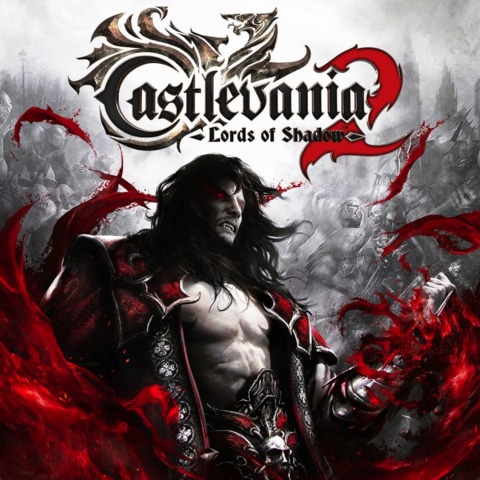
|
|
Reged: 03/03/11
|
|
Posts: 484
|
|
Loc: Rhode Island
|
|
|
|
Send PM
|
|
|
 Re: MAME Artwork Update - Lots o' goodies...
Re: MAME Artwork Update - Lots o' goodies...
 [Re: Robbbert]
[Re: Robbbert]
#274506 - 01/30/12 05:54 PM
|
|
|
Thank you Do! Your work is always appreciated. 
|
|
|
| B2K24 |
|
MAME @ 15 kHz Sony Trinitron CRT user
|
|
|

|
|
Reged: 10/25/10
|
|
Posts: 2663
|
|
|
|
|
|
Send PM
|
|
|
 Re: MAME Artwork Update - Lots o' goodies...
Re: MAME Artwork Update - Lots o' goodies...
 [Re: Mr. Do]
[Re: Mr. Do]
#274521 - 01/30/12 06:35 PM
|
|
|
I absolutely love the MAME Artwork project. Thanks for everything guys and please keep up the awesome work 
|
|
|
|
 Re: MAME Artwork Update - Lots o' goodies...
Re: MAME Artwork Update - Lots o' goodies...
 [Re: Mr. Do]
[Re: Mr. Do]
#274523 - 01/30/12 06:41 PM
|
|
|
|
|
|
 Re: MAME Artwork Update - Lots o' goodies...
Re: MAME Artwork Update - Lots o' goodies...
 [Re: AntoPISA]
[Re: AntoPISA]
#274525 - 01/30/12 07:24 PM
|
|
|
Thanks for the great update Mr Do!
I know this is my first post but I have spotted a slight error on the Mortal Kombat II instruction card. Having read the thread you linked to it looks like there's now an extra comma after JUMP whereas the original doesn't have one.
Sorry that my first post is nitpicking but it's wrapped up inside a thank you 
|
|
|
Mr. Do |
|
MAME Art Editor
|
|
|

|
|
Reged: 09/21/03
|
|
Posts: 4875
|
|
Loc: California
|
|
|
|
Send PM
|
|
|
 Re: MAME Artwork Update - Lots o' goodies...
Re: MAME Artwork Update - Lots o' goodies...
 [Re: Rich75]
[Re: Rich75]
#274527 - 01/30/12 08:28 PM
|
|
|
> Thanks for the great update Mr Do!
>
> I know this is my first post but I have spotted a slight error on the Mortal Kombat
> II instruction card. Having read the thread you linked to it looks like there's now
> an extra comma after JUMP whereas the original doesn't have one.
>
> Sorry that my first post is nitpicking but it's wrapped up inside a thank you
No need to apologize... I've always said I'll be the first to admit when I'm wrong, and I'd rather have someone tell me I goofed, rather than leave an error unfixed.
I'll check it when I get home. Thanks!!
EDIT: You're right. =D It's wrong on both MK 1 and 2. Will be fixed next release.
Edited by Mr. Do (01/31/12 01:45 AM)
|

RELAX and just have fun. Remember, it's all about the games.
|
|
Mr. Do |
|
MAME Art Editor
|
|
|

|
|
Reged: 09/21/03
|
|
Posts: 4875
|
|
Loc: California
|
|
|
|
Send PM
|
|
|
 Re: MAME Artwork Update - Lots o' goodies...
Re: MAME Artwork Update - Lots o' goodies...
 [Re: Shoegazr]
[Re: Shoegazr]
#274528 - 01/30/12 08:34 PM
|
|
|
> > > Nice update as always, Do. Thanks once again for all your hard work.
> > >
> > > One request though - since there's no "Bezel Only" option, there's no way to get
> > > certain updated games (e.g. Ikari Warriors) to look correct on a true arcade
> > cabinet
> > > anymore - you can either display everything (bezel, marquee, control panel) which
> > > doesn't look right, or you have to remove all artwork, in which case you don't
> get
> > > the benefit of the bezel. Could you offer both versions of the artwork, at least
> > > until there's support for a "Bezel Only" option?
> >
> > You can do that now... just change your mame.ini to match below:
> >
> >
> > #
> > # CORE ARTWORK OPTIONS
> > #
> > artwork_crop 0
> > use_backdrops 1
> > use_overlays 1
> > use_bezels 1
> > use_cpanels 0
> > use_marquees 0
>
> Ah, thanks. Must have been a recent submission to change that. Still, there seems to
> been an issue with MAME's internal UI as the "use_bezels" option is not represented
> there (though all others from the list above appear to be).
I'll check when I get home today. And actually, I was thinking on the way to work, I need to add a "Bezel_Only" option anyway. 'Cause if someone is doing the dual monitor thing, with the game screen on one monitor and something else on the other monitor, then the above settings will display the second monitor blank (which is kinda redunant).
|

RELAX and just have fun. Remember, it's all about the games.
|
|
|
 Thanks.
Thanks.
 [Re: Mr. Do]
[Re: Mr. Do]
#274548 - 01/31/12 01:00 AM
|
|
|
You've done a lot of good for MAME!      
|
|
|
|
 Re: MAME Artwork Update - Lots o' goodies...
Re: MAME Artwork Update - Lots o' goodies...
 [Re: Mr. Do]
[Re: Mr. Do]
#274551 - 01/31/12 02:06 AM
|
|
|
> > One request though - since there's no "Bezel Only" option, there's no way to get
> > certain updated games (e.g. Ikari Warriors) to look correct on a true arcade
> cabinet
>
> You can do that now... just change your mame.ini to match below:
>
>
> #
> # CORE ARTWORK OPTIONS
> #
> artwork_crop 0
> use_backdrops 1
> use_overlays 1
> use_bezels 1
> use_cpanels 0
> use_marquees 0
For running on an arcade monitor, you'd want these settings...
#
# CORE ARTWORK OPTIONS
#
artwork_crop 1
use_backdrops 1
use_overlays 1
use_bezels 0
use_cpanels 0
use_marquees 0
|
GroovyMAME support forum on BYOAC
|
|
|
 Re: MAME Artwork Update - Lots o' goodies...
Re: MAME Artwork Update - Lots o' goodies...
 [Re: krick]
[Re: krick]
#274553 - 01/31/12 02:23 AM
|
|
|
> > > One request though - since there's no "Bezel Only" option, there's no way to get
> > > certain updated games (e.g. Ikari Warriors) to look correct on a true arcade
> > cabinet
> >
> > You can do that now... just change your mame.ini to match below:
> >
> >
> > #
> > # CORE ARTWORK OPTIONS
> > #
> > artwork_crop 0
> > use_backdrops 1
> > use_overlays 1
> > use_bezels 1
> > use_cpanels 0
> > use_marquees 0
>
> For running on an arcade monitor, you'd want these settings...
>
> #
> # CORE ARTWORK OPTIONS
> #
> artwork_crop 1
> use_backdrops 1
> use_overlays 1
> use_bezels 0
> use_cpanels 0
> use_marquees 0
Actually Mr. Do had it right (assuming you want to display the bezel and no other artwork).
|
|
|
|
 Re: MAME Artwork Update - Lots o' goodies...
Re: MAME Artwork Update - Lots o' goodies...
 [Re: Shoegazr]
[Re: Shoegazr]
#274576 - 01/31/12 06:38 AM
|
|
|
>
> Actually Mr. Do had it right (assuming you want to display the bezel and no other
> artwork).
Yes, on a PC monitor. However if you're using an arcade monitor, you can't use bezels. You can only use backdrops and overlays and you have to crop them to the screen.
|
|
|
|
 Re: MAME Artwork Update - Lots o' goodies...
Re: MAME Artwork Update - Lots o' goodies...
 [Re: krick]
[Re: krick]
#274583 - 01/31/12 07:17 AM
|
|
|
> >
> > Actually Mr. Do had it right (assuming you want to display the bezel and no other
> > artwork).
>
> Yes, on a PC monitor. However if you're using an arcade monitor, you can't use
> bezels. You can only use backdrops and overlays and you have to crop them to the
> screen.
How do you figure? I do it all the time.
|
|
|
|
 Re: MAME Artwork Update - Lots o' goodies...
Re: MAME Artwork Update - Lots o' goodies...
 [Re: Shoegazr]
[Re: Shoegazr]
#274584 - 01/31/12 07:34 AM
|
|
|
> > >
> > > Actually Mr. Do had it right (assuming you want to display the bezel and no other
> > > artwork).
> >
> > Yes, on a PC monitor. However if you're using an arcade monitor, you can't use
> > bezels. You can only use backdrops and overlays and you have to crop them to the
> > screen.
>
> How do you figure? I do it all the time.
You must be using an arcade monitor that supports higher resolutions. On a classic low-res 15KHz monitor, if you try to display the game AND the bezel, both will look terrible.
The point of using an arcade monitor is to get pixel-perfect output of the game screen. By definition, that means that there's no extra pixels around the edge for bezels.
|
|
|
|
 Re: MAME Artwork Update - Lots o' goodies...
Re: MAME Artwork Update - Lots o' goodies...
 [Re: Mr. Do]
[Re: Mr. Do]
#274608 - 01/31/12 12:21 PM
|
|
|
Speaking of that, there is another thing to "fix".
In armora.zip there is the old overlay file armor_attack_overlay.png, but it is no longer used.
|
|
|
|
 Re: MAME Artwork Update - Lots o' goodies...
Re: MAME Artwork Update - Lots o' goodies...
 [Re: krick]
[Re: krick]
#274612 - 01/31/12 03:13 PM
|
|
|
> You must be using an arcade monitor that supports higher resolutions. On a classic
> low-res 15KHz monitor, if you try to display the game AND the bezel, both will look
> terrible.
>
> The point of using an arcade monitor is to get pixel-perfect output of the game
> screen. By definition, that means that there's no extra pixels around the edge for
> bezels.
True, but I don't think they look terrible. Bezel resolution notwithstanding, the game screen still looks better than running on an LCD, and the additional aesthetic benefit of the bezel makes it worthwhile IMO. 
|
|
|
| Connie |
|
MAME & Retro Game Enthusiast
|
|
|
|
|
|
Reged: 06/19/09
|
|
Posts: 61
|
|
|
|
|
|
Send PM
|
|
|
 Re: MAME Artwork Update - Lots o' goodies...
Re: MAME Artwork Update - Lots o' goodies...
 [Re: Mr. Do]
[Re: Mr. Do]
#274632 - 01/31/12 09:15 PM
|
|
|
Thanks!
I was missing the following four default.lay files from your update pack according to the dat file:
breakrev
kabukikl
nam1975
sbrkout
I tried to grab them from the site but 2 or 3 didn't match and I had to redownload the whole artwork zip. I'm not sure which are correct.
|
|
|
|
 Re: MAME Artwork Update - Lots o' goodies...
Re: MAME Artwork Update - Lots o' goodies...
 [Re: Connie]
[Re: Connie]
#274643 - 01/31/12 10:28 PM
|
|
|
can someone explain how to use the dat file ile i understand how to use cmpro i just dont know what file i am supposed to use on the .exe file do i use the .dat file or mame64 thanks for any help
|
|
|
Mr. Do |
|
MAME Art Editor
|
|
|

|
|
Reged: 09/21/03
|
|
Posts: 4875
|
|
Loc: California
|
|
|
|
Send PM
|
|
|
 Re: MAME Artwork Update - Lots o' goodies...
Re: MAME Artwork Update - Lots o' goodies...
 [Re: Connie]
[Re: Connie]
#274672 - 02/01/12 04:29 AM
|
|
|
> Thanks!
>
> I was missing the following four default.lay files from your update pack according to
> the dat file:
> breakrev
> kabukikl
> nam1975
> sbrkout
>
> I tried to grab them from the site but 2 or 3 didn't match and I had to redownload
> the whole artwork zip. I'm not sure which are correct.
Well... blew that one I guess. All four are correct in the artwork file; I must've forgotten to correct replace the LAY file in my backup directory.
|
|
|
Mr. Do |
|
MAME Art Editor
|
|
|

|
|
Reged: 09/21/03
|
|
Posts: 4875
|
|
Loc: California
|
|
|
|
Send PM
|
|
|
 Re: MAME Artwork Update - Lots o' goodies...
Re: MAME Artwork Update - Lots o' goodies...
 [Re: Janez]
[Re: Janez]
#274745 - 02/02/12 01:03 AM
|
|
|
> Speaking of that, there is another thing to "fix".
> In armora.zip there is the old overlay file armor_attack_overlay.png, but it is no
> longer used.
Nice...
Fixed for next release. Thanks!!
|
|
|
| TrevEB |
|
Brokering peace between the collectors and the Mame Community
|
|
|

|
|
Reged: 03/11/05
|
|
Posts: 770
|
|
Loc: Oakland, CA
|
|
|
|
Send PM
|
|
|
 Re: MAME Artwork Update - Lots o' goodies...
Re: MAME Artwork Update - Lots o' goodies...
 [Re: Mr. Do]
[Re: Mr. Do]
#274750 - 02/02/12 03:49 AM
|
|
|
Re: Armor Attack.
It would be nice to have the option to zoom in on the playfield.
Much as I love seeing the artwork, that is the area we all focused back in the day.
|
|
|
| TrevEB |
|
Brokering peace between the collectors and the Mame Community
|
|
|

|
|
Reged: 03/11/05
|
|
Posts: 770
|
|
Loc: Oakland, CA
|
|
|
|
Send PM
|
|
|
 Re: MAME Artwork Update - Lots o' goodies...
Re: MAME Artwork Update - Lots o' goodies...
 [Re: Mr. Do]
[Re: Mr. Do]
#274755 - 02/02/12 04:14 AM
|
|
|
Big applause all around for getting Orbit up and working!
Love the options for switching on and off marquees, control panels and bezels.
Awesome!
|
|
|
Mr. Do |
|
MAME Art Editor
|
|
|

|
|
Reged: 09/21/03
|
|
Posts: 4875
|
|
Loc: California
|
|
|
|
Send PM
|
|
|
 Re: MAME Artwork Update - Lots o' goodies...
Re: MAME Artwork Update - Lots o' goodies...
 [Re: TrevEB]
[Re: TrevEB]
#274756 - 02/02/12 04:29 AM
|
|
|
> Re: Armor Attack.
>
> It would be nice to have the option to zoom in on the playfield.
>
> Much as I love seeing the artwork, that is the area we all focused back in the day.
[TAB]
Video Options
Change "View" from "Full" to "Cropped"
|
|
|
| TrevEB |
|
Brokering peace between the collectors and the Mame Community
|
|
|

|
|
Reged: 03/11/05
|
|
Posts: 770
|
|
Loc: Oakland, CA
|
|
|
|
Send PM
|
|
|
 Re: MAME Artwork Update - Lots o' goodies...
Re: MAME Artwork Update - Lots o' goodies...
 [Re: Mr. Do]
[Re: Mr. Do]
#275047 - 02/04/12 01:19 AM
|
|
|
The Crop feature works perfectly. Thanks for the tip.
As for the overlay,
I'm not so sure that it's no longer used.
It does make the tanks, jeeps and helicopter turn light green.
That may be arcade accurate, as opposed to vector white.
I can verify that next time I visit the warehouse.
|
|
|