| DR |
|
Skeptical Linkbot
|
|
|

|
|
Reged: 04/05/07
|
|
Posts: 1181
|
|
Loc: UK
|
|
|
|
Send PM
|
|
|
 Win Ninja Required
Win Ninja Required
#264930 - 09/19/11 12:28 PM
|
|
|
Bloody HDD has gone tits up on my home desktop PC. I was doing some rewiring in my sons bedroom yesterday and I shouted to my wife to turn off the PC then I isolated the mains. Unfortunately I think I killed the power defore it had completely shut down now I'm in the XP boot then restart before login loop and it wont boot into safe mode.
I've tried booting from the XP CD and repairing but I dont get the option to repair only to format and reinstall XP. I can get to the recovery console but I havent tried anything within the recovery console yet.
I've also tried booting from UBCD4Win but it cant see the HDD. Some of the applications within UBCD4Win can see the drive and report back its size but so far none of them can read any data from it.
Most of my photos etc. are on an external drive but I think some from our recent trips are still on the main HDD (DOH!).
I'm no HDD guru so I'm not sure what causes the above problem and most of what I've read online just points to running chkdsk to try and fix it which I will try later.
Any other suggestions would be welcome such as freeware recovery utilities to try and get some of the data off the drive before I give up and format it if all is lost.
I'm assuming as windows starts to boot and I can at least see there is a drive connected and what its size is that there is some hope of recovering data from the drive... I might be wrong though.:-(
|
There is no sin except stupidity.
|
|
| Hizzout |
|
70's baby, early 80's child
|
|
|
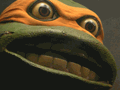
|
|
Reged: 02/05/04
|
|
Posts: 4841
|
|
|
|
|
|
Send PM
|
|
|
 Re: Win Ninja Required
Re: Win Ninja Required
 [Re: DR]
[Re: DR]
#264945 - 09/19/11 05:31 PM
|
|
|
If you can get into the recovery console, then try running a "chkdsk /r" (type that in without the quotes). That is of course if the PC can locate the drive.
You could also try hooking up that hard drive to another computer with a USB hard drive adapter (should be available at most electronics store, or order one online) and see if you can view/copy the contents that way. Otherwise the drive may not be recoverable.
Edited by Hizzout (09/19/11 05:31 PM)
|
|
|
italie |
|
MAME owes italie many thank yous, hah
|
|
|

|
|
Reged: 09/20/03
|
|
Posts: 15246
|
|
Loc: BoomTown
|
|
|
|
Send PM
|
|
|
 Re: Win Ninja Required
Re: Win Ninja Required
 [Re: Hizzout]
[Re: Hizzout]
#264949 - 09/19/11 06:41 PM
|
|
|
> If you can get into the recovery console, then try running a "chkdsk /r" (type that
> in without the quotes). That is of course if the PC can locate the drive.
>
> You could also try hooking up that hard drive to another computer with a USB hard
> drive adapter (should be available at most electronics store, or order one online)
> and see if you can view/copy the contents that way. Otherwise the drive may not be
> recoverable.
Also in the recovery console, if you can get there, type "Fixboot" and "Fixmbr".
If you have a windows xp cd (assuming this is XP), pop it in and hit "R" to repair the installation at the command line when prompted.
|
|
|
| DMala |
|
Sleep is overrated
|
|
|

|
|
Reged: 05/09/05
|
|
Posts: 3989
|
|
Loc: Waltham, MA
|
|
|
|
Send PM
|
|
|
 Re: Win Ninja Required
Re: Win Ninja Required
 [Re: italie]
[Re: italie]
#264950 - 09/19/11 07:32 PM
|
|
|
> > If you can get into the recovery console, then try running a "chkdsk /r" (type that
> > in without the quotes). That is of course if the PC can locate the drive.
> >
> > You could also try hooking up that hard drive to another computer with a USB hard
> > drive adapter (should be available at most electronics store, or order one online)
> > and see if you can view/copy the contents that way. Otherwise the drive may not be
> > recoverable.
>
>
> Also in the recovery console, if you can get there, type "Fixboot" and "Fixmbr".
Although if he's seeing the Windows XP startup, fixing the MBR isn't going to help. It sounds like it's actually starting the XP boot, then some driver flips out and bluescreens before the OS can fully boot.
I'd be willing to bet the drive would be readable on another system. If that's the case, I'd just image the entire thing with something like Acronis TrueImage, then wipe it clean and reinstall XP from scratch. You can then mount the image as a drive on the fresh system and pull out all of the bits you need.
|
|
|
| Sune |
|
Connected
|
|
|

|
|
Reged: 09/21/03
|
|
Posts: 5648
|
|
Loc: Lagoa Santa, Brasil
|
|
|
|
Send PM
|
|
|
 Testdisk
Testdisk
 [Re: DR]
[Re: DR]
#264951 - 09/19/11 08:02 PM
|
|
|
|
|
| DR |
|
Skeptical Linkbot
|
|
|

|
|
Reged: 04/05/07
|
|
Posts: 1181
|
|
Loc: UK
|
|
|
|
Send PM
|
|
|
 Re: Win Ninja Required
Re: Win Ninja Required
 [Re: Hizzout]
[Re: Hizzout]
#264953 - 09/19/11 09:13 PM
|
|
|
Thanks for the replies. chkdsk /r did the trick from recovery console.
I'm currently formatting my new 1TB external drive getting ready to back up my data from my old 150GB 3.5" IDE in a caddy which is currently holding everything that wasn't nearly lost. Then my desktop HDD which is (for now) working again.
I think its time for a format and re install. 
|
There is no sin except stupidity.
|
|