| mesk |
|
@ the arcade
|
|
|
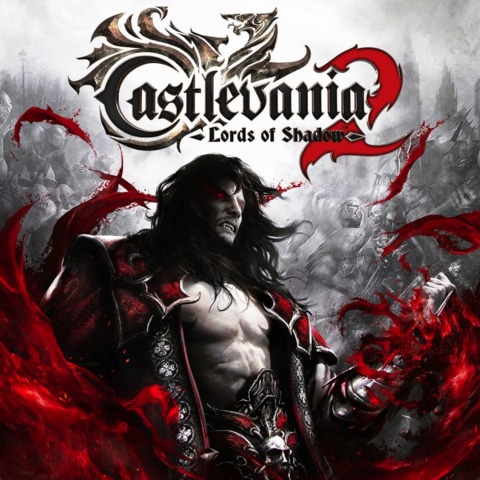
|
|
Reged: 03/03/11
|
|
Posts: 484
|
|
Loc: Rhode Island
|
|
|
|
Send PM
|
|
|
 HLSL
HLSL
#264168 - 09/07/11 09:30 PM
|
|
|
Hi everyone is anyone else experiencing a issue with hlsl? im using mame0143u5,with custom hlsl settings and some I got from here a few posts up and certain games such as mortal kombat 1,2,3,UMK,tekken 1,2,are blacked out when hlsl is enabled.
You can still hear the music,but only see a black screen.
Edited by mesk (09/07/11 10:00 PM)
|
|
|
|
 Re: HLSL
Re: HLSL
 [Re: mesk]
[Re: mesk]
#264181 - 09/07/11 10:15 PM
|
|
|
Greetings mesk and welcome to the boards!
Confirmed: I am also experiensing the same black-screen issue with MAME 0.143u5 when HLSL is enabled on some games; (mrdrillr, cottonbm etc. just to name a few). It seems that hlslini / hlsl_ini_read/write does not affect this issue and creating a custom hlsl ini does not help either . I’ve been unable to solve it so far. Holding out for MAME 0.144 seems to be the only choice for now, unless someone post a temporary workaround method. Cheers
|
----
“Anyone who has never made a mistake has never tried anything new.” --Albert Einstein
|
|
|
 Re: HLSL
Re: HLSL
 [Re: mesk]
[Re: mesk]
#264182 - 09/07/11 10:26 PM
|
|
|
Shadow mask now works in u5 with custom ini's. You may need to set shadow_mask_alpha to "0.0," and/or fix shadow_mask_texture to white.png or aperture.png.
Also, there are two new environment variables in mame.ini or [game].ini
Quote:
hlsl_enable 1
hlslpath hlsl
hlsl_ini_read 1
hlsl_ini_write 1
hlslini %g
Values in bold must be added to your mame.ini, or any individual [game].ini.
If you don't set "read" and "write" variables, custom HLSL will not be loaded/saved, but they can still be set in the mame.ini/[game].ini with a text editor.
Hope that helps.
|
|
|
| mesk |
|
@ the arcade
|
|
|
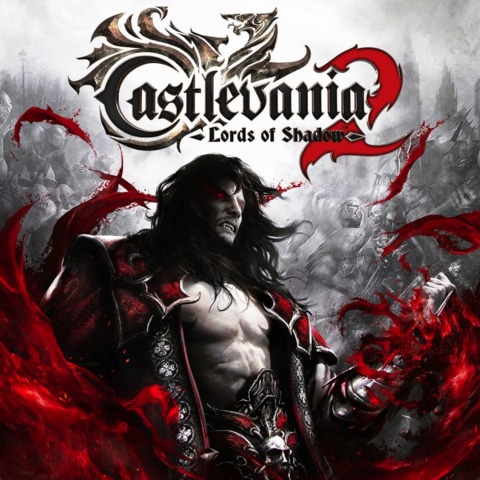
|
|
Reged: 03/03/11
|
|
Posts: 484
|
|
Loc: Rhode Island
|
|
|
|
Send PM
|
|
|
 Re: HLSL
Re: HLSL
 [Re: Zaghadka]
[Re: Zaghadka]
#264183 - 09/07/11 10:56 PM
|
|
|
> Shadow mask now works in u5 with custom ini's. You may need to set shadow_mask_alpha
> to "0.0," and/or fix shadow_mask_texture to white.png or aperture.png.
>
> Also, there are two new environment variables in mame.ini or [game].ini
>
> hlsl_enable 1
> hlslpath hlsl
> hlsl_ini_read 1
> hlsl_ini_write 1
> hlslini %g
>
> Values in bold must be added to your mame.ini, or any individual [game].ini.
>
> If you don't set "read" and "write" variables, custom HLSL will not be loaded/saved,
> but they can still be set in the mame.ini/[game].ini with a text editor.
>
> Hope that helps.
This does not make a difference.I have deleted my ini & made a new one.It works fine on alot of games.just not all
Even just using the preset -2 gives the same results.a black screen with music in the background
Edited by mesk (09/07/11 11:05 PM)
|
|
|
|
 Re: HLSL
Re: HLSL
 [Re: mesk]
[Re: mesk]
#264194 - 09/08/11 12:35 AM
|
|
|
I managed to get around the problem by setting autosave to 1 and exiting in the middle and returning to the autosave state. But yeah, something's gone wrong right after the initialization screen.
It also crashes on exit on my system. A lot.
Time to post it to MAME Testers. Something got messed up with HLSL and mk. 
|
|
|
Tafoid |
|
I keep on testing.. testing.. testing... into the future!
|
|
|

|
|
Reged: 04/19/06
|
|
Posts: 3135
|
|
Loc: USA
|
|
|
|
Send PM
|
|
|
 Re: HLSL
Re: HLSL
 [Re: mesk]
[Re: mesk]
#264201 - 09/08/11 03:58 AM
|
|
|
> This does not make a difference.I have deleted my ini & made a new one.It works fine
> on alot of games.just not all
> Even just using the preset -2 gives the same results.a black screen with music in the
> background
-2? The only currently valid presets are 0,1,2 and 3. Any other values will not work and will show the black screen as you mentioned.
That said, I do notice that once you pass that title and high scores, there is black screen. That would be unexpected behavior.
|
|
|
|
 Re: HLSL
Re: HLSL
 [Re: Tafoid]
[Re: Tafoid]
#264278 - 09/09/11 03:25 AM
|
|
|
This happens to me also. Now I can´t play Double Dragon II and Die Hard! 
|
|
|
| mesk |
|
@ the arcade
|
|
|
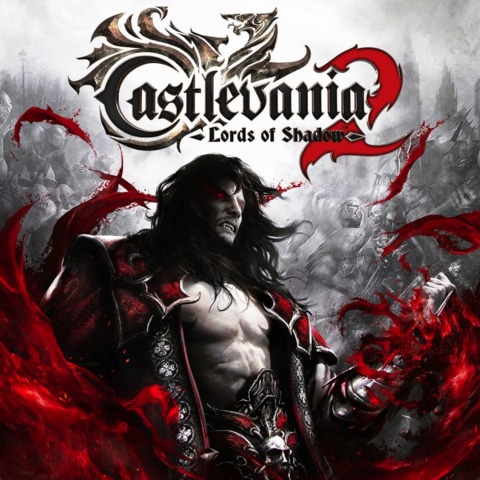
|
|
Reged: 03/03/11
|
|
Posts: 484
|
|
Loc: Rhode Island
|
|
|
|
Send PM
|
|
|
 Re: HLSL
Re: HLSL
 [Re: Acidolitis]
[Re: Acidolitis]
#264286 - 09/09/11 04:50 AM
|
|
|
> This happens to me also. Now I can´t play Double Dragon II and Die Hard!
Just turn it off for now. 
Edited by mesk (09/09/11 04:51 AM)
|
|
|
|
 Re: HLSL
Re: HLSL
 [Re: mesk]
[Re: mesk]
#264358 - 09/10/11 01:28 AM
|
|
|
Thanks, but no! I prefer to return to u4 until this issue is fixed. HLSL is way too cool 
Edited by Acidolitis (09/10/11 08:10 AM)
|
|
|
|
 Re: HLSL
Re: HLSL
 [Re: Acidolitis]
[Re: Acidolitis]
#264482 - 09/11/11 04:20 PM
|
|
|
Hello,
On win7-64bit:
-I get crashes on all exits on mame 32/64 143u5.
-I also get directx errors after the 1st time I get to play any game with hlsl.
Ones it messes up the direct X I need to reboot as it blacks out rest of the games guaranteed, I hear sound (sort of) and no picture.
Once I reboot it works only first time, and then I am falling to an endless loop 
On win 7 ultimate 64 bit I managed to resolve all that when I set the binary to compatibility mode (64bit->Vista SP2/32bit -> XP SP3) and reboot.
So there is something messed with direct x for sure; and yes I have a clean build pc that 142u5 was working perfectly with directx9.0c working perfectly,os fully updated with a good set of GPUs to run hlsl with no problem.
Hope this helps a bit since the next version.
Cheers,
jufis
|
|
|
|
 Re: HLSL
Re: HLSL
 [Re: mesk]
[Re: mesk]
#264819 - 09/17/11 04:55 AM
|
|
|
> Hi everyone is anyone else experiencing a issue with hlsl? im using mame0143u5,with
> custom hlsl settings and some I got from here a few posts up and certain games such
> as mortal kombat 1,2,3,UMK,tekken 1,2,are blacked out when hlsl is enabled.
>
> You can still hear the music,but only see a black screen.
'ThunderForce AC' also displays a black screen with audio in background. 
[Edit]
Just tried Ninja Gaiden (PlayChoice-10) and noticed the screen flicker and then go black when I switched the Mame in game GUI video setting to zoom on either of the individual screens. Had mixed results switching between 'standard' and 'pixel aspect' as well.
Not sure but if you see what is happening with that title (may happen with all PlayChoice titles?) then maybe it might help sort out where the problem is arising from?
Edited by jclampy (09/17/11 07:40 AM)
|
Read about my latest custom HLSL setup here;
http://gamingnos.blogspot.com/
|
|
|
 Re: HLSL
Re: HLSL
 [Re: mesk]
[Re: mesk]
#264892 - 09/18/11 04:43 PM
|
|
|
also HLSL in 0.143u5 doesn't like vsync + triple buffering
Edited by DaffyDuck (09/18/11 06:10 PM)
|
Daffy Duck
|
|
| R. Belmont |
|
Cuckoo for IGAvania
|
|
|
|
|
|
Reged: 09/21/03
|
|
Posts: 9716
|
|
Loc: ECV-197 The Orville
|
|
|
|
Send PM
|
|
|
 Re: HLSL
Re: HLSL
 [Re: DaffyDuck]
[Re: DaffyDuck]
#264895 - 09/18/11 05:49 PM
|
|
|
> also HLSL in 0.143u5 doesn't like vsync + tripplebuffer
"Triple" has one "p". Sorry, pet peeve.
|
|
|
|
 Re: HLSL
Re: HLSL
 [Re: R. Belmont]
[Re: R. Belmont]
#264897 - 09/18/11 06:11 PM
|
|
|
I have fixed it.
Edited by DaffyDuck (09/18/11 06:44 PM)
|
Daffy Duck
|
|
|
 Re: HLSL
Re: HLSL
 [Re: DaffyDuck]
[Re: DaffyDuck]
#264904 - 09/18/11 07:19 PM
|
|
|
> I have fixed it.
The spelling or HLSL....? 
|
|
|
|
 Re: HLSL
Re: HLSL
 [Re: Ziggy100]
[Re: Ziggy100]
#264907 - 09/18/11 07:35 PM
|
|
|
> > I have fixed it.
>
> The spelling or HLSL....?
 
|
Daffy Duck
|
|
|
 Re: HLSL
Re: HLSL
 [Re: R. Belmont]
[Re: R. Belmont]
#264925 - 09/19/11 08:37 AM
|
|
|
> > also HLSL in 0.143u5 doesn't like vsync + tripplebuffer
>
> "Triple" has one "p". Sorry, pet peeve.
The board game Trippples has three. 
|
|
|
|
 Re: HLSL
Re: HLSL
 [Re: DaffyDuck]
[Re: DaffyDuck]
#264987 - 09/20/11 10:40 AM
|
|
|
> also HLSL in 0.143u5 doesn't like vsync + triple buffering
Can you explain what symptoms you are noticing?
I have 'triple buffering' ticked in Mame but not 'vsync'. I instead have 'vsync' forced on through ATI Tray Tools or video driver. I have not noticed a problem in that regard with 0.143u5. So if you can explain where or what is actually happening then I can try and see if I can replicate that at my end.
I did notice some strange kind of vertical tearing back around 0.142 or 0.143u1, but since that was fixed I have not seen any similar problems to that.
|
Read about my latest custom HLSL setup here;
http://gamingnos.blogspot.com/
|
|
|
 Re: HLSL
Re: HLSL
 [Re: mesk]
[Re: mesk]
#265092 - 09/26/11 07:00 AM
|
|
|
Hey everyone, since u5 I can't even boot any games at all while HLSL is enabled.
When HLSL is enabled in MAME.ini, MAME will show the game list but will close out and not boot up a game after being selected. When HLSL is disabled, MAME runs as normal.
I'm having similar problems using MAMEUI as well. With HLSL enabled it will successfully load a game once when selected, but will give an error message "Unable to find Direct3D device" and then crash if I try to boot a game again.
Anyone else experiencing this or can offer a possible solution?
|
|
|
| B2K24 |
|
MAME @ 15 kHz Sony Trinitron CRT user
|
|
|

|
|
Reged: 10/25/10
|
|
Posts: 2663
|
|
|
|
|
|
Send PM
|
|
|
 Re: HLSL
Re: HLSL
 [Re: Mozii]
[Re: Mozii]
#265097 - 09/26/11 08:14 AM
|
|
|
In u5 and u6 I get a black screen with Midway games when HLSL is enabled. When it's disabled then everything works fine.
|
|
|
| mesk |
|
@ the arcade
|
|
|
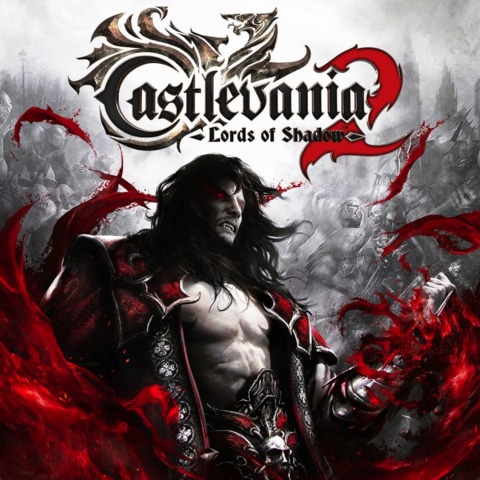
|
|
Reged: 03/03/11
|
|
Posts: 484
|
|
Loc: Rhode Island
|
|
|
|
Send PM
|
|
|
 Re: HLSL
Re: HLSL
 [Re: B2K24]
[Re: B2K24]
#265123 - 09/26/11 05:52 PM
|
|
|
This has been this way since u5,as you can see in my earlier post.according to the u6 change log,there has been no change to HLSL.Either rollback to u4,or wait until 144.hopefully it will be fixed then 
|
|
|
|
 Re: HLSL
Re: HLSL
 [Re: mesk]
[Re: mesk]
#266162 - 10/12/11 06:37 PM
|
|
|
Few Problems and Info:
shadow_mask_alpha, when set to 1.0 it simulates a real CRT monitor without the picture of the game behind it.
Anything below 1.0 will use hlsl like a transparent filter over the image.
Problem:
When HLSL option is ON (1) mame uses Bilinear filtering even when its off in the settings, resulting in a
blury and non proportional image.
Example:
Set shadow_mask_x_count (any Y) below 100 so the pixels (Apreture) will be clearly visible as 3 colors.
You can see the the 3 PIXEL lines are NOT square formed like
it should, its filtered and blends one color into the other.
Info:
If HLSL worked correctly (no bilinear filtering) we should set the shadow_mask_x_count and shadow_mask_y_count with a division of your monitor.
1600x1200 (4:3) divided by 5 = 320x240.
The result will be pixel perfect image like a CRT would display, on your LCD.
BUT the current result is "Rainbows" and "Waves"
 if you get me. if you get me.
Also if this HLSL filter worked correctly, looking through a real magnifing glass at the lcd monitor we would able to see the RGB pixels in perfect square shape like the Aperture.png file shows it.
If any of the developers read this please try to understand what I'm trying to say.
Thanks.
|
|
|
|
 Re: HLSL
Re: HLSL
 [Re: ilya-v]
[Re: ilya-v]
#266314 - 10/14/11 06:52 AM
|
|
|
Umm, didn't I read somewhere that HLSL uses tri-linear or Ansioptropic filtering?
HLSL still looks the same goodness to me as from back in 0.143u1 when I first cemented my finely tuned settings. Now after using the HLSL filter there is no way I can go back to not using it.
I'll admit it can look like rubbish if not set correctly. There are certain nuances to how the settings effect the internal workings of this filter that you need to understand to get desired results. Took me a few days to get it playing nicely.
|
Read about my latest custom HLSL setup here;
http://gamingnos.blogspot.com/
|
|
| B2K24 |
|
MAME @ 15 kHz Sony Trinitron CRT user
|
|
|

|
|
Reged: 10/25/10
|
|
Posts: 2663
|
|
|
|
|
|
Send PM
|
|
|
 Re: HLSL
Re: HLSL
 [Re: jclampy]
[Re: jclampy]
#266321 - 10/14/11 08:27 AM
|
|
|
> Now after using the HLSL filter there is no way I
> can go back to not using it.
I'm inclined to agree. Nothing beats enabled HLSL in windowed mode with artwork/bezels enabled ran via GameEX frontend.
Although, I'm debating on just buying an Arcade monitor or better yet just getting a stand up cab someday.
Care to pastebin your settings, so I and others can have a run with them?
|
|
|
|
|
I did too managed to set the filter so it would look close to a CRT tv but I did not use the shadow_mask_alpha (0.0) option at all.
What I'm trying to say is the the shadow_mask_alpha what emulated the RGB pixels like on a CRT TV is very buggy.
Try setting shadow_mask_alpha to 1.0 and then running shadow_mask_x_count from 50 to 640 with Ctrl and arrow keys.
You'll see that at many points the filter is showing sort of colorful banding across all the screen.
I urge you, turn everything off (0.0) then,
set shadow_mask_alpha to 1.0 and set shadow_mask_x_count and shadow_mask_y_count to (x=40 y=30) and see what the filter does.
shadow_mask_usize and shadow_mask_vsize are both should be 0.09375. What they do is tell the filter the dimensions of Aperture.png.
You'll see what it does when you set the shadow mask counts as I posted.
Anything else than 0.09375 for both of them and the RGB pixel will be distorted.
As you can see the shadow_mask_alpha effect that emulates the pixels, is too filtered to accurately draw a RGB pixel in shadow_mask_x_count higher than 200.
To conclude, its pointless to use this option at this time.
This should be fixed.
EDIT: I added an Example.zip with 2 pictures to show you what I mean by Filtered and not.
HLSL should be NOT filtered to emulate TV accurately.
|
|
|
|
 Re: HLSL
Re: HLSL
 [Re: B2K24]
[Re: B2K24]
#266327 - 10/14/11 10:41 AM
|
|
|
B2K24
> I'm inclined to agree. Nothing beats enabled HLSL in windowed mode with artwork/bezels enabled...
You my friend have joined me at the bottom of the rainbow! 
ilya-v
>I urge you, turn everything off (0.0) then,
>set shadow_mask_alpha to 1.0 and set shadow_mask_x_count and shadow_mask_y_count
>to (x=40 y=30) and see what the filter does.
Actually I run games at native resolution x4 or x3 and 'shadow_mask_alpha' is set about 0.040000 (yes that is right I set at 0.040000). It seems like some of the settings default numbers are quite potent for original native resolutions and then when you multiply to higher resolutions you need to tone them down considerably.
Also, I like to use bezel artwork feature which has it's own inbuilt output resolution parameters as well so I can keep original game aspect ratio in my monitors native display resolution.
Here is an example of my current setup with my own custom bezel artwork:
http://www.servimg.com/image_preview.php?i=10&u=16791818
  
|
Read about my latest custom HLSL setup here;
http://gamingnos.blogspot.com/
|
|
|
 Re: HLSL
Re: HLSL
 [Re: mesk]
[Re: mesk]
#266328 - 10/14/11 10:59 AM
|
|
|
mesk
> Hi everyone is anyone else experiencing a issue with hlsl? im using mame0143u5,with
> custom hlsl settings and some I got from here a few posts up and certain games such
> as mortal kombat 1,2,3,UMK,tekken 1,2,are blacked out when hlsl is enabled.
>
> You can still hear the music,but only see a black screen.
I just tested all the 'parent' Mortal Kombat series games and they are now seem to be working fine with 0.143u7 
Edit:
Looks like these games are also working fine with HLSL now:
Tekken series games
Double Dragon II
Die Hard
ThunderForce AC
Ninja Gaiden (PlayChoice-10)
Well Done Team! 
Edited by jclampy (10/14/11 11:49 AM)
|
|
|
|
 Re: HLSL
Re: HLSL
 [Re: jclampy]
[Re: jclampy]
#266329 - 10/14/11 12:16 PM
|
|
|
Confirmed.
Mortal Kombat doesn't black out.
|
|
|
|
 Re: HLSL
Re: HLSL
 [Re: ilya-v]
[Re: ilya-v]
#266330 - 10/14/11 12:26 PM
|
|
|
ilya-v, after reading your second post a second time I think maybe you have got confused with the 'shadow_mask_x_count' and 'shadow_mask_y_count'.
As far as I understand it you set those to what the original game resolution was. IE: 'The Simpsons' is 288[x] by 224[y]
Then set 'hlsl_snap_width' and 'hlsl_snap_height' to your output display resolution. If you were using bezel/border artwork you would instead put your 'aspect ratio display window' resolution here. Then in the bezel/border artwork settings file put your monitors native resolution for example.
If you get these things wrong then it could be what is causing your distortion?? 
|
|
|
|
 Re: HLSL
Re: HLSL
 [Re: jclampy]
[Re: jclampy]
#266332 - 10/14/11 12:39 PM
|
|
|
No I haven't confused them.
Its 40x30 so that the RGB lines will be visible.
I also noticed that If set to 10x10 the number of RGB pixels is not 10x10 its way more.
So I can conclude that if you set the mask counts to you game
resolution its no where near pixel perfect.
Lots of things need to be fixed with the shadow_mask_alpha option and everything thats related to its settings.
Edited by ilya-v (10/14/11 12:46 PM)
|
|
|
|
 Re: HLSL
Re: HLSL
 [Re: ilya-v]
[Re: ilya-v]
#266334 - 10/14/11 12:57 PM
|
|
|
The 'shadow mask' is applied over the original games resolution right? So if game is 320x240 then 'shadow mask' should be 320x240.
If you set your viewable output resolution to higher than that then HLSL will upscale the picture to your 'increased' chosen resolution afterwards (as a final step/stage).
Do you not agree, can someone else confer?
|
|
|
|
 Re: HLSL
Re: HLSL
 [Re: jclampy]
[Re: jclampy]
#266335 - 10/14/11 01:39 PM
|
|
|
> The 'shadow mask' is applied over the original games resolution right? So if game is
> 320x240 then 'shadow mask' should be 320x240.
Not exactly.
shadow_mask_texture:
Its the "Aperture.png" that determines how the RGB pixel will look like.
Go to the Artwork folder and open aperture.png to see what it looks like.
shadow_mask_alpha:
How strong is the effect of the CRT Pixel filter.
Setting of 0.0 will disable it (make it translucent).
Setting of 1.0 will have 100% effect on the picture like a real CRT tv would have.
shadow_mask_u(v)size:
This option determines what portion of the "Apreture.png" will be actually used.
Try setting shadow_mask_x(y)_count low enough so you'll be able to see the emulated pixel itself, now play with shadow_mask_u(v)size to see its effect.
The setting 0.09375 actually used small portion of the Apreture.png file.
shadow_mask_x(y)_count:
This will determine how many times the processed "Aperture.png" will be duplicated horizontally and vertically.
The current bugs and problems with hlsl is that the current apreture.png is not 3 RGB lines like a pixel should be, so
there is no point of setting the shadow_mask_x(y)_count to the games internal resolution.
More over I tried to make Apreture.png only 3 RGB lines (single pixel),
Now things look a little more accurate pixel-wize but only shadow_mask_Y_count is pixel perfect.
Only shadow_mask_Y_count will display 10 vertical "Apreture.png"'s if set to 10 or 30 for that matter.
Shadow_mask_X_count is buggy it will NOT show the number of "aperture.png"'s you set it to display.
If you set it to 10 it will chop at the right border of the screen and will not display the full 10 pictures.
I hope the developers read this.

|
|
|
|
 Re: HLSL
Re: HLSL
 [Re: ilya-v]
[Re: ilya-v]
#266337 - 10/14/11 02:23 PM
|
|
|
ilya-v
> > The 'shadow mask' is applied over the original games resolution right? So if game
> is
> > 320x240 then 'shadow mask' should be 320x240.
>
>
> Not exactly.
>
Hmm, this from the official Mame HLSL documentation;
shadow_mask_x_count 1+ The count of shadow mask elements, X (usually 640-ish)
shadow_mask_y_count 1+ The count of shadow mask elements, X (usually 480-ish)
http://mamedev.org/source/docs/hlsl.txt.html
or here http://mameworld.info/easyemu/mameguide/options/93e.html
These following quotes from 'Just Desserts' on a MESS board;
"...but it looks like you set shadow_mask_x_count and shadow_mask_y_count to be the number of visible pixels in your display. It should be the number of visible dots in the original display's shadow mask..."
http://forums.bannister.org/ubbthreads.php?ubb=showflat&Number=69861#Post69861
Maybe he is touching on what you are refering too here further down in that same thread?
http://forums.bannister.org/ubbthreads.php?ubb=showflat&Number=69937#Post69937
and here he has another description;
"shadow_mask_x_count and shadow_mask_y_count: Here's something that some emulators probably get wrong, which is that there is not a 1:1 ratio of pixels being displayed by a device to shadow mask dots. Indeed, since a CRT is just a physical device, the number of dots on the X axis and Y axis are completely fixed. This is part of what causes the classic moiré effect that you can see on a real CRT, and what causes the (currently much more prominent) moiré. If you don't like moiré, you should be able to just set shadow_mask_x_count and shadow_mask_y_count to an even multiple of the emulated machine's resolution."
http://forums.bannister.org/ubbthreads.php?ubb=showflat&Number=70264#Post70264
and lastly here which pretty much sums up my original comment;
"...This is not accurate to the arcade in any way, since monitors always had a fixed-size shadow mask, but to get the "best of both worlds", select an X and Y count that's an exact multiple of the arcade game's resolution. For example, if the game was (hypothetically) 512x384, try a shadow mask of either 512x384..."
http://forums.bannister.org/ubbthreads.php?ubb=showflat&Number=69866#Post69866
I think I understand what you are trying to do, but I don't think it will do what you are trying to do because the internal settings/formulas of the HLSL filter were not made to be used like that.
Make sure you are using the aperture.png file from here;
http://forums.bannister.org/ubbthreads.php?ubb=showflat&Number=69868#Post69868
Also, have you thought that it could be values of other HLSL settings or even a combination that maybe causing what you are seeing?
Honestly, I think if you use values that are outside the intended realms of what were originally intended when the HLSL filter was originally created then you are bound to run into problems or artifacts. Just my opinion.
Would love to hear from anyone connected with the development team. I get the idea 'Just Desserts' from that other board is involved with the HLSL project somehow so maybe you should post there as well?
|
|
|
|
 Re: HLSL
Re: HLSL
 [Re: jclampy]
[Re: jclampy]
#266342 - 10/14/11 03:39 PM
|
|
|
jclampy, did you even try what I have written?
|
|
|
|
|
|
|
| R. Belmont |
|
Cuckoo for IGAvania
|
|
|
|
|
|
Reged: 09/21/03
|
|
Posts: 9716
|
|
Loc: ECV-197 The Orville
|
|
|
|
Send PM
|
|
|
 HLSL support note
HLSL support note
 [Re: mesk]
[Re: mesk]
#266376 - 10/14/11 09:37 PM
|
|
|
As the author of the HLSL code remains banned from here, you can get much more efficient help and discussion on the feature over at the MESS forum. (Don't worry if you're using it in MAME, the code's the same).
|
|
|
|
 Re: HLSL
Re: HLSL
 [Re: ilya-v]
[Re: ilya-v]
#266386 - 10/15/11 12:08 AM
|
|
|
ilya-v
> Comparison:
> http://i557.photobucket.com/albums/ss18/ilya-v/Compared.png
> http://i557.photobucket.com/albums/ss18/ilya-v/mk2Comparison.png
> Current Mame Apreture on the Left.
So what about a comparison of these aperture.png when zoomed out with proper HLSL settings so we can see if it makes a difference in the 'real world'?
> Use my Aperture with:
> shadow_mask_usize 0.625000
> shadow_mask_vsize 0.781250
>
> Its important to use this settings for accurate ratio.
Isn't this for setting pixel shape characteristics, ie: TV pixels are fatter than PC pixels. These were numbers I use as a general starting point;
shadow_mask_usize 0.187500
shadow_mask_vsize 0.093750
> I want to mention that shadow_mask_x_count has a BUG.
> If I set it to 10 there are LESS actual pixels on the screen.
> The last few are CHOPPED on the right as you can see in the picture.
> On the contrary shadow_mask_Y_count IS pixel perfect.
> if you set it to 10 it actually show 10 pictures.
Actually I think is an issue with taking screenshot grabs with HLSL enabled. When you saw my previously posted screenshot there are some lines on the righthand side end up wrapped around over to the leftside of the screenshot grab. That was made with 0.143u5 and you can tell by looking at the edge of screen around the bezel artwork. You can't notice it further up because I put black borders to keep aspect ratio. Here is another screenshot I made from a while back;
http://www.servimg.com/image_preview.php?i=1&u=16791818
> Also its important to mention that Mame original AND my Aperture is doubled.
> If you set shadow_mask_x_count and shadow_mask_y_count to 320x240 its actually
> 640x480.
Do you have somewhere to back this up because I have never read that anywhere? Remember that if your final output resolution is 640x480 then HLSL will already have scaled the shadow mask to 640x480 in the final stages.
> So for Mortal Kombat set it to 200x127 NOT 400x254, this applies to the original mame
> aperture.
Mortal Kombat original game res is 399x253 and I would put that for my shadow mask as well.
http://maws.mameworld.info/maws/romset/mk
> P.S
> I am not sure if I'm in the right forum for this.
> Oh, well...
Thanks Robert for informing us that the HLSL dev can't post here.
|
|
|
| John IV |
|
IV/Play, MAME, MAMEUI
|
|
|

|
|
Reged: 09/22/03
|
|
Posts: 1969
|
|
Loc: Washington, USA
|
|
|
|
Send PM
|
|
|
 Re: HLSL
Re: HLSL
 [Re: jclampy]
[Re: jclampy]
#266391 - 10/15/11 01:27 AM
|
|
|
|
|
|
 Re: HLSL
Re: HLSL
 [Re: John IV]
[Re: John IV]
#266482 - 10/15/11 11:27 PM
|
|
|
|
|