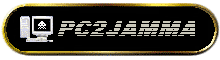 FAQ
FAQ
Q. What does JAMMA mean ?
A. JAMMA stands for the 'Japanese Amusement Machine Manufacturers Association'
In the context we're using it - it refers to a standard pinout class for arcade games.
Meaning , for the most part , any JAMMA game (i.e. the
actual logic board of the game) can be run in any JAMMA cabinet.
The pinout for JAMMA look like this
Check out the Arcade Primer for more details on JAMMA and arcade cabinets
Q. How does the PC2JAMMA project differ from most of the other 'PC in a Cabinet' pages ?
A. The PC2JAMMA project takes a reverse approach to most of the other PC arcade projects.
That is, it alters the PC's inputs and outputs to match the JAMMA standard, rather than altering the cabinet to match PC standards.
The project is really a 'harness' or 'adaptor' with a PC on one end and a JAMMA arcade cabinet on the other
What this means is, once you've made the harness - the PC can go into any JAMMA cabinet;
rather than altering the cabinet so nothing
else but a PC can go into it
Q. What version of MAME do you use in the project ?
A. You should use the DOS version of MAME for this project - do not use MAME32
as it doesn't contain arcade monitor video modes
Q. How do you connect the PCs video output to the arcade cabinet's monitor ?
A. The VGA output from the PC is connected directly to the arcade monitor with
no extra hardware in between.
This is only possible because my frontend - ArcadeOS (and MAME) reprogram the VGA card to output video at a scanrate
and resolution compatible with arcade monitors
Q. So you can just use the arcade monitor like a normal VGA monitor ?
A. No. Arcade monitors have a similar spec (dot pitch, refresh rate) to domestic
TVs
Which means they can't handle the resolutions/refresh rates generated by a VGA card
ArcadeOS supports VGA mode 13h (320x200 at 256 colours)
and MAME has an -monitor arcade option
Q. Does this work with all VGA cards ?
A. No - in theory it should , but these days the VGA 'registers'
are not really registers at all; and are implemented in software.So , reprogramming them may not produce the expected results
Checkout the video cards page for more info
Q. Why not replace the arcade monitor ?
A. Because that's what arcade games run on :-)
To be honest, replacing the arcade monitor with a PC monitor kinda defeats the whole point of the project
Q. What about 'vertical' like games PacMan, Donkey Kong etc ?
A. Now you come to one of the main points of the project.
Vertical games are
run on the arcade monitor vertically.
So they look indentical to the original arcade game, rather than a squashed up approximation
running on a PC monitor.
If you want/are forced to run vetical games on a horizontal monitor - MAME includes a 224x228 arcade monitor
mode to allow you to do this
Q. How do you wire in the controls ?
A. There are a couple of simple circuits shown in the PC2JAMMA project which allow
you to take standard JAMMA control outputs and convert them into keyboard presses or joypad movements
Q. I know nothing about electronics, do I have to make circuits ?
A. No, you don't. The most complex part of the standard harness is the way the
controls are connected. You can bypass these circuits by simply soldering onto the switches of the buttons/joysticks inside your cabinet.
There are no circuits for the video, and the audio amp could be bought, or the speakers inside the cabinet replaced with powered PC speakers.
It's up to you how much or little electronics you make for the project.
Q. What about a wiring in a joystick/joypad ?
A. At the start of this project, I wired in a 4 button joypad; but went with
a keyboard only solution in the end. The reason for this was the fact that some games still thought the jopypad was analogue - so it only
allowed the extreme right/left/up/down and centre position to be used.
I've left the details of how to wire in a PC joypad for
completeness sake, but would advise against it.
Q. So the arcade cabinet is not altered in anyway ?
A. In theory - the cabinet is left as is, in practice I made one small concession
I added an 'Escape' button to the side of the cabinet to let me exit out of games
Q. What about running other emulators or games ?
A. ArcadeOS runs off config files which allow you to define the application(s) it is
going to run, the files the application supports and the items which can be configured for it
ArcadeOS can be made to frontend just about any DOS app that
can be made to run in VGA mode 13h (320x200 256 colours)
Q. What about a Windows version of ArcadeOS ?
A. ArcadeOS is designed to be used in an arcade cabinet, as such it only
uses the joystick and buttons present in a standard JAMMA cabinet.
So it runs under DOS, using DOS MAME (so the arcade monitor VGA mode can be set)
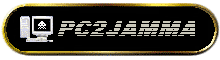 FAQ
FAQ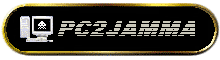 FAQ
FAQ